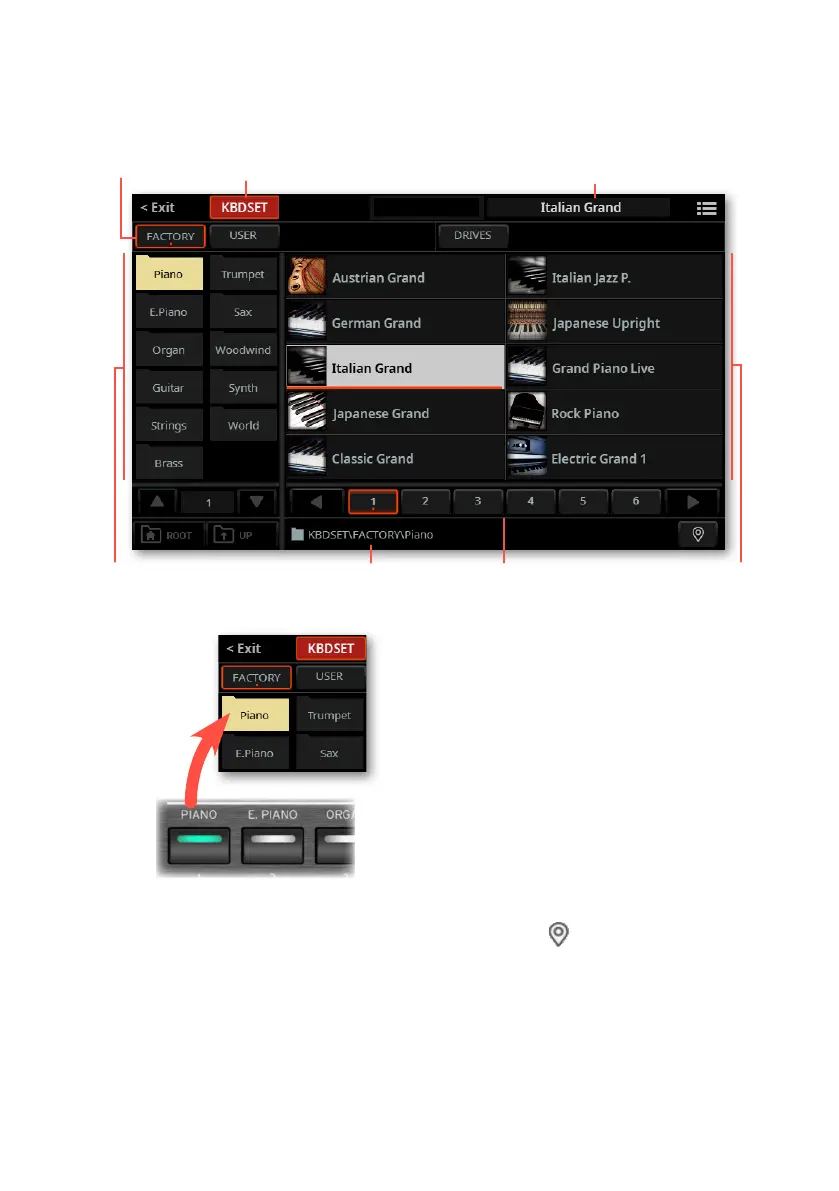TheSelectwindow |31
For example, this is the Select window (in Tile View mode) when browsing for a
Keyboard Set:
Selected Keyboard Set
PagesCurrent patch
Upper level (folders
corresponding to Categories)
Current directory
(individual elements)
If you are lost while browsing though the data, you can return to the folder con-
taining the selected element by touching the Locate ( ) button.
You can always exit from this window by pressing the EXIT button, or by touching
the Exit command in the top left corner of the display.
Select windows stay open until you press the EXIT button or touch the Exit com-
mand. If you prefer they automatically close after a few seconds, or after you
select something, turn the Display Hold parameter o (see Display Hold on page
43).
