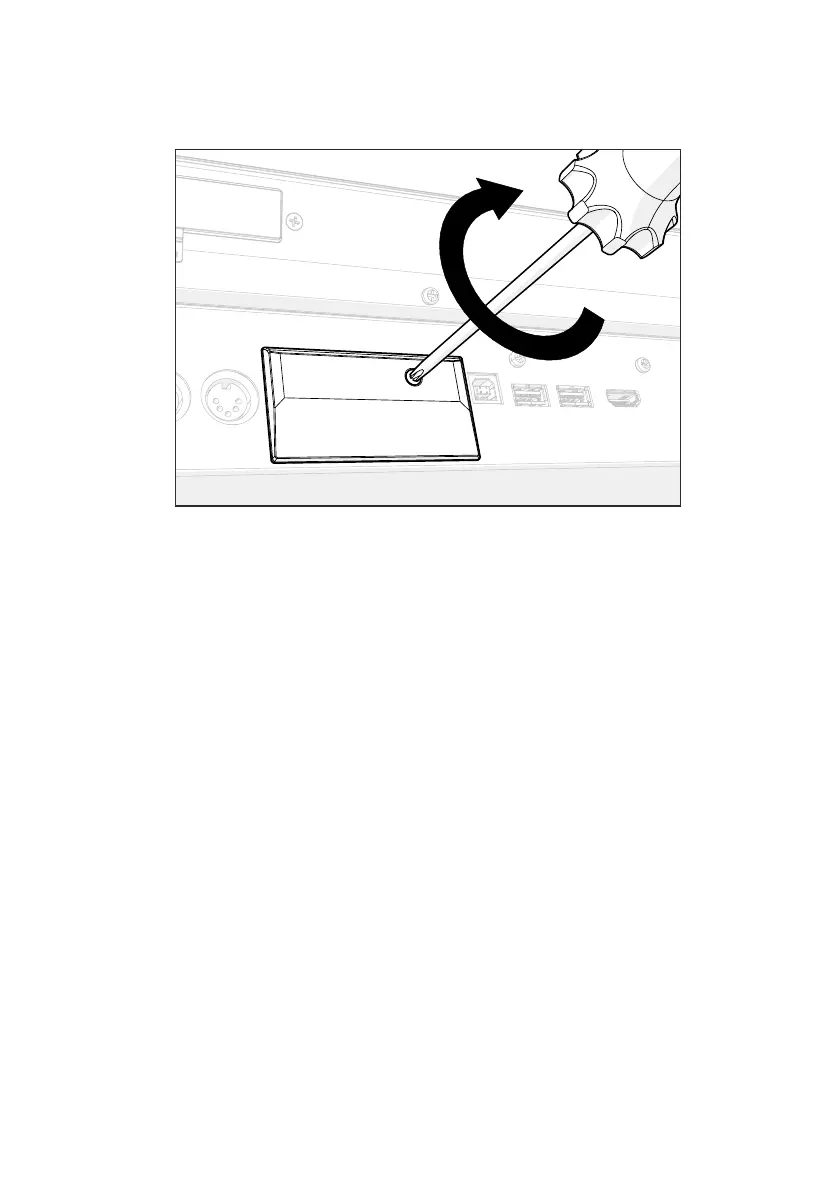InstallingamicroSDcard |419
8 Attach the cover to the back of the instrument by fastening the xing screw
(a) with the cross-point screwdriver.
ⓐ
9 When the installation is nished, connect the power cord, and switch the in-
strument on again.
10 Access the microSD card as any other external storage device among the
Drives.
