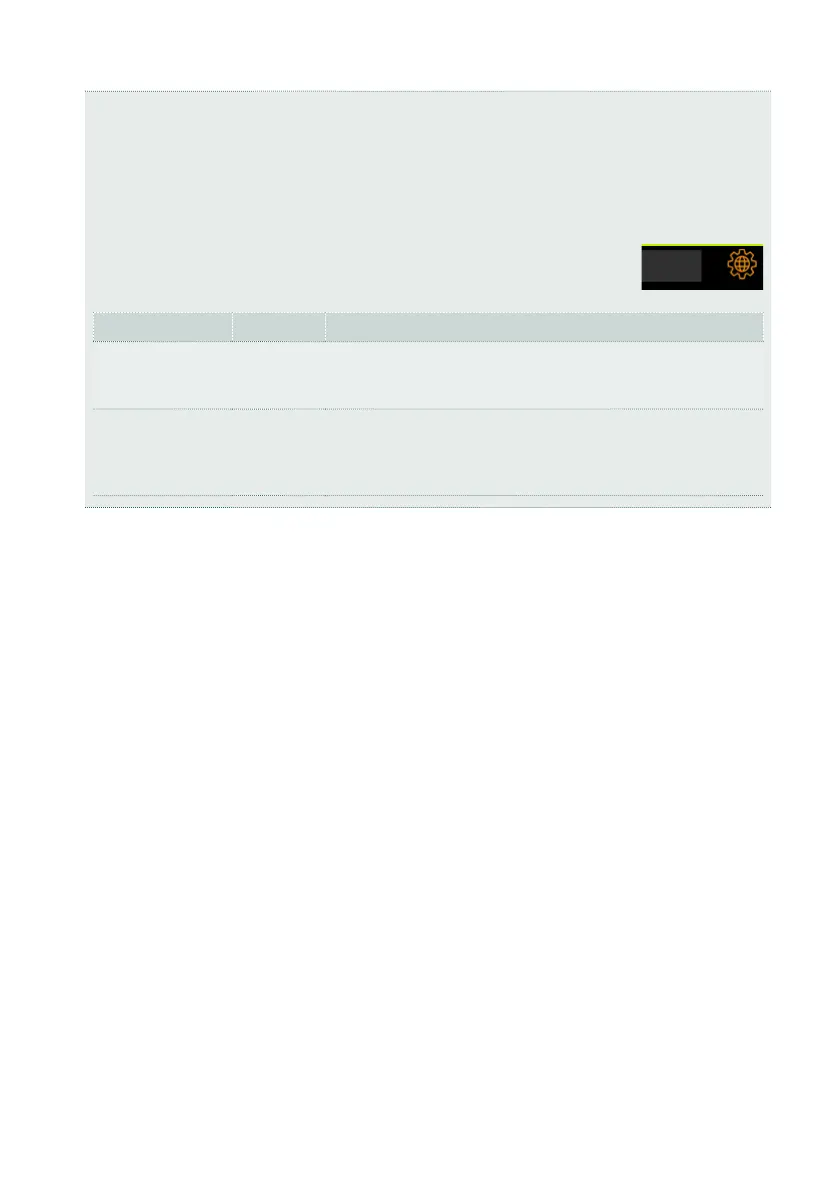CustomizingtheKeyboardSets |69
‘Global’ and ‘local’ split point
You can choose a ‘global’ split point that is not changed when choosing a dier-
ent Keyboard Set. Or you can choose a ‘local’ split point that is better suited to
the individual Keyboard Set, and can change when selecting it. The current ‘lo-
cal’ split point can be saved into a User Keyboard Set.
To change the type of split point, select or deselect the Global
switch in the Split dialog.
Global Split Split type Meaning
On(Selected) Global Leavethisboxcheckedtousetheglobalsplitpoint.Thisis
thegeneralsettingfromwhichyoucanstartprogramming
thelocalsettings.
O(Deselected) Local Thisboxisautomaticallydeselectedwhenyoustartpro-
grammingalocalsplitpointintheSplitdialog.Thelocalsplit
pointcanbesavedintoaUserKeyboardSet.Useitwhenyou
needaparticularsplitpointforaparticularKeyboardSet.
