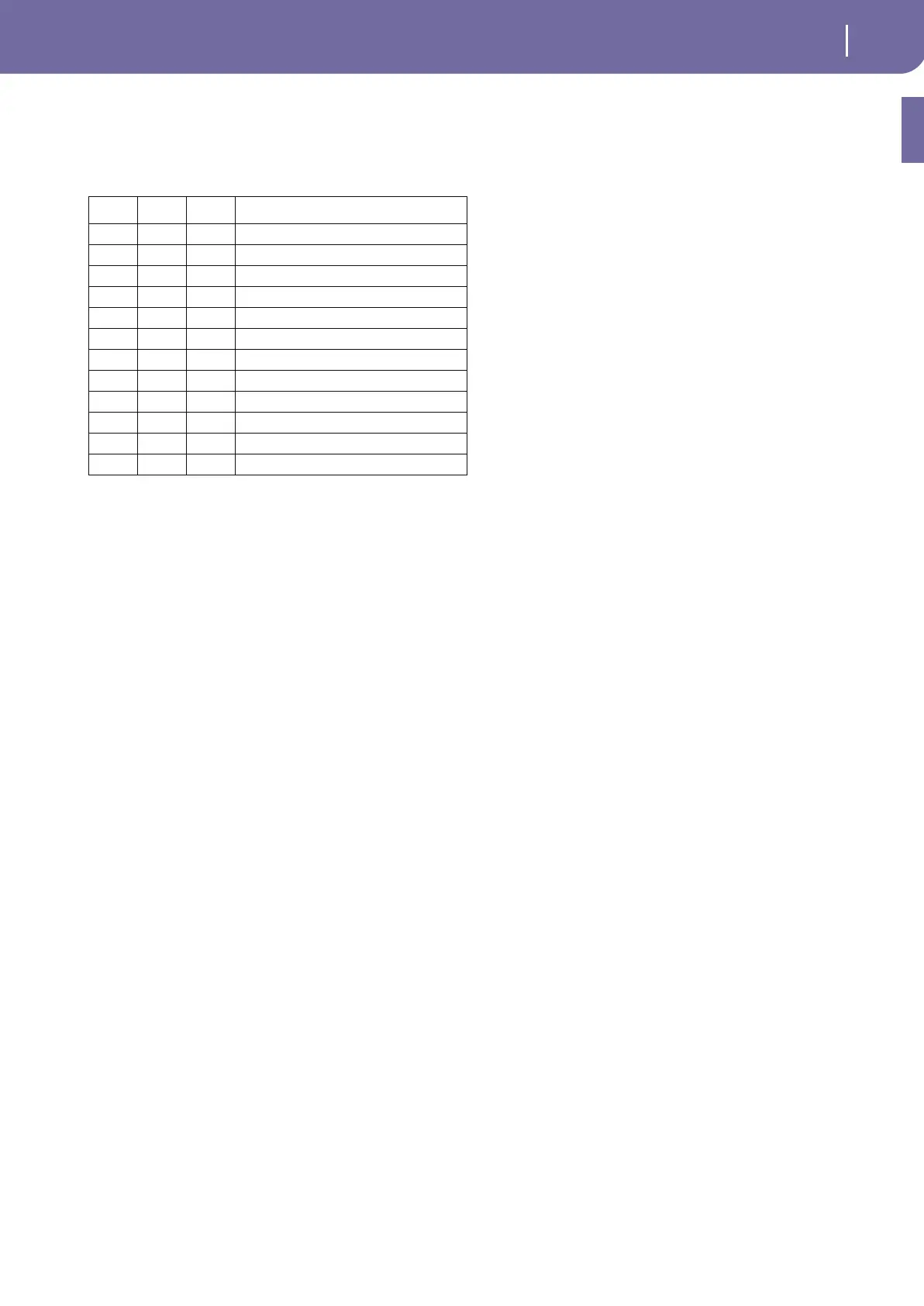13
KORG Pa800 – Operating System release 1.60
Musical Resources
New Guitar Sounds added
New Guitar Sounds have been added, to work with the new Gui-
tar mode. These Sounds are contained into pages 19 and 20 of
the Guitar bank.
© 2008 Korg Italy SpA.
CC00 CC32 PC Name
121 16 24 RealNylon Gtr ST
121 17 24 Real Nylon Gtr
121 28 25 RealSteel Gtr ST
121 29 25 RealFolk Gtr ST1
121 30 25 RealFolk Gtr ST2
121 31 25 Real Steel Gtr
121 32 25 Real Folk Gtr
121 33 25 Real 12 Strings
121 28 27 Real El. Gtr ST1
121 29 27 Real El.Gtr ST2
121 30 27 Real El. Guitar1
121 31 27 Real El. Guitar2
Pa800-160UPG-EFGI.book Page 13 Wednesday, March 19, 2008 7:15 PM
