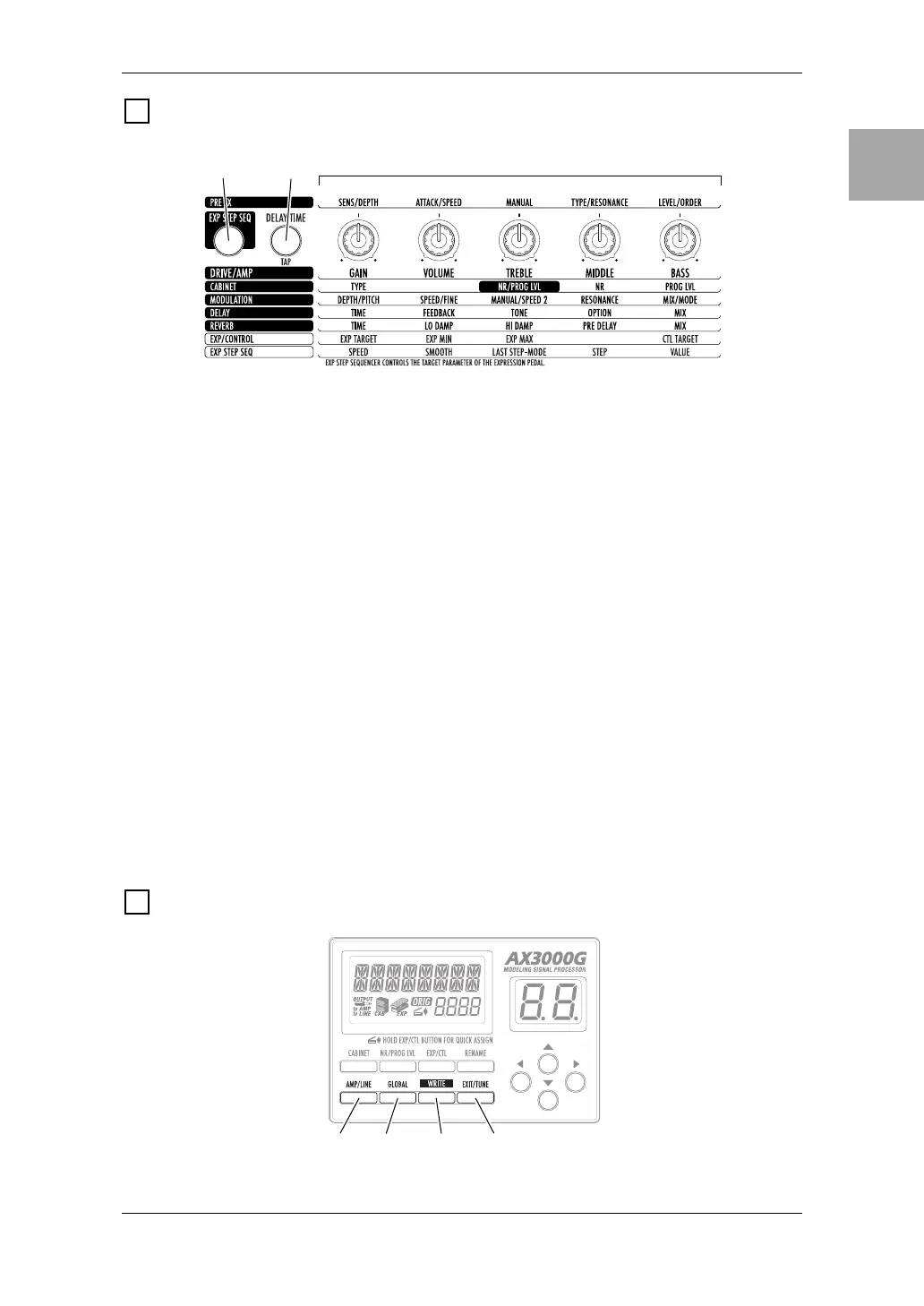IntroductionPanel TourSetupPlayingCreating
and Storing
Effect TypePedals
ESS
Index
MIDI/DIGITAL
Factory
settings
Trouble-
shooting
Spec. TunerAppendix
5
P
ARAMETER
E
DIT
SECTION
2.1 Value knobs 1–5
Use these knobs to adjust the parameters of each effect. From the left, we
refer to these as value knobs 1–5. These knobs edit the settings of the effect
you’ve selected from an effect category button (when the button is blinking), as
well as the settings for the cabinet, noise reduction, program level, expression
pedal, ESS, and control switch settings. The LEDs will light to indicate the
knobs that are currently active.
The knob LED will change to blinking for the parameter that you’re currently
operating. However, it will not blink if there’s only one knob to operate.
HINT:
For details on the parameters controlled by each knob, refer to “Explanations
of the Effect Types” on p.23.
NOTE:
When you’re performing a RENAME or WRITE operation or making GLO-
BAL settings, you can use value knob 1 to change the value.
2.2 Delay Time Tap button
You can set the delay time by pressing this button at the desired interval.
2.3 ESS button
Use this button when you want to start or make settings for the ESS (Expres-
sion Step Sequencer).
HINT:
For details, refer to “Using ESS to control a parameter” on p.45
T
HE
P
ROGRAM
W
RITE
/E
XIT
SECTION
AND
O
THER
SETTINGS
2
2.1
2.2
2.3
3
3.1
3.2
3.3
3.4
