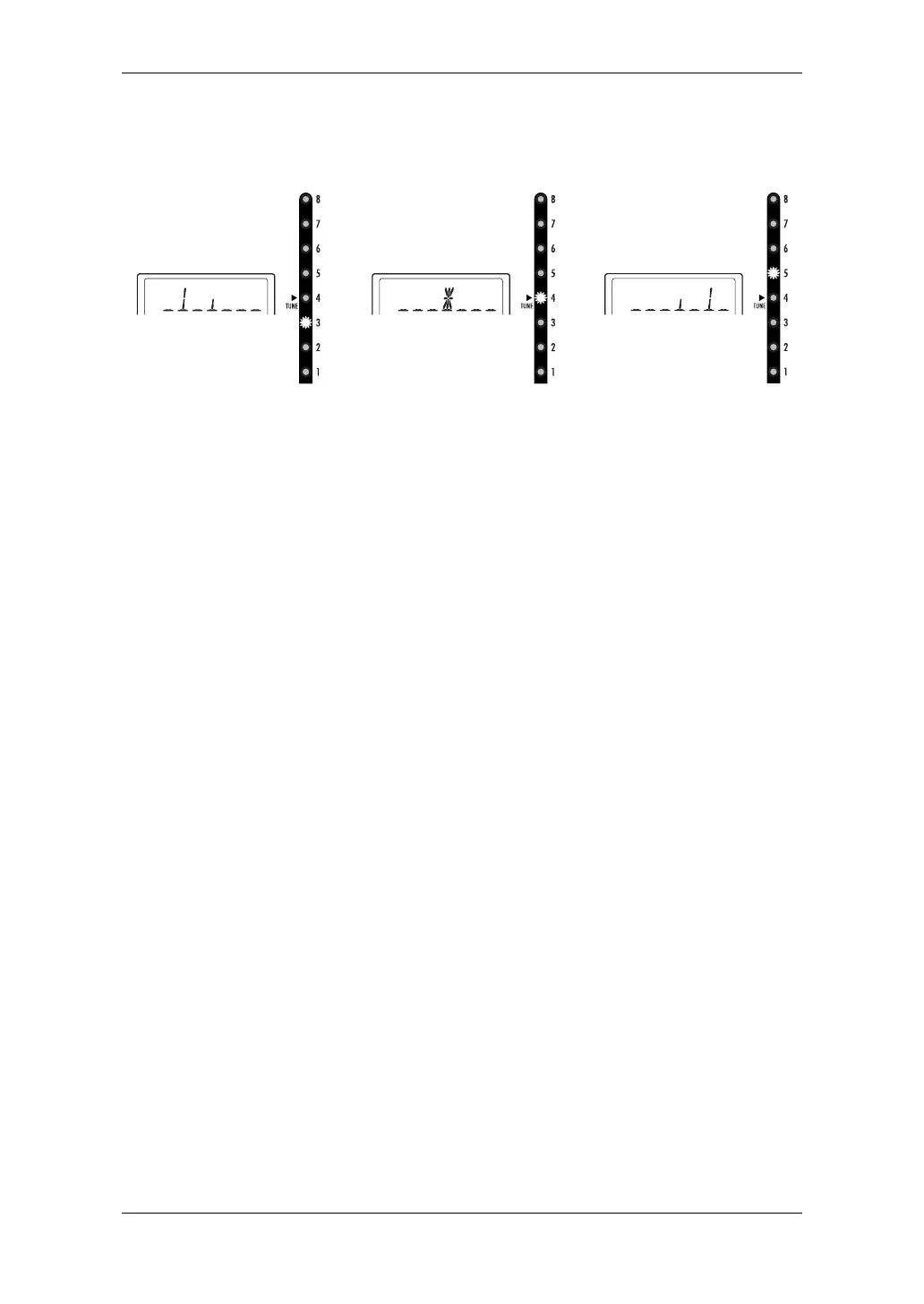22
3. Tune your guitar while watching the tuner display or the meter in the name dis-
play.
4. When you’ve finished tuning, press the EXIT/TUNE button once again or press
any desired program select switch.
HINT: If you exit the Tuner by pressing a program select switch, this will also switch
to the program you selected.
CALIBRATING THE TUNER
When you switch the AX3000G on, the built-in tuner is automatically calibrated to
A=440 Hz (a.k.a. “concert pitch”). If desired, you can recalibrate the tuner in the
range of A = 438 Hz–445 Hz.
• While the tuner is active, the value display shows the frequency of the reference
pitch. You can use the ▲/▼ buttons to calibrate this in the range of 438 Hz–445 Hz.
HINT: If you’ve recalibrated the tuner, remember that the setting will be automati-
cally reset to 440 Hz the next time you turn your AX3000G on.
The pitch is flat The pitch is correct
The pitch is sharp
Tuner display Tuner display Tuner display
Name display Name display Name display