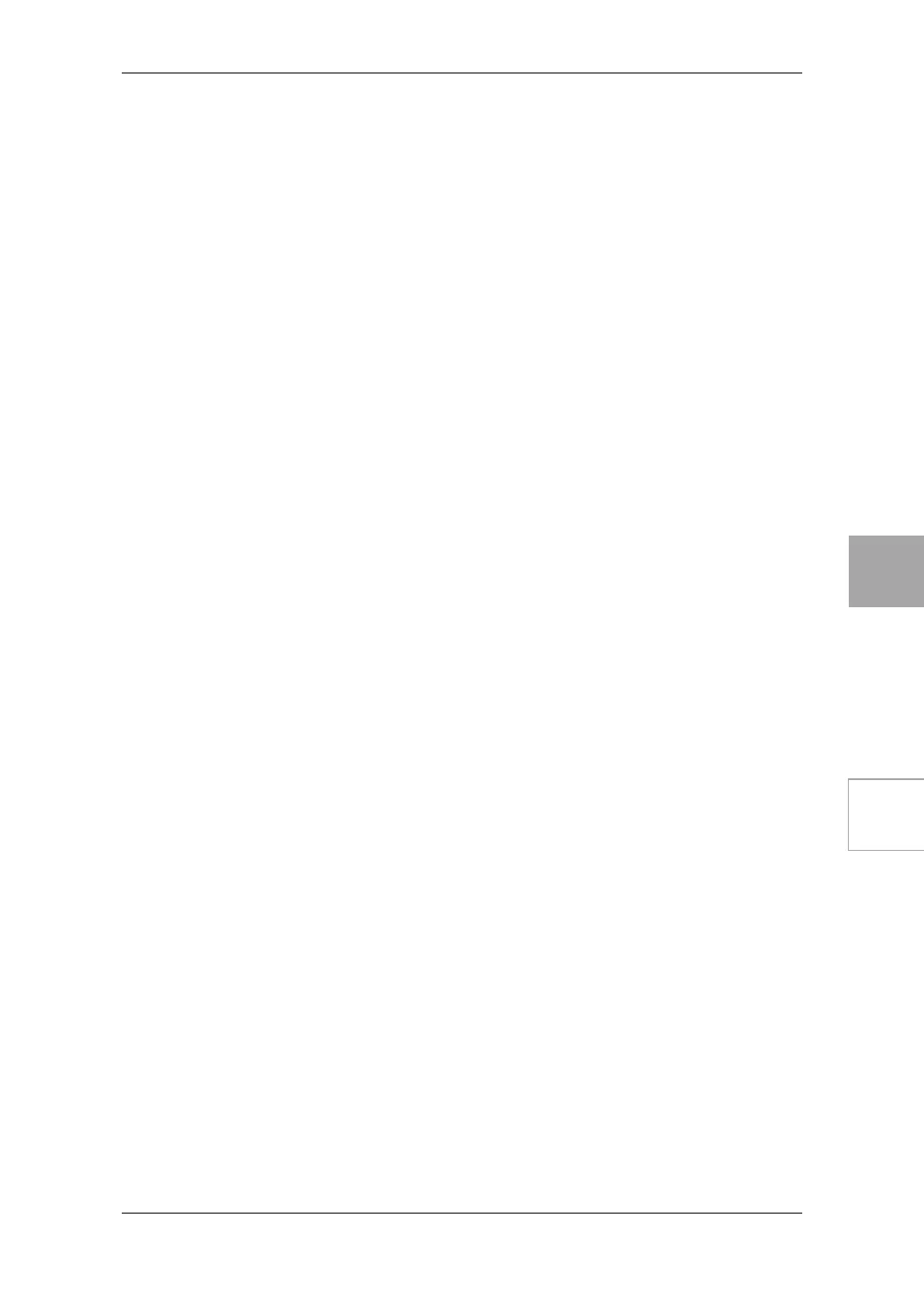DRIVE/AMPCABINETPRE EFFECT
MODULATION
DELAYREVERB Effect Type Tuner
29
8. OCTAVE
This models a pedal that generates a pitch one octave below the original input,
mixing it with the original sound to add thickness.
HINT: This type of effect only works with single notes; chords will confuse it.
9. RING MOD
This is a ring modulator; an effect that uses an oscillator to generate a sine wave
which is then multiplied with the signal from your guitar to produce new harmonics.
If you assign the OSCFREQ to the expression pedal, you’ll be able to control the
sound in unique ways while you perform.
10. DRONE
This models the sympathetic strings (drone) of a sitar. Set the Key to match the
song you’re playing.
11. SYNTH
This models a guitar synth. By combining this with an effect such as Filtron from
the Modulation category, you can simulate the sound of an analog synthesizer.
[4] “DIRECT” 0.0–10.0 * Adjusts the mix level of the original sound.
[5] “EFFECT” 0.0–10.0 * Adjusts the mix level of the note one octave
below.
[2] “FILTER” 1.0–10.0 * Adjusts the filter cutoff frequency.
[3] “OSCFREQ” 0.0–10.0 * Adjusts the oscillator frequency.
[4] “DIRECT” 0.0–10.0 * Adjusts the mix level of the original sound.
[5] “EFFECT” 0.0–10.0 * Adjusts the mix level of the effect sound.
[3] “KEY” A–G' Specifies the key of the drone.
[4] “RESO” 1.0–10.0 * Adjusts the amount of resonance.
[5] “MIX” 0.0–10.0 * Adjusts the mix level of the drone.
[1] “SENS” 1.0–10.0 * Adjusts the sensitivity relative to the volume
of the guitar.
[2] “ATCK/REL” 0.0–10.0 * Adjusts the attack/release time.
[3]
“OCT/WAVE”
-2A–2C Selects the waveform and octave.
-2A–2A: Square wave -2 oct. – +2 oct.
-2b–2b: Sawtooth wave -2 oct. – +2 oct.
-2C–2C: Sine wave -2 oct. – +2 oct.
[4]
“PORTAMNT”
0.0–10.0 * Adjusts the length of portamento.
[5] “MIX” 0.0–10.0 * Adjusts the mix level of the synth sound.