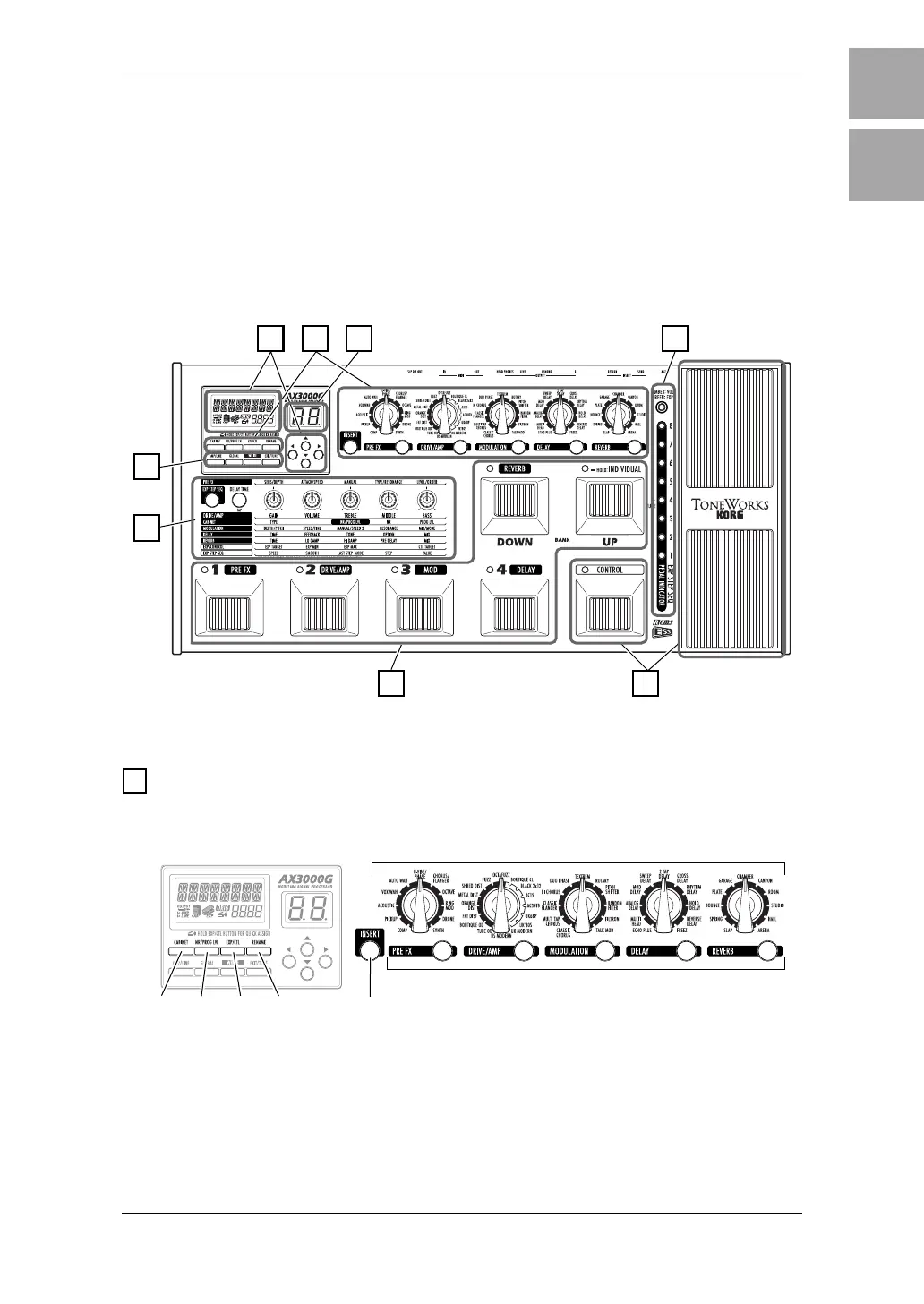IntroductionPanel TourSetupPlayingCreating
and Storing
Effect TypePedals
ESS
Index
MIDI/DIGITAL
Factory
settings
Trouble-
shooting
Spec. TunerAppendix
3
A Guitarist’s Guided Panel Tour
Here we’re going to learn about the buttons and other controls on the AX3000G’s
top and rear panel.
F
RONT
PANEL
E
FFECT
EDIT
SECTION
1.1 Effect Category buttons
Use these buttons to select the effect category you want to edit using value
knobs 1–5, or to switch individual effects on/off. The button for an effect will be
lit if that effect is on, blinking while that effect is being edited, or dark if that
effect is turned off.
1
2
3
4
5
6 7
8
1
1.2
1.1
1.3
1.4
1.5 1.6 1.7
