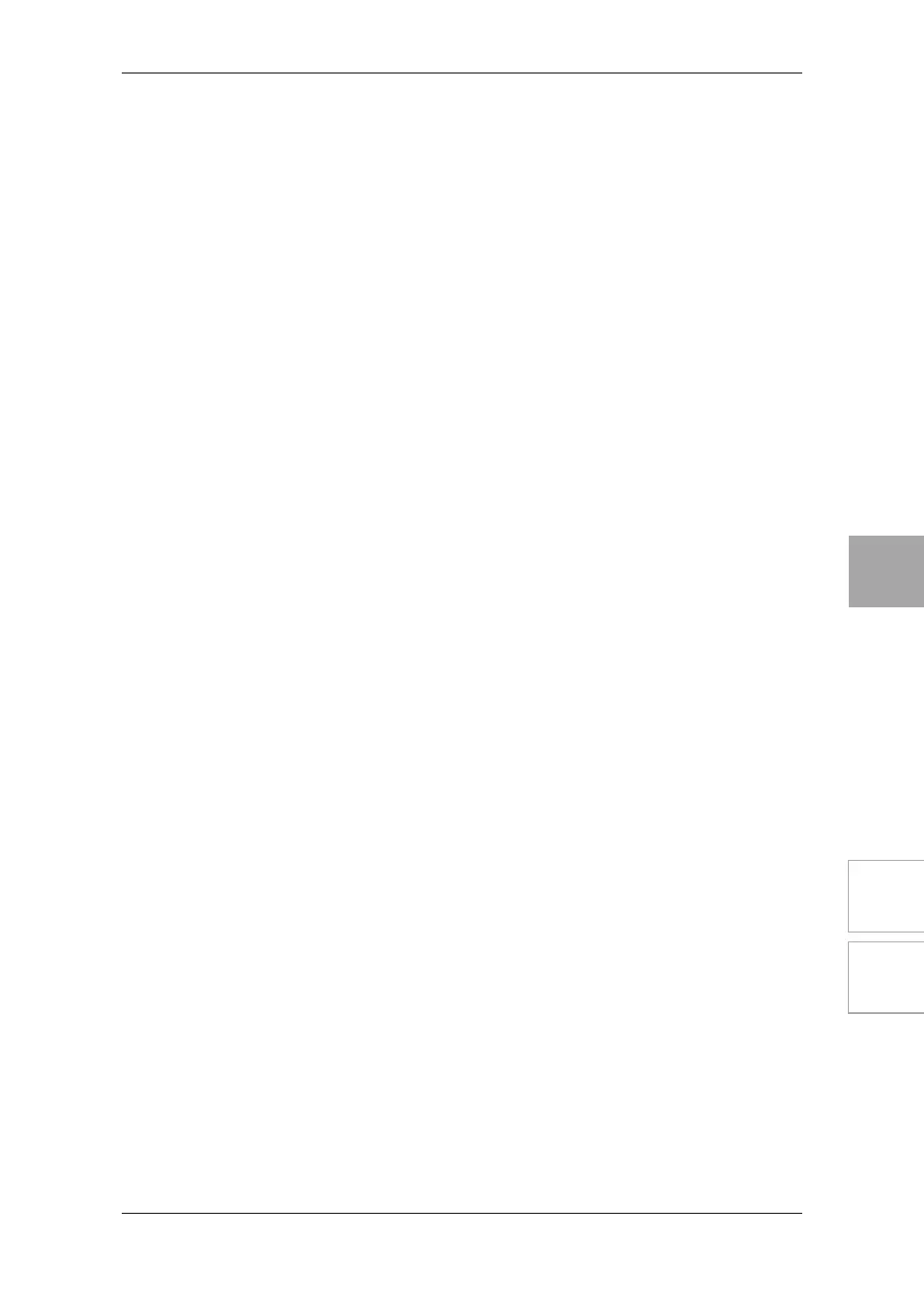DRIVE/AMPCABINETPRE EFFECT
MODULATION
DELAYREVERB Effect Type Tuner
35
3. ANALOG DELAY (ANLG DL)
This models an analog delay that used a bucket-brigade device (BBD) instead of a
tape mechanism and was known for its compactness and reliability. It is character-
ized by a warmly distorted sound.
4. MOD DELAY (MOD DLY)
This models Korg’s first digital delay, the SDD-3000. You can also use this to produce
chorus or flanger-like effects by setting a short TIME and using the LFO to modulate it.
5. SWEEP DELAY (SWEEP DL)
This also models the SDD-3000. Here you can use the envelope of your guitar sig-
nal to control the DELAY TIME, and by setting a short TIME and raising the FEED-
BACK you can produce a distinctive flanger effect. Even with conventional settings
of TIME, you can produce unique effects that would not be possible with an LFO.
[4] “MODE” Specifies the combination of heads that will be used.
1: Use one head (C).
2: Use two heads (A, B).
3: Use two heads (B, C).
4: Use two heads (A, C).
5: Use three heads (A, B, C).
[5] MIX 0.0–10.0 * Adjusts the mix amount of the delay.
[1] “TIME” 1–2700[ms] * Sets the delay time.
[2]
“FEEDBACK”
0.0–10.0 * Adjusts the amount of feedback.
[3] “TONE” 1.0–10.0 * Adjusts the tone of the delay.
[5] “MIX” 0.0–10.0 * Adjusts the mix amount of the delay.
[1] “TIME” 3–2700[ms] * Sets the delay time.
[2] “FEEDBACK” 0.0–10.0 * Adjusts the amount of feedback.
[3] “TONE” 1.0–10.0 * Adjusts the tone of the delay.
[4] “SPEED” 0.1–10[Hz] * Adjusts the modulation speed.
[5] “MIX” 0.0–10.0 * Adjusts the mix amount of the delay.
[1] “TIME” 26–2700[ms] * Sets the delay time.
[2] “FEEDBACK” 0.0–10.0 * Adjusts the amount of feedback.
[3] “TONE” 1.0–10.0 * Adjusts the tone of the delay.
[4] “SENS” 0.0–10.0 * Adjusts the sensitivity at which the effect
responds to the volume of your guitar.
[5] “MIX” 0.0–10.0 * Adjusts the mix amount of the delay.