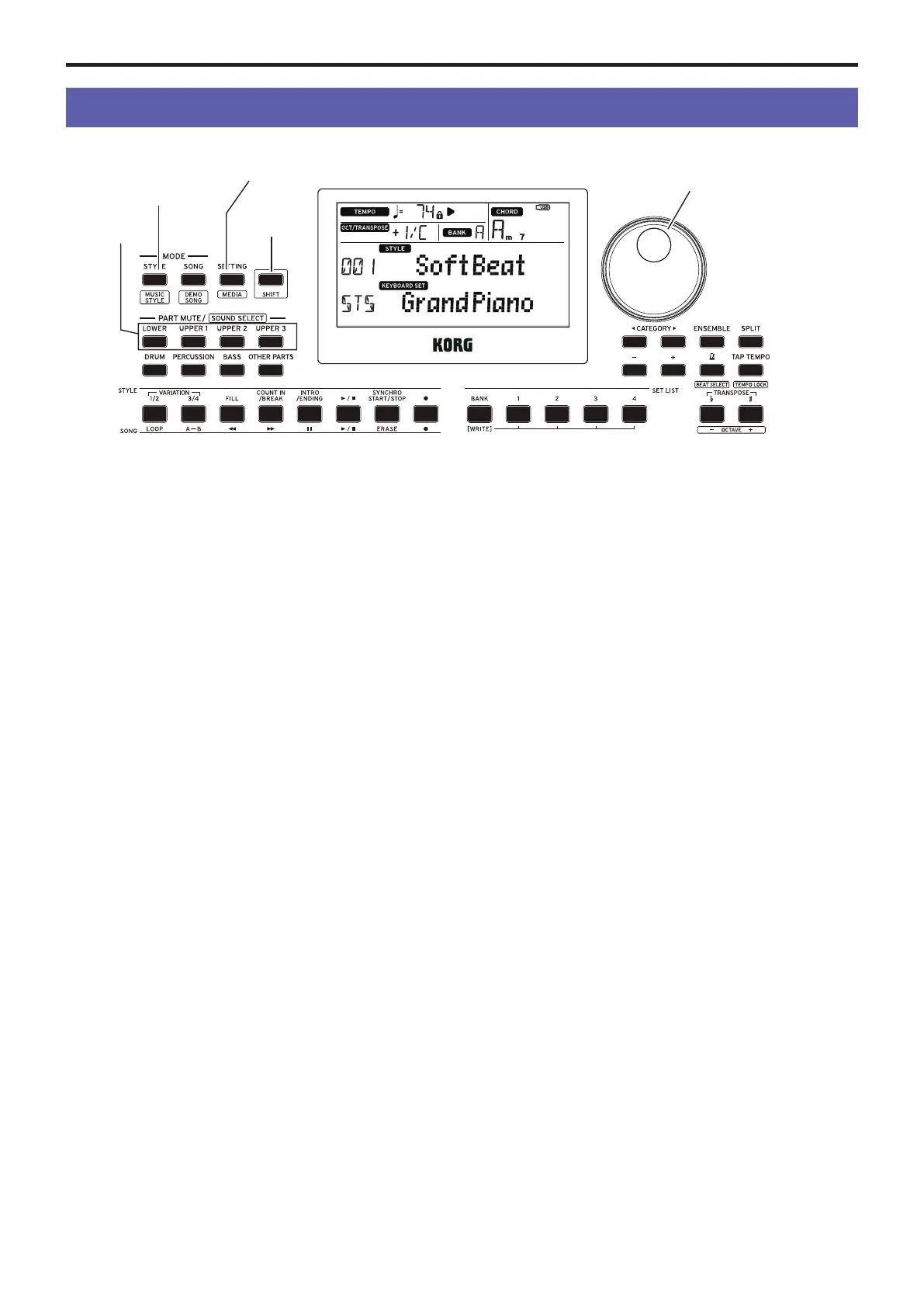Otherseings
14
Other settings
Changing the auto power-o function
Thisinstrumenthasanautopower-ofunctionthat
automaticallyturnsothepowerwhentheunithasnotbeen
played or operated for a certain length of time. The time interval
is set to 30 minutes at factory default, but this can be changed.
1.
Press the SETTING/[MEDIA] buon to enter the seings
function.
2.
Press the CATEGORY buon t/u several times to select
“P22: Auto PowerO.”
3.
Turn the dial to select “Disable” or a specic time after
which the power will turn o.
4.
Press the [SHIFT] buon to return to the previous mode.
Changing the pedal polarity
If the sound does not sustain when you press the pedal
connected to the rear panel of this instrument, but the sound
doessustainwhenyoutakeyourfooto,youwillneedto
changetheXE20’spedalpolarityseing.
1.
Press the SETTING/[MEDIA] buon to enter the seings
function.
2.
Press the CATEGORY buon t/u several times to select
“P03: Pedal Polarity.”
3.
Turn the dial to change the polarity.
− (KORG):Thisisthefactorydefaultseing.Usethisseing
when using a DS-1H, PS-1 or PS-3 pedal.
+ (Reverse):Thisseingreversestheeectmadewhen
operating the pedal.
4.
Press the [SHIFT] buon to return to the previous mode.
Keyboard
part
[SHIFT] button
Dial
STYLE/[MUSIC STYLE]
button
SETTING/[MEDIA] button
