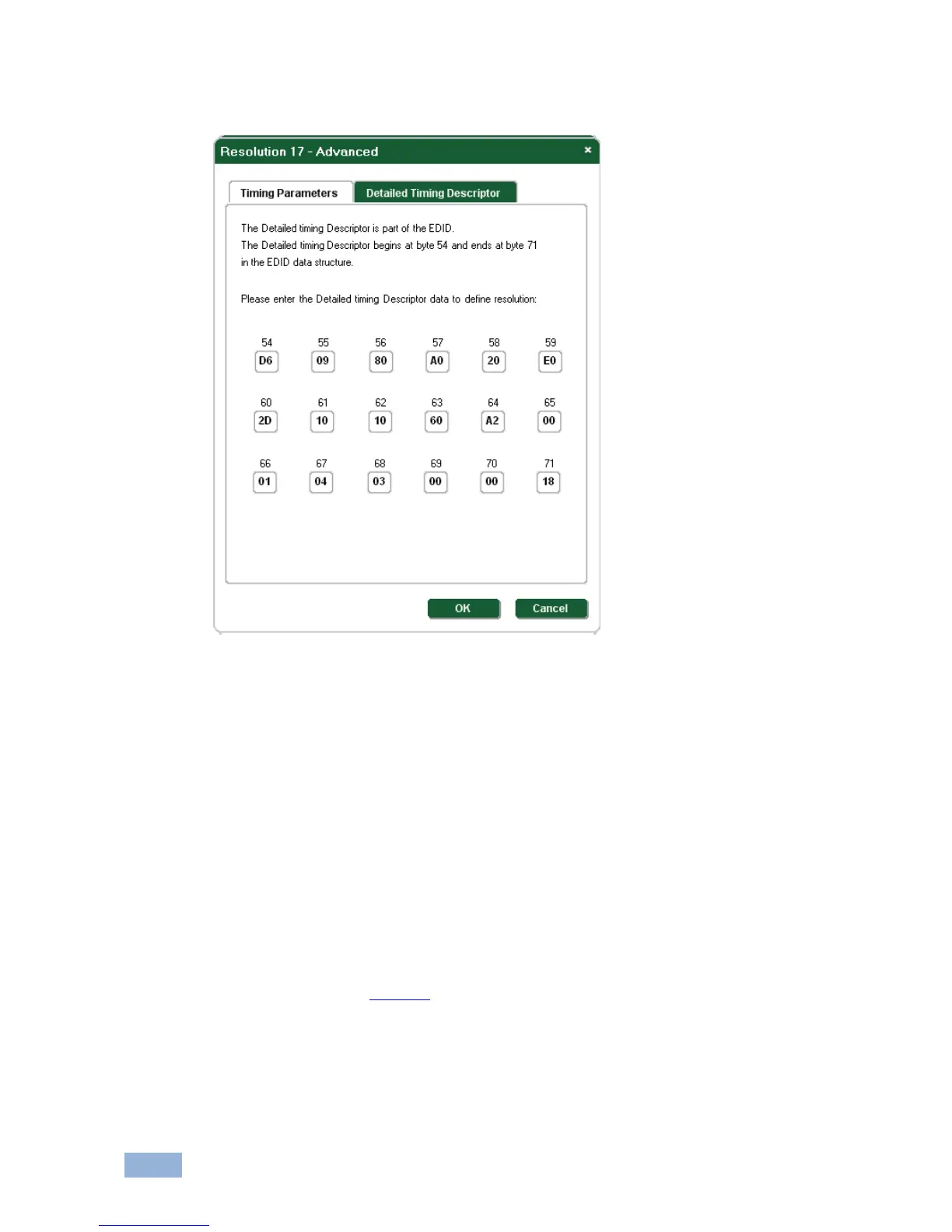Figure 14: User Defined Resolution Advanced Window–Detailed Timing Descriptor Tab
7. Edit the detailed timing descriptor values as required.
8. Click OK to save the values.
6.2.6 To Read EDID Information
To read EDID information:
Click Get EDID Info on the menu bar.
The EDID of the display connected to the 840Hxl is read and shown under
EDID Info. If there is no display connected to the 840Hxl, random data is
displayed, (see Figure 9).
