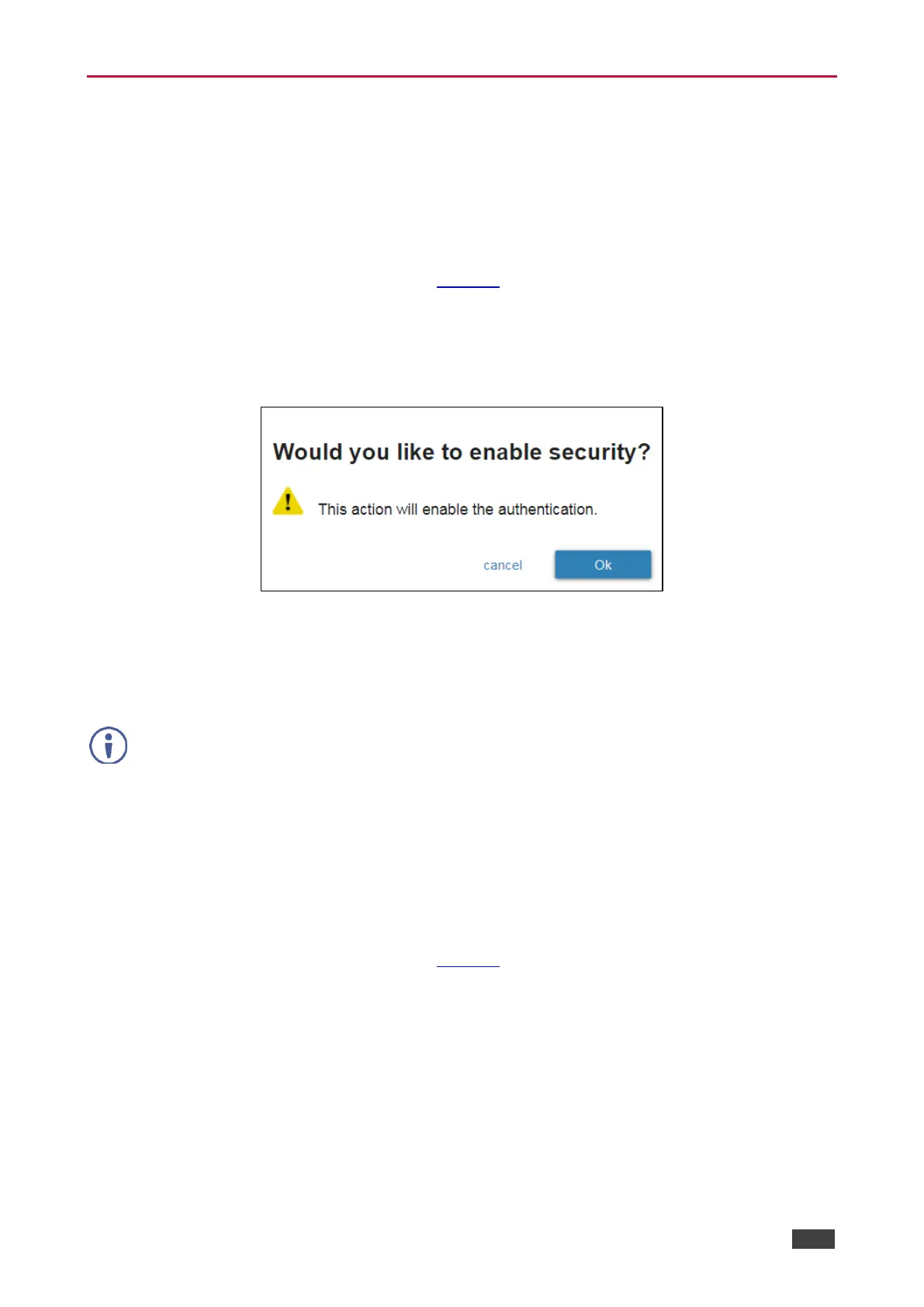Enabling/Disabling Web Page Password Security
VP-475UX enables you to require a password for logging into the web pages or to disable this
feature and allow login without a password.
To enable web page security:
1. Click Device Settings from the Navigation Pane.
The Device Settings page appears (Figure 6).
2. Click the General tab.
3. Click ON.
A confirmation message appears.
Figure 7: Enable Security Confirmation
4. Click OK.
5. Under Security, enter the current password (or leave blank if there is no current
password), new password, and retype the new password.
6. Click Save.
The device reboots and web page security is enabled with the new username and
password.
To disable security:
1. Click Device Settings from the Navigation Pane.
The Device Settings page appears (Figure 6).
2. Click the General tab.
