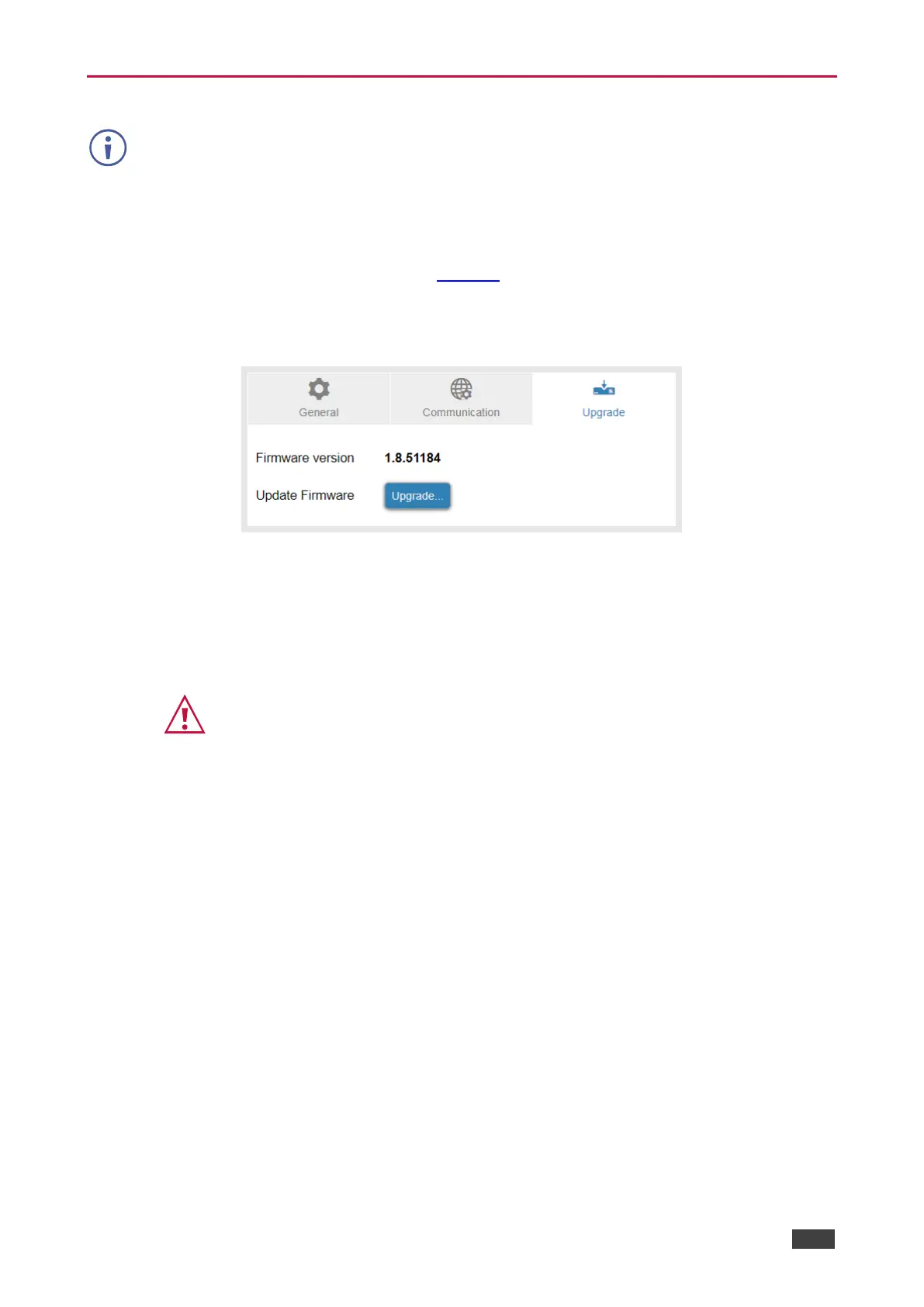To upgrade the device firmware:
1. Click Device Settings from the Navigation Pane.
The Device Settings page appears (Figure 6).
2. Click the Upgrade tab.
The Upgrade tab appears.
Figure 10: Device Settings – Upgrade Tab
3. Click Upgrade.
A file browser appears.
4. Open the relevant firmware file.
The firmware uploads to the device.
