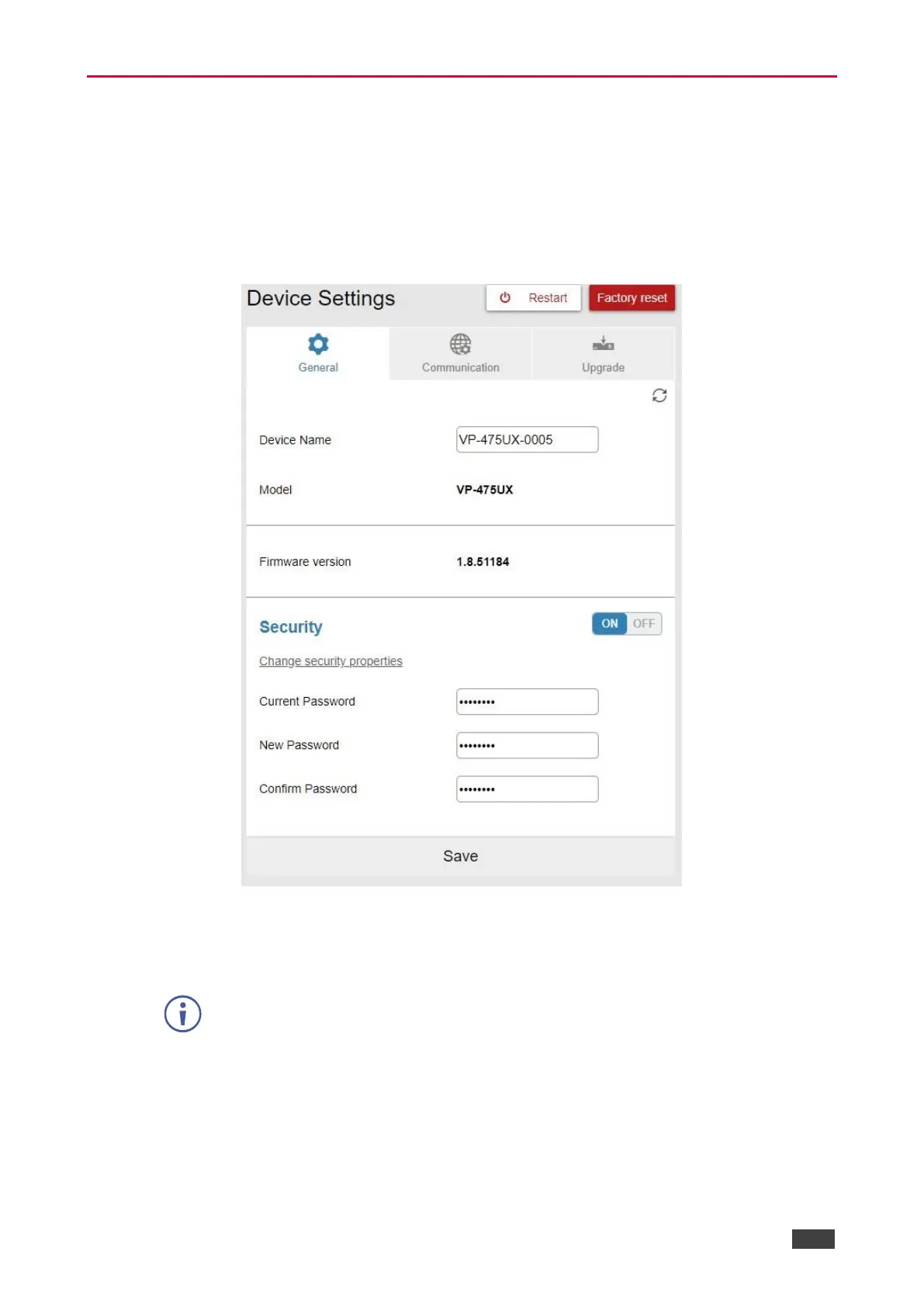Changing Device Name
Customizing device name can help identify where the device is located in your installation.
To change the device name:
1. Click Device Settings from the Navigation Pane.
The Device Settings page appears.
Figure 6: Device Settings Page – General Tab
2. Click the General tab.
3. Enter the new name of the device in the Device Name text box.
The device name cannot include any spaces, can be up to 63 characters and can
include only letters, digits, hyphens and underscores.
