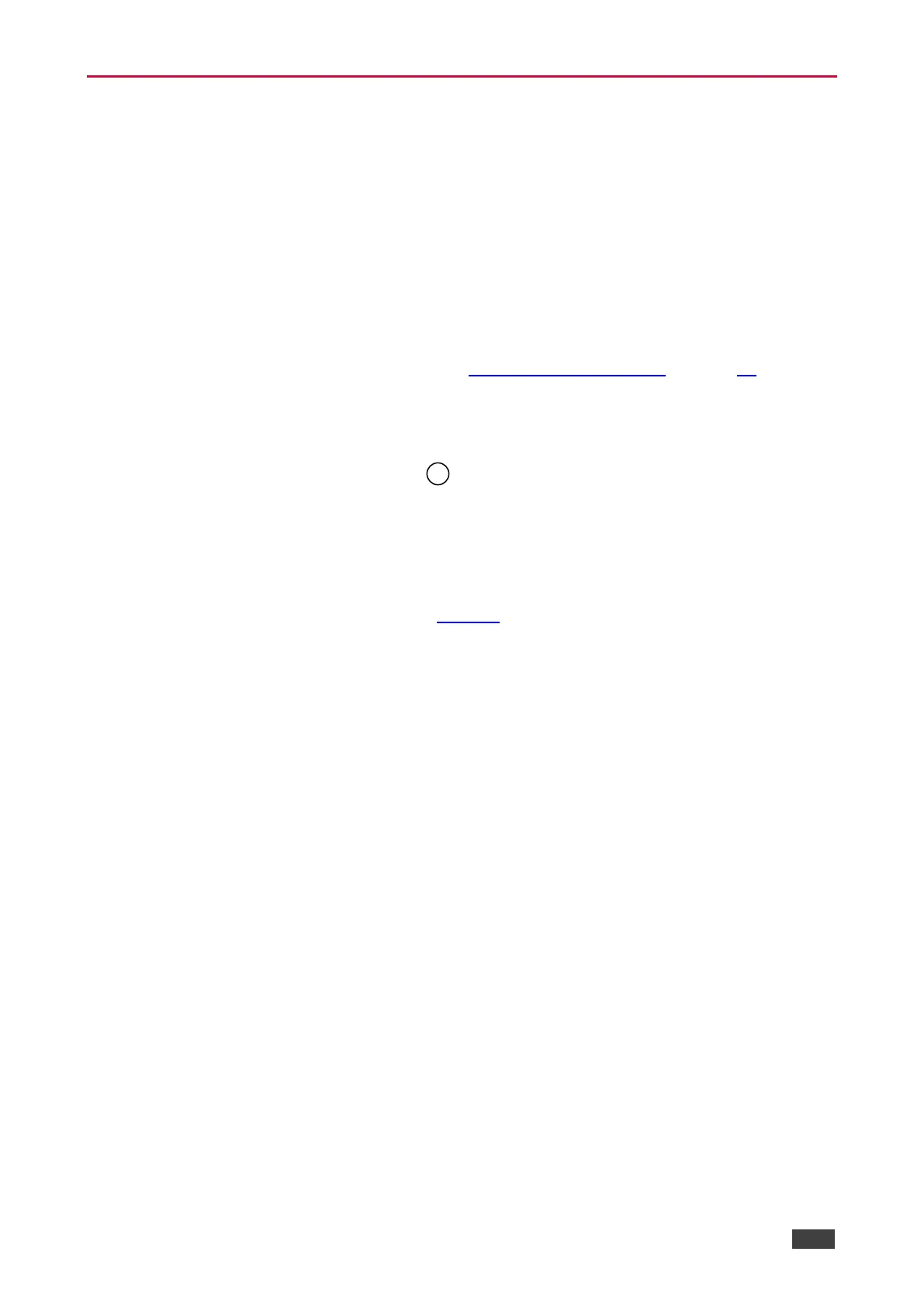Resetting Device
Two types of reset can be performed:
• Restart – Reboots your device and keeps all your device settings, including the IP
address and password.
• Factory reset – Reboots your device and restores all factory settings including
input/output definitions, switching configuration, IP address and password.
Resetting the device can be accomplished by using:
• Back panel RESET button.
• Protocol 3000 FACTORY command (see Protocol 3000 Commands on page 22).
• Web pages.
To perform a factory reset on the device using the back panel:
• Press and hold the RESET Button on power up.
The device automatically resets, loading factory default values.
To reset a device using the web pages:
1. Click Device Settings from the Navigation Pane.
The Device Settings page appears (Figure 6).
2. Click Restart to reboot the device and keep all your settings.
-OR-
Click Factory reset to reset the device to factory settings.
