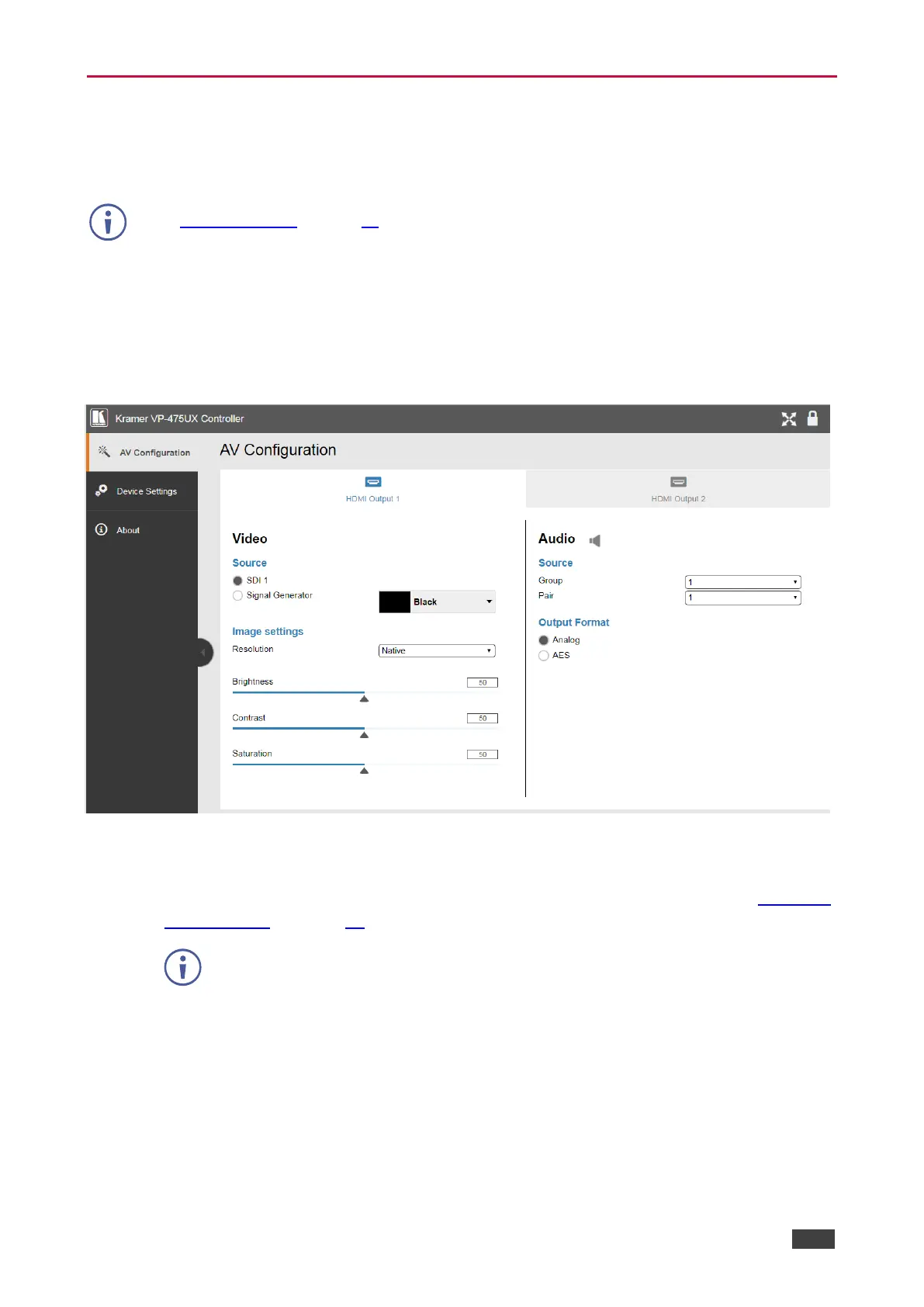VP-475UX – Using the Embedded Web Pages
Configuring Output Settings
VP-475UX enables you to configure video and audio settings for each of the two HDMI
Outputs.
To restore all factory settings and discard your manual configurations, perform a factory reset
(see Resetting Device on page 16).
Configuring Video Settings
To configure image settings:
1. Click AV Configuration from the Navigation Pane.
The AV Configuration page appears.
Figure 5: Embedded Web Pages – AV Configuration Page
2. Click HDMI Output 1 tab or HDMI Output 2 tab.
3. Select the desired resolution. For a complete list of supported resolutions, see Technical
Specifications, on page 18).
When choosing a resolution, make sure the output video resolution frame rate
matches the input video resolution frame rate.
4. Adjust the percentages of Brightness, Contrast and Saturation by dragging the arrow or
by entering a new value in the box.
Changes are reflected immediately in the image on the display.