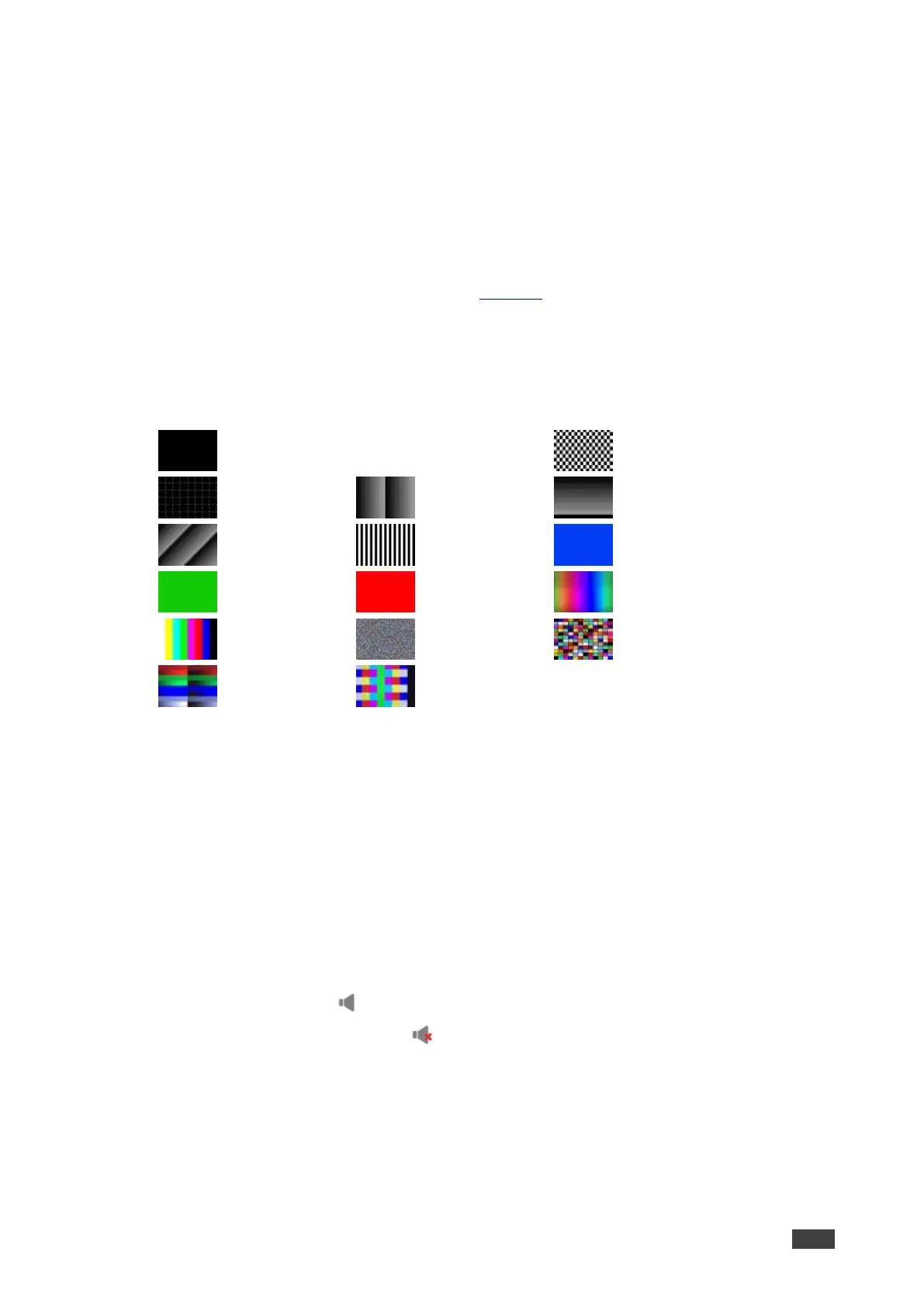Generating Test Signal
VP-475UX automatically routes SDI Input 1 to HDMI Output 1 and SDI Input 2 to HDMI
Output 2. VP-475UX enables you to generate a test signal for each of the HDMI outputs that
replaces the input signal, in order to test the output quality.
To generate a test signal:
1. Click AV Configuration from the Navigation Pane.
The AV Configuration page appears (see Figure 5).
2. Click HDMI Output 1 tab or HDMI Output 2 tab.
3. Click Signal Generator.
4. Select the type of test signal from the drop-down:
The test signal appears immediately on the connected display.
Muting Audio
VP-475UX enables you to mute each audio output individually.
To mute the audio on an output:
1. Click AV Configuration from the Navigation Pane.
The AV Configuration page appears.
2. Click HDMI Output 1 tab or HDMI Output 2 tab.
3. Click the speaker icon .
A red X appears on the speaker and the audio on the selected output is muted.