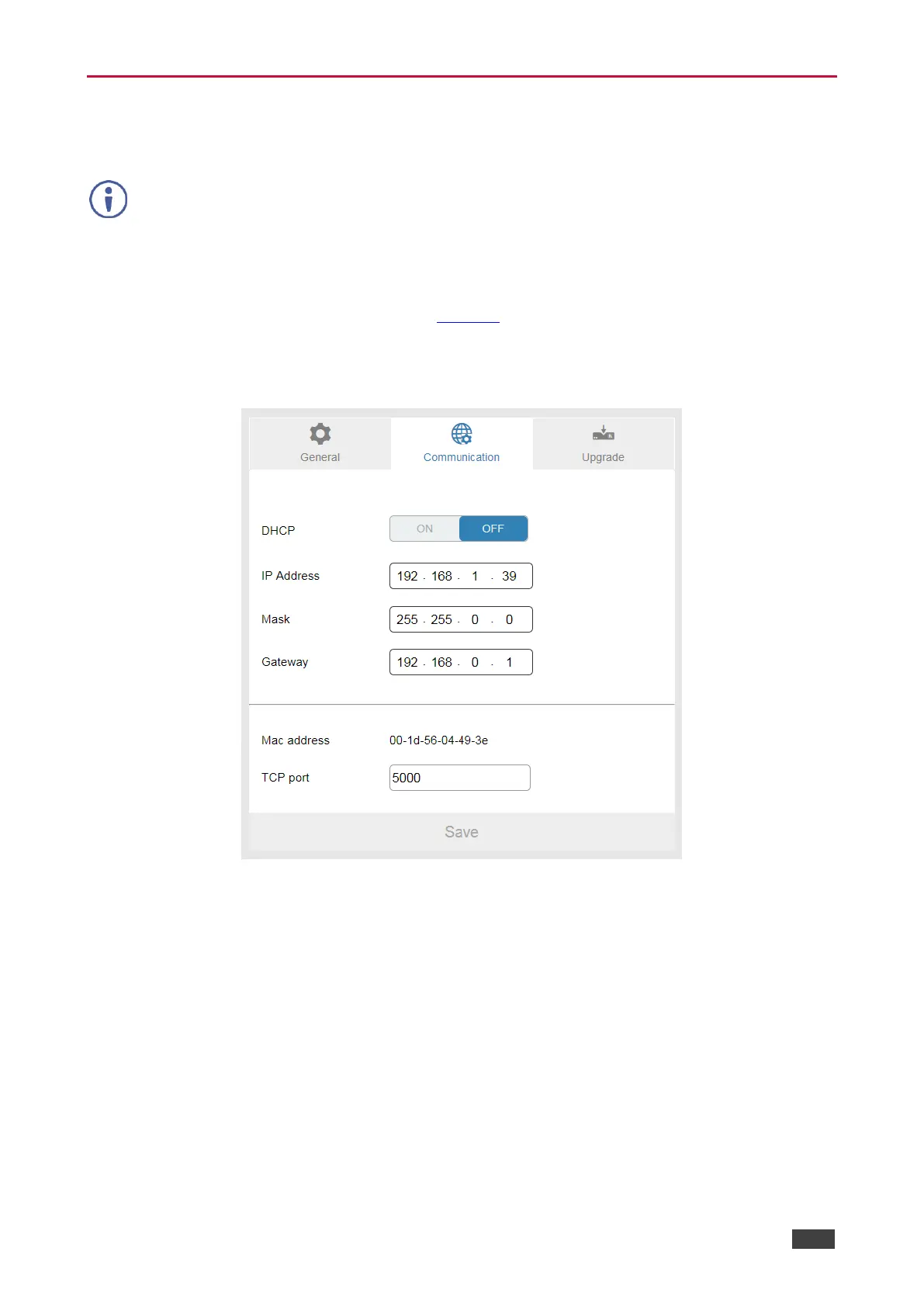To configure network settings:
1. Click Device Settings from the Navigation Pane.
The Device Settings page appears (Figure 6).
2. Click the Communication tab.
The Communication tab appears.
Figure 9: Device Settings Page – Communication Tab
3. Change the network settings as required.
–OR–
If you want the device to obtain an IP address via DHCP server, click DHCP ON.
4. Verify that the TCP port is correct.
5. Click Save.
The web page logs out and the browser reloads with the new network information.
