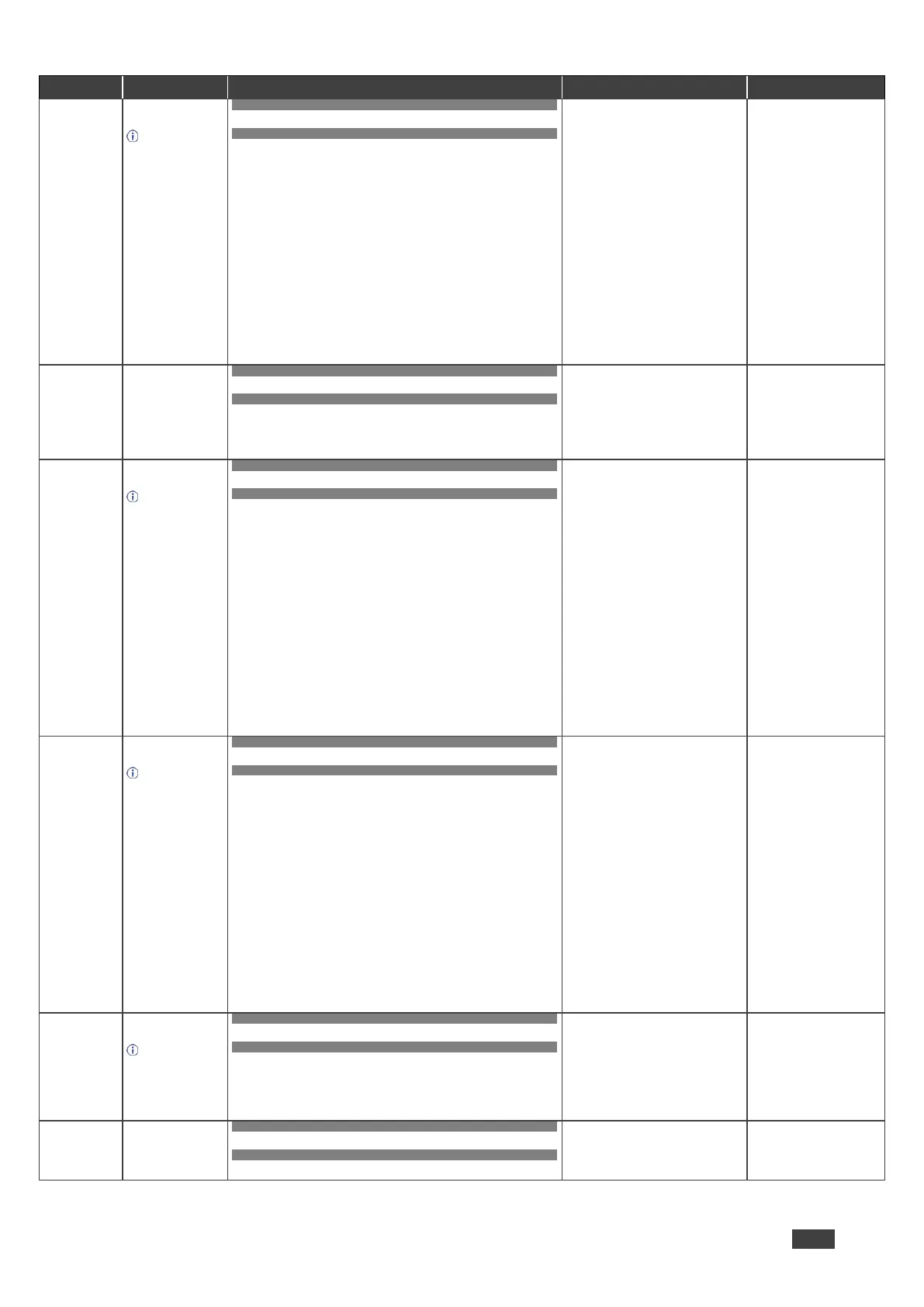Get image brightness
per output.
Value limits can
vary for different
devices.
Value is a property of
input connected to
current output.
Changing input source
might cause changes
in this value (refer
device definitions).
In devices that enable
showing multiple
outputs on one display
– each in a separate
window – this
command relates only
to the window
associated with the
output indicated in the
out-index parameter.
COMMAND
#BRIGHTNESS?out_index<CR>
FEEDBACK
~nn@BRIGHTNESSout_index,value<CR><LF>
out_index – Number that indicates the
specific output:
1-N (N= the total number of outputs)
value – Brightness value
Get brightness for output 1:
#BRIGHTNESS?1<CR>
COMMAND
#BUILD-DATE?<CR>
FEEDBACK
~nn@BUILD-DATEdate,time<CR><LF>
date – Format: YYYY/MM/DD where
YYYY = Year
MM = Month
DD = Day
time – Format: hh:mm:ss where
hh = hours
mm = minutes
ss = seconds
Get the device build date:
#BUILD-DATE?<CR>
Set image contrast per
output.
Value limits can
vary for different
devices.
Value is a property of
input connected to
current output.
Changing the input
source might cause
changes in this value
(refer to device
definitions).
In devices that enable
showing multiple
outputs on one display
– each in a separate
window – this
command relates only
to the window
associated with the
output indicated in the
out-index parameter.
COMMAND
#CONTRASTout_index,value<CR>
FEEDBACK
~nn@CONTRASTout_index,value<CR><LF>
out_index – Number that indicates the
specific output:
1-N (N= the total number of outputs)
value – Contrast value
Set contrast for output 1 to 40:
#CONTRAST1,40<CR>
Get image contrast per
output.
Value limits can
vary for different
devices.
Value is a property of
input connected to
current window.
Changing the window
input source might
cause changes in this
value (refer to device
definitions).
In devices that enable
showing multiple
outputs on one display
– each in a separate
window – this
command relates only
to the window
associated with the
output indicated in the
out-index parameter.
COMMAND
#CONTRAST?out_index<CR>
FEEDBACK
~nn@CONTRASTout_index,value<CR><LF>
out_index – Number that indicates the
specific output:
1-N (N= the total number of outputs)
value – Contrast value
Get contrast for output 1:
#CONTRAST?1<CR>
Set Ethernet port
protocol.
If the port number
you enter is already in
use, an error is
returned.
The port number must
be within the following
range: 0-(2^16-1).
COMMAND
#ETH-PORTportType,ETHPort<CR>
FEEDBACK
~nn@ETH-PORTportType,ETHPort<CR><LF>
portType – TCP/UDP
ETHPort – TCP/UDP port number
(0 – 65535)
Set the Ethernet port protocol
for TCP to port 12457:
#ETH-PORT0,12457<CR>
Get Ethernet port
protocol.
COMMAND
#ETH-PORT?portType<CR>
FEEDBACK
~nn@ETH-PORTportType,ETHPort<CR><LF>
portType – TCP/UDP
0 – TCP
1 – UDP
ETHPort – TCP / UDP port number (0 –
65535)
Get the Ethernet port protocol
for UDP:
#ETH-PORT?1<CR>
