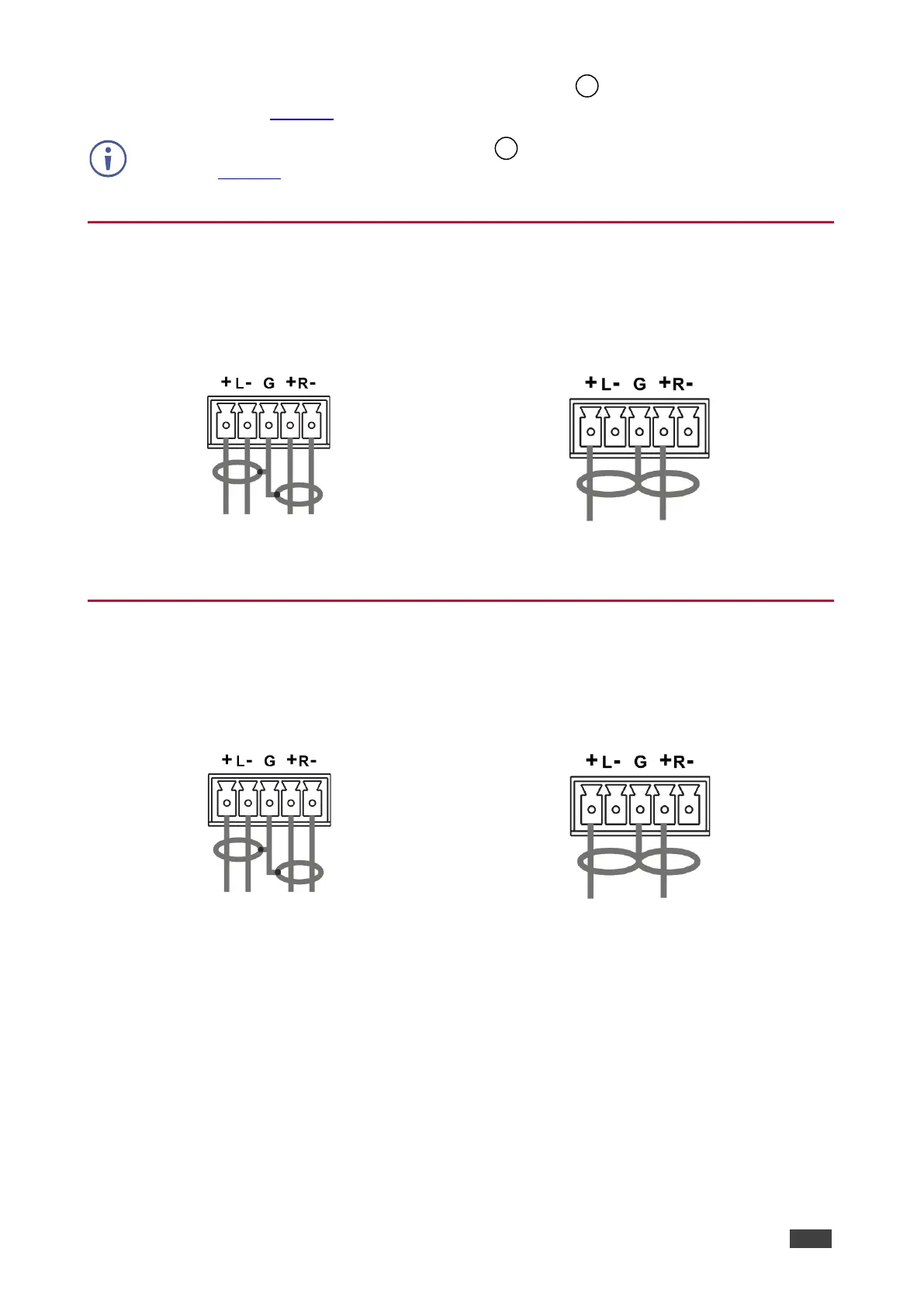VP-551X – Connecting VP-551X
13. Connect the power cord to the VP-551X mains socket
and to the mains electricity
(not shown in Figure 3).
The LINE OUT 5-pin terminal block connector , audio acceptor, and power cord are not
shown in Figure 3.
Connecting Output to Balanced/Unbalanced Stereo
Audio Acceptor
The following are the pinouts for connecting the output to a balanced or unbalanced stereo
audio acceptor:
Figure 4: Connecting to a Balanced Stereo Audio
Acceptor
Figure 5: Connecting to an Unbalanced Stereo Audio
Acceptor
Connecting Balanced/Unbalanced Stereo Audio
Source to Balanced Input
The following are the pinouts for connecting a balanced or unbalanced stereo audio source to
the balanced input:
Figure 6: Connecting a Balanced Stereo Audio
Source to the Balanced Input
Figure 7: Connecting an Unbalanced Stereo Audio
Source to the Balanced Input
