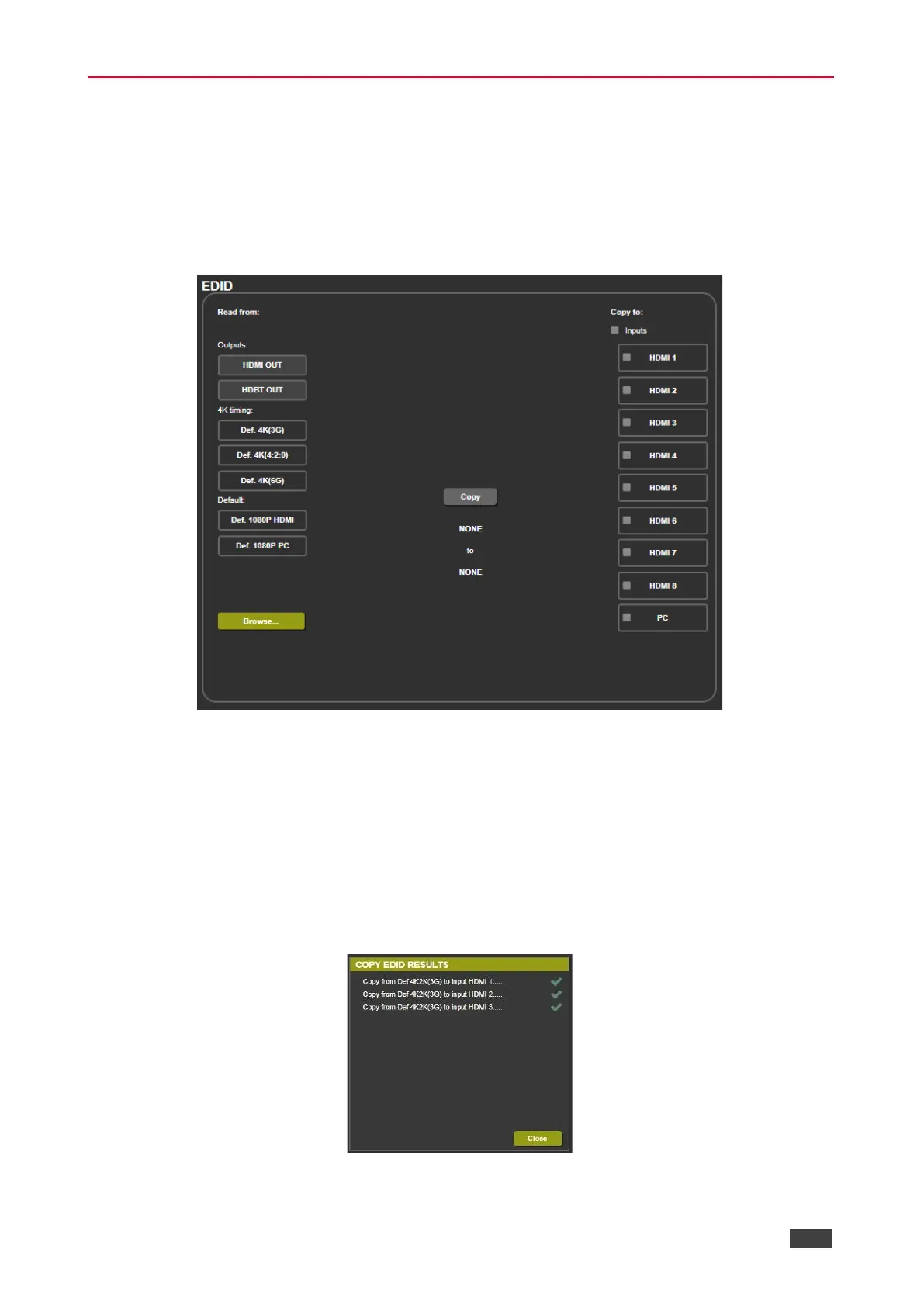Managing EDID
Acquire the EDID from the outputs (HDMI or HDBT), 4K timing or from defaults for HDMI or
PC.
To acquire EDID:
1. In the Navigation pane, click EDID. The EDID page appears.
Figure 25: EDID Page
2. In the Read from area on the left, click the required EDID source (outputs, timing, or
defaults) or click Browse to use an external EDID configuration File.
3. In the Copy to area on the right, click the input(s) to which to copy the selected EDID.
The Copy button is enabled.
4. Click Copy.
The selected EDID is copied to the selected inputs and the Copy EDID Results
message appears.
Figure 26: EDID Page –Copy EDID Results
5. Click Close.