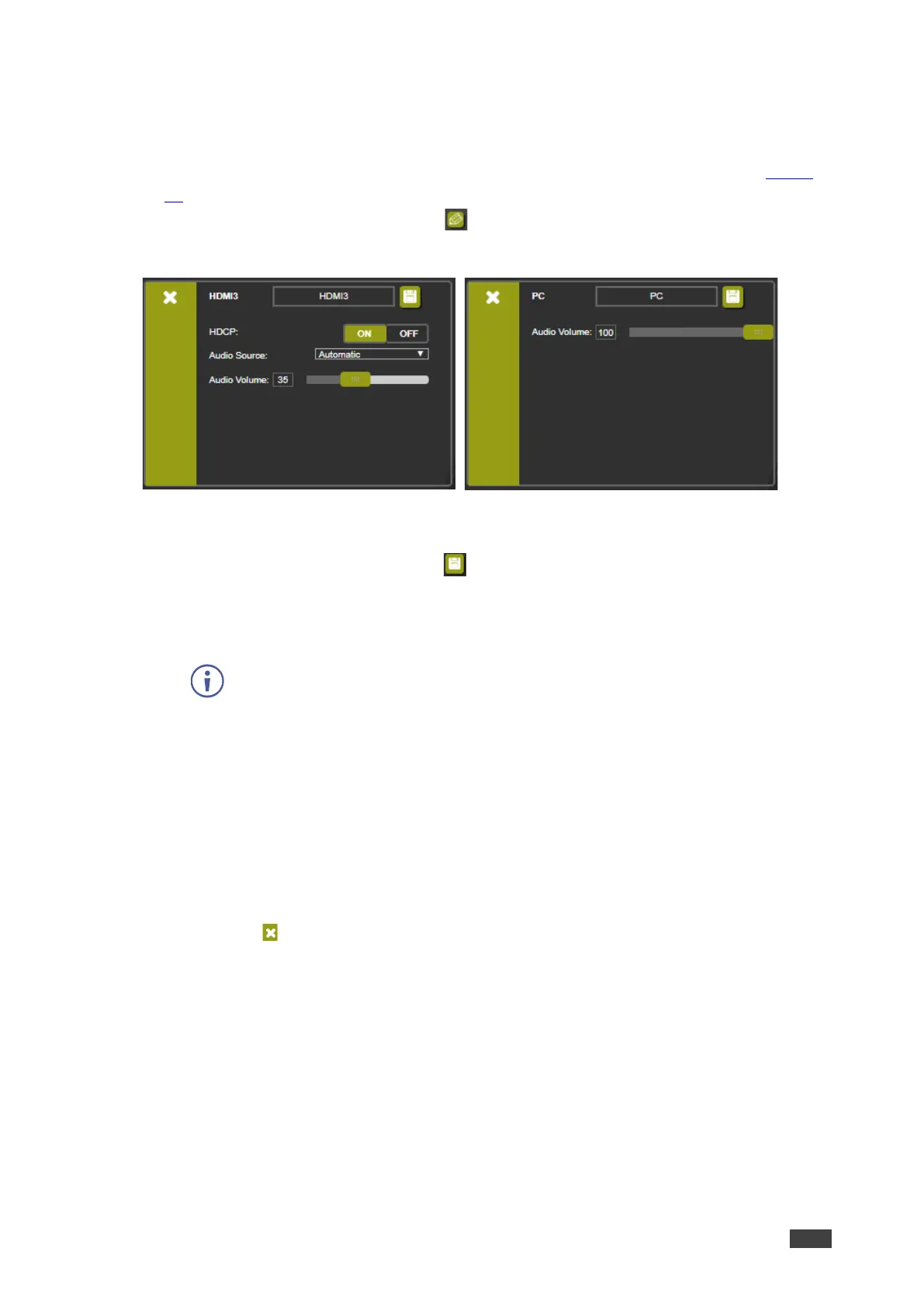VP-551X – Using the Embedded Webpages
Editing an Input
To edit an input button:
1. In the Navigation pane, click Input Select. The Input Select page appears (see Figure
16).
2. In the Video switching area, click the button in an HDMI/CV/PC button to edit that
input.
Figure 17: Input Select Page – Editing an Input Button
3. Edit the following features:
▪ Change the input name and click .
▪ Set the input Audio Volume.
▪ For HDMI inputs only, set the HDCP on the input to ON or OFF.
If HDCP is disabled on an input, an HDCP encrypted source will not pass
through the unit.
▪ For HDMI inputs only, select an analog or embedded audio source or set input audio
selection to automatic:
Automatic – The embedded audio on the HDMI input is selected for an HDMI
signal, or the analog audio input is selected if the input is not HDMI (for example,
for a DVI input signal).
Analog – The analog audio input is selected.
Embedded – The embedded audio in the HDMI signal is selected.
4. To exit, click .