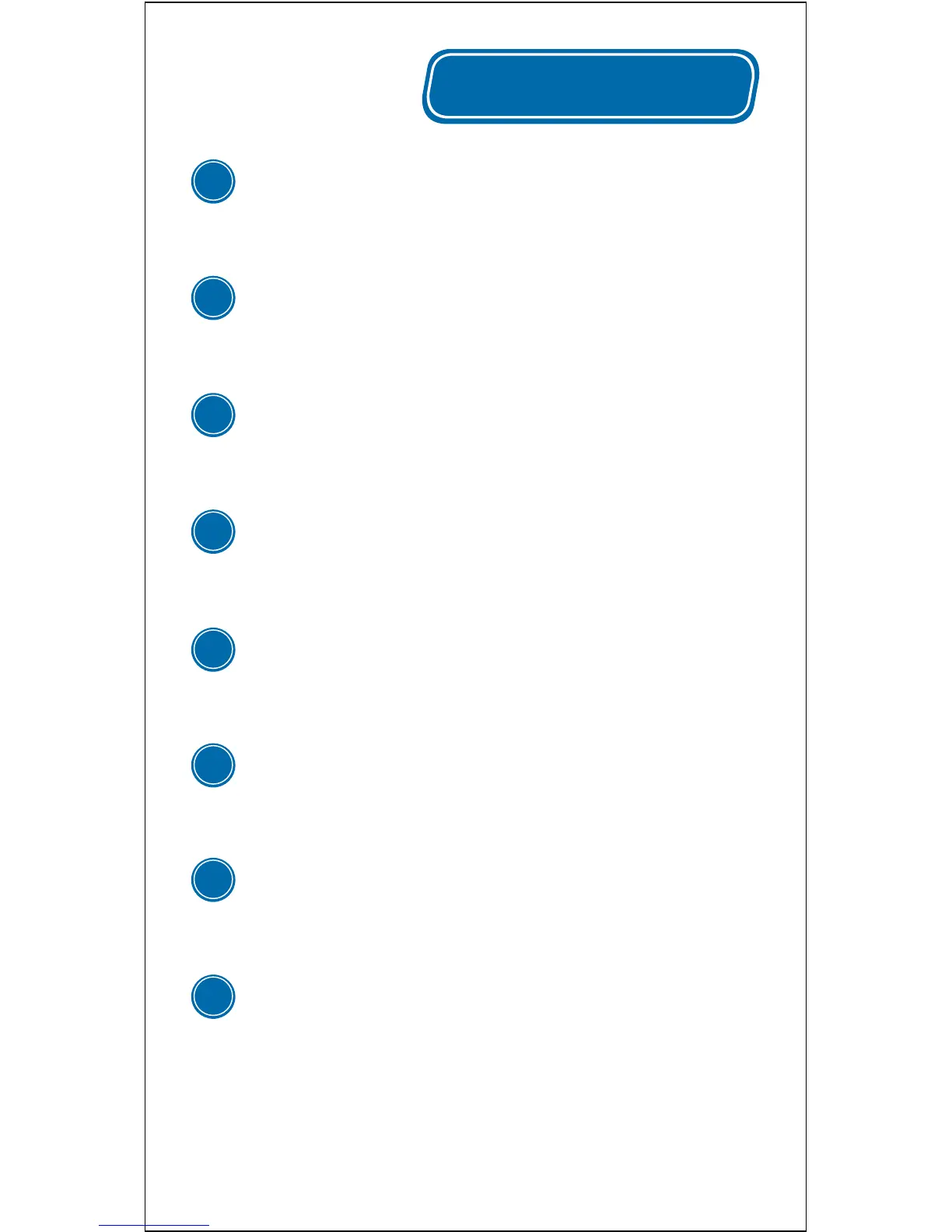www.kregtool.com
Parts
Clamp Pad Adapter:
The adapter accepts the large pad of all Kreg face clamps and
snapsintothebackofthejig,turningclampandjigintoone
assemblyforfastjigpositioning.
Drill Guide:
This two-hole drill guide keeps your drilling stroke straight and
true. The hardened steel guides are guaranteed for the life of
the tool.
Easy-Press
™
Positioning Sliders:
Adjustthesetwosliderswithapressofyourthumbtosetthejig
for different workpiece thicknesses.
Chip Release Holes:
Twoholesatthebaseofeachdrillguideallowwoodchipsto
escapeforfastdrilling,reducedheatbuild-up,andlongerdrill
bitlife.
Mounting Hole:
For tight locations where you can’t use a clamp, secure the jig to
theworkpiecebydrivingawoodscrewthroughthishole.
Clamp Adapter Holes:
Two key-hole slots provide tool-less attachment for the clamp pad
adapter.
Stop Collar | Hex Wrench:
Setdrillingdepthbypositioningthestopcollaronthedrill-bit
shank.
⅜" (9.5mm) Stepped Drill Bit | #2 Square Driver:
Thespecialdrillbit,madeofhardenedhigh-speedsteel,drillsthe
pocket hole and pilot hole in one operation. The 6" [152mm]-long
driverbitprovidesclearancetokeepyourdrill/driveraligned
with the pocket screw.
A
B
C
D
E
F
G
H
