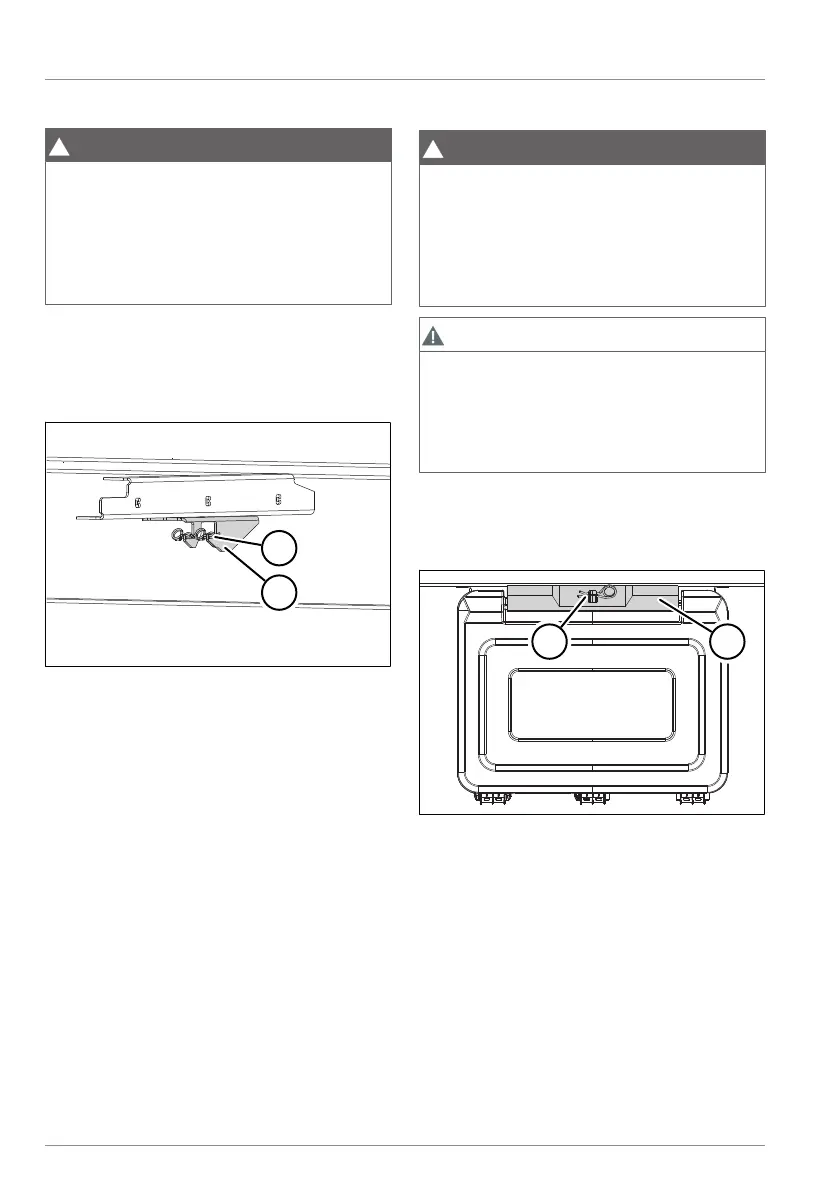RUNNING GEAR OPERATION
54
Operating instructions • Load Carrier • 505410638-02 • 07/2019
5.18.3 Bracket for MultiBlock beams
WARNING
Risk of accident due to MultiBlock
beams falling out!
Unsecured MultiBlock beams can fall out
and cause accidents.
► Drive only with properly mounted and
secured MultiBlock beams.
The MultiBlock beams (see "8.7.5 Using the
Multi Block system", pg.99) are stored in
brackets along the direction of travel. De-
pending on the equipment, the brackets
can hold up to four MultiBlock beams.
Fig.5-44: Bracket for MultiBlock beams
1 Spring cotter pin
2 Bracket
Unhooking the MultiBlock beams
► Remove the spring cotter pin.
► Unhook the MultiBlock beams and re-
move.
► The MultiBlock beams have been un-
hooked .
Before each trip:
► Insert the spring cotter pin.
Hooking on the MultiBlock beams
► Hang the Multi Block beams on the
bracket.
► Insert the spring cotter pin.
ü The MultiBlock beam is hooked on
and secured.
5.19 Tool box
WARNING
Risk of accident when driving with an
open tool box!
When driving with an open tool box, ob-
jects may fall out and cause accidents.
► Only drive with the tool box closed
and secured.
CAUTION
Risk of injury due to falling objects!
When the tool box is opened, objects may
fall out and cause injuries.
► Be careful when opening the tool box
and watch for falling objects.
The tool box is used to transport tools and
also to store plug-in brackets for
MultiBlock beams (see "8.7.5 Using the Multi
Block system", pg.99).
Fig.5-45: Tool box
1 Spring cotter pin
2 Locking flap
Opening the tool box
► Fold up the side collision protection, if
necessary (see "5.14 Side collision protec-
tion", pg.46).
► Remove the spring cotter pin.
► Fold up the locking flap.
► Open the lid.
ü The tool box is open.