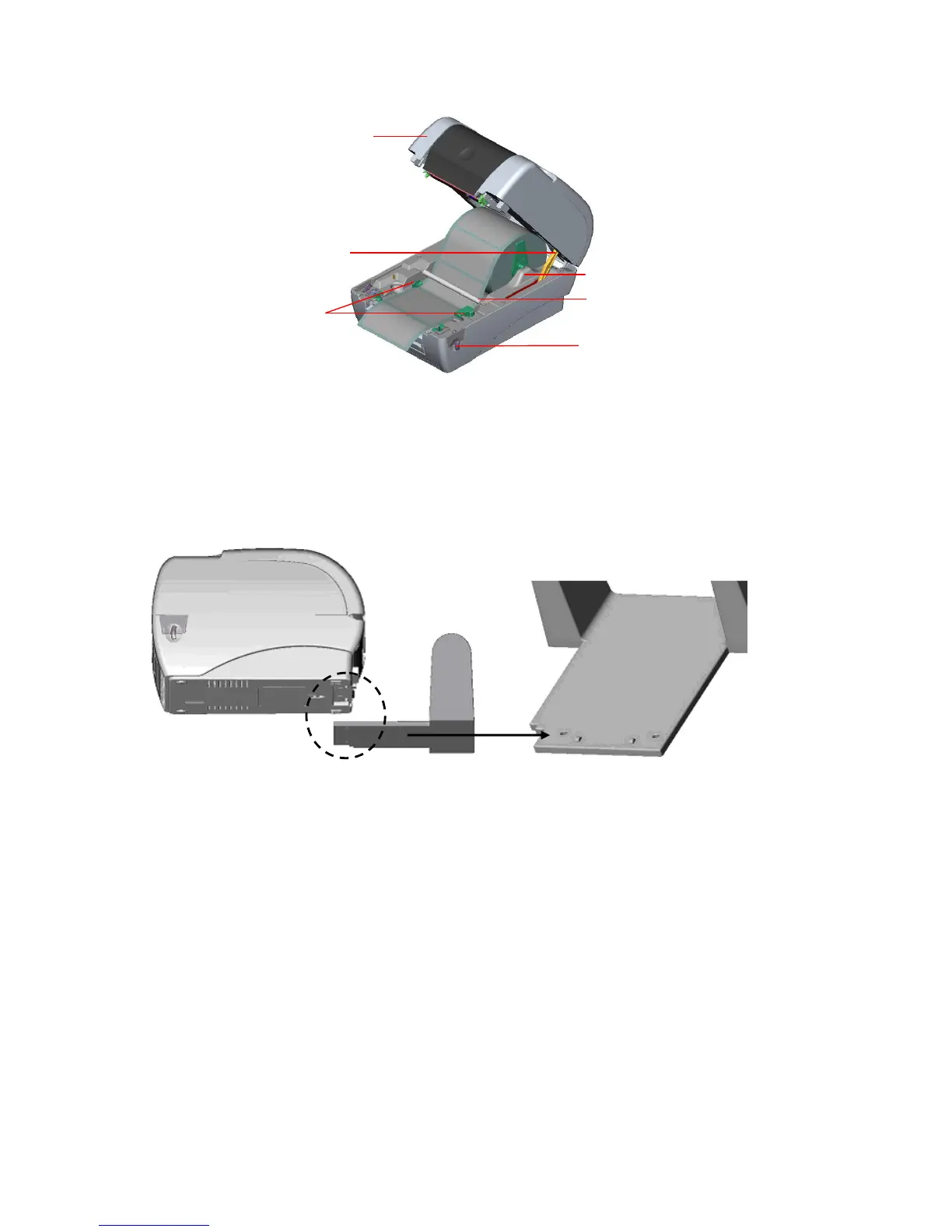8
Fig. 8 Label installation (II)
3.4 External Label Roll Mount Installation (Option)
1. Attach an external paper roll mount on the bottom of the printer.
Fig. 9 Attach the external roll mount to the printer
1. Open the printer top cover by releasing the top cover open levers. The top cover
support will hold the printer top cover.
2. Install a roll of paper on the external paper roll mount.
3. Feed the paper to the external paper feed opening through the rear paper guide.
Printer Top Cover
Top Cover Support
Paper Guide