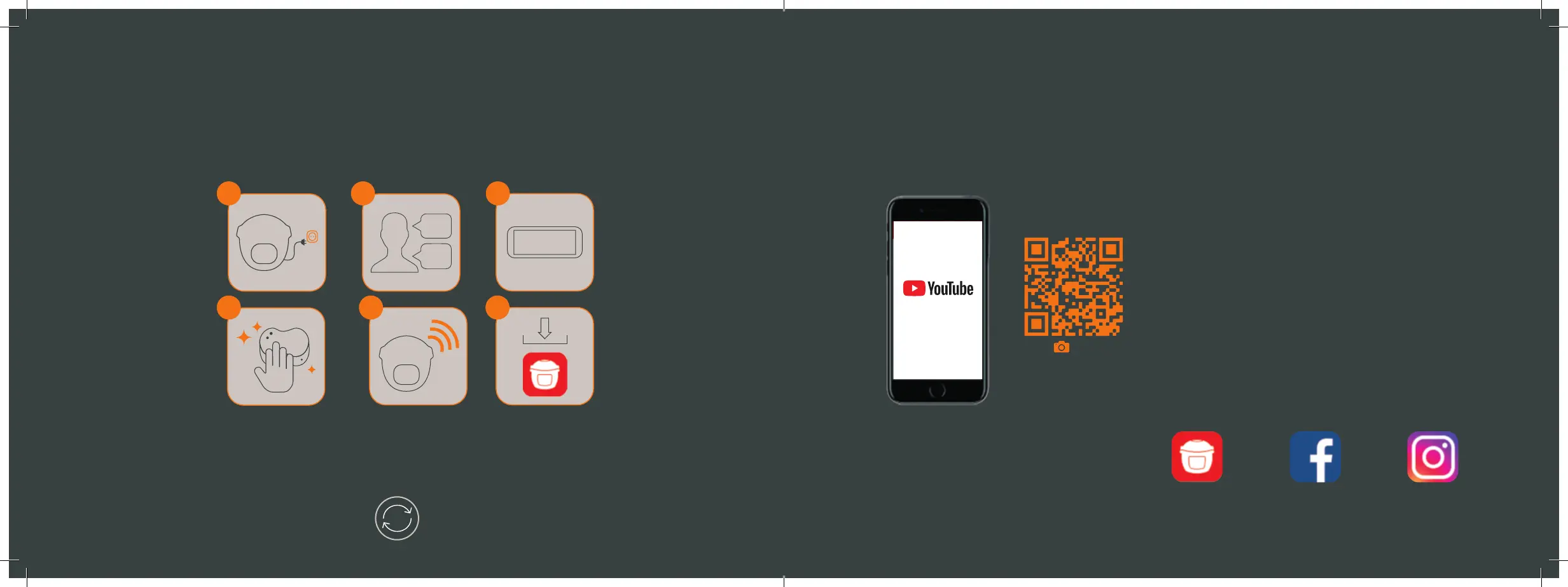3332
Only for WIFI model Only for WIFI model
45
6
1
23
Only for WIFI model
FOLLOW THESE 6 KEY STEPS BEFORE COOKING
YOUR FIRST RECIPE
For Cook4me Touch WIFI make sure you have updated before the rst use to
benet from the latest services and features.
DISCOVER MANY TUTORIALS ON THE KRUPS YOUTUBE CHANNEL
TO ACCOMPANY YOU THROUGHOUT THE EXPERIENCE
Cook4me Application Krups Facebook Krups Instagram
And join the Cook4me movement
This is a QR Code. By scanning the QR code with the
camera of your mobile phone or a special app, you can
access the Cook4me Touch playlist on YouTube.
Open and scan