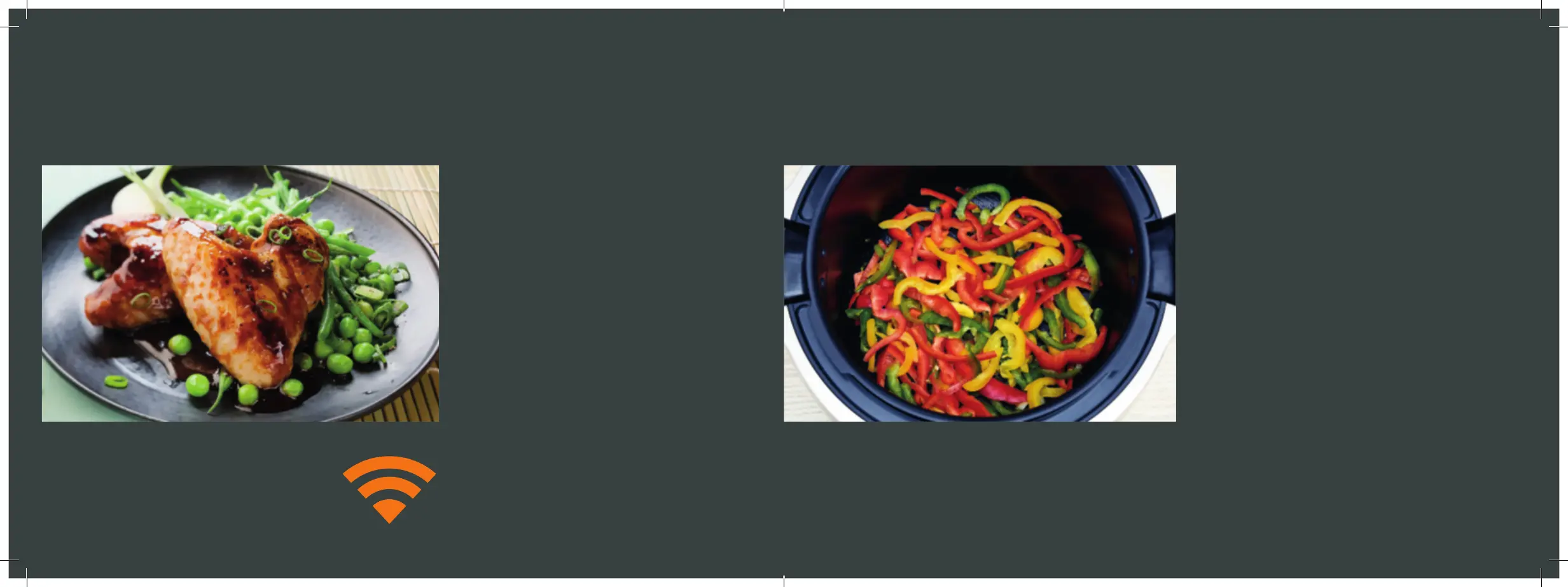4746
MASTERING THE COOKING PROCESSEASY COOKING
On the recipe menu, visible on the
touch screen, there are 250 recipes,
including:
• starters,
• mains,
• and desserts.
The recipes are delicious and
quick to make.
Using the ingredients menu, you can
cook food without worrying about the
cooking mode or the cooking time.
The Cook4me Touch provides all the
information you need according to the
weight and type of ingredients.
Depending on your model, you can
connect your Cook4me Touch to Wi-Fi
and discover even more recipes.