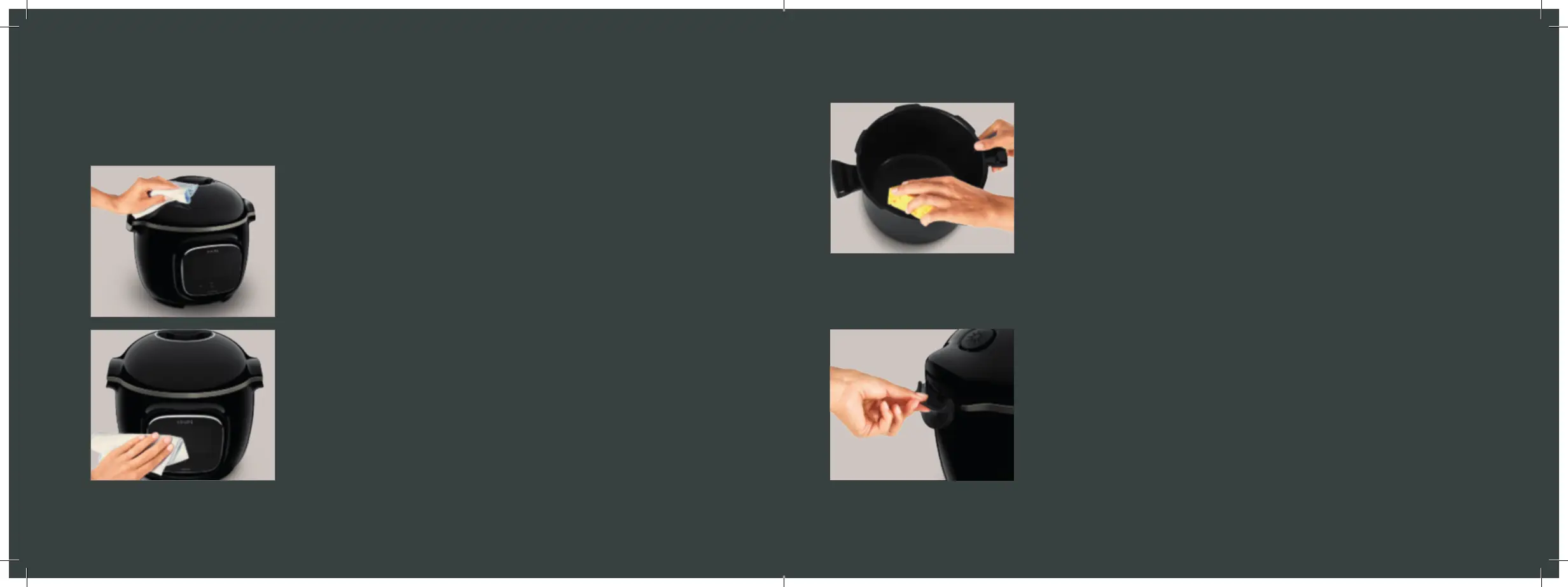4140
STEP 2 — the touch screen
Clean the touch screen with a soft, damp cloth.
Do not use a metal sponge as it may scratch the screen.
STEP 4 — the water tray
After each use:
• clean the condensation collector with clean water or
in the dishwasher
• dry the condensation collector
• remember to return the condensation collector to
the Cook4me Touch
There are 5 steps to follow before you use your Cook4me Touch for the rst time
and after each use.
STEP 1 — the COOK4ME TOUCH
Clean the Cook4me Touch with a damp cloth.
STEP 3 — the cooking bowl
To clean the bowl, you can:
• put the bowl in the dishwasher
or
• wash it in hot soapy water.
If the cooking bowl turns an off-white colour on
the outside, a metal sponge can be used.
CLEANING YOUR COOK4ME TOUCH