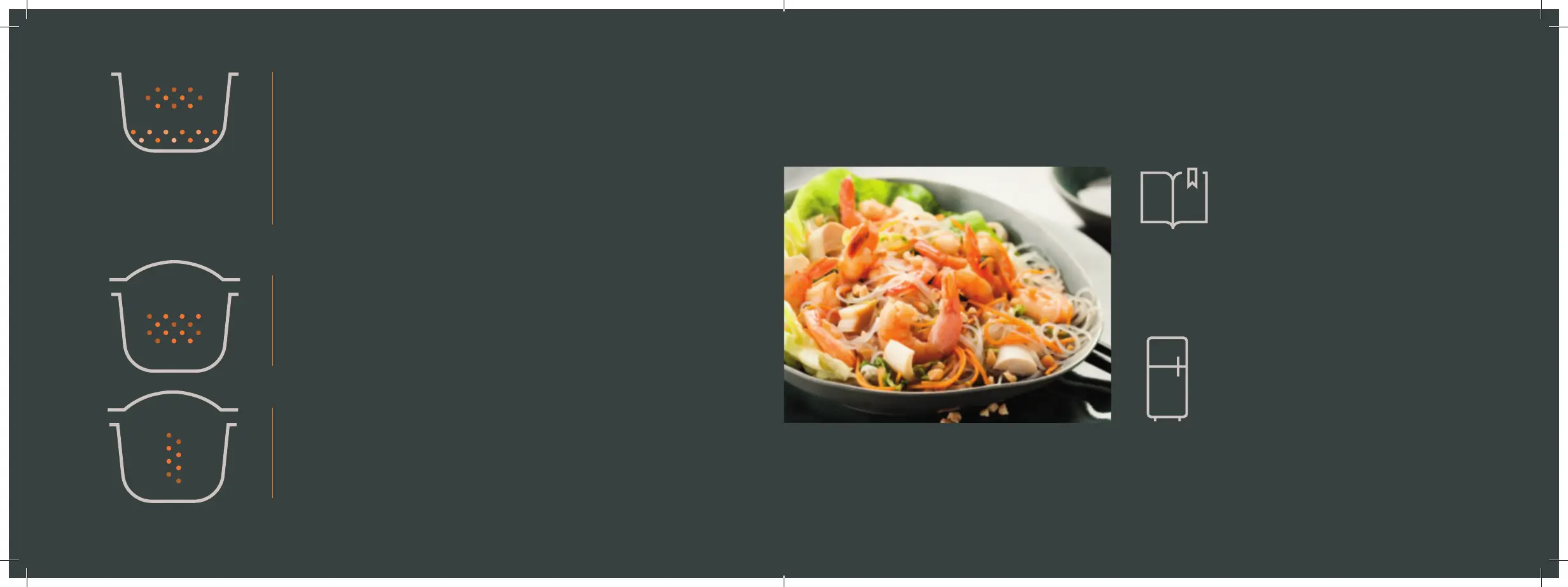5150
Reheating
The Cook4me Touch reheats dishes to the
perfect temperature.
Lid position: May be open or closed.
Stewing
The bowl heats from below to act like a stew pot.
Lid position: open and raised.
Cooking intensity
Gentle: slow and gentle cooking.
Medium: slow cooking.
High: medium cooking.
Keeping warm
The Cook4me Touch keeps your dishes warm until it
is time to serve them.
Lid position: May be open or closed.
COOK4ME TOUCH FUNCTIONS
Depending on your COOK4ME TOUCH model, these are various useful features.
The "What's in my fridge" function:
Input the ingredients that you have in
your fridge and the Cook4me Touch
will nd a suitable recipe.
*Depending on model
The "Recipe Book" function:
You can create several recipe books.
Examples:
• Paul's recipes
• My favourite desserts