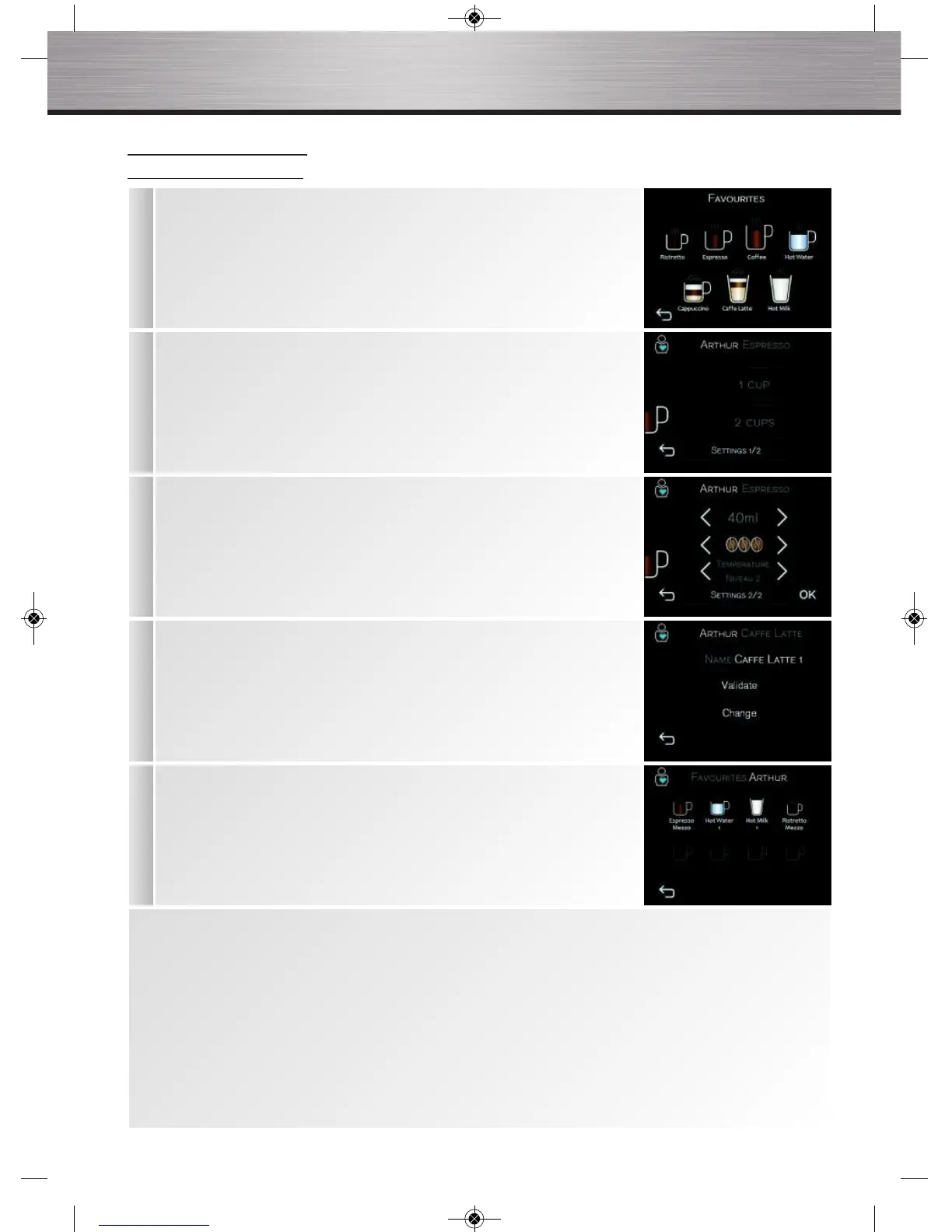KRUPS SERIE EA9000
34
1
n After creating the profile, you can associate a recipe with this profile
by pressing the + button.
n Several recipes are then displayed on the screen. Choose the Espresso
recipe, in this case.
2
n Choosing the number of cups: Choose 1 or 2 cups by pressing the
appropriate box.
3
n Choosing the coffee settings: Choose the volume (40 to 70 ml), strength
(1 to 3 beans) and temperature (levels 1 to 3) of the espresso you want to
store. Confirm by pressing OK.
4
n By default, a name is given to your Espresso recipe. You can decide to
keep it (by pressing OK) or modify it (by pressing Change).
n If you modify it, the indication Espresso will be present in the name and
you can add a suffix using the keypad. Then press OK to confirm the new
name.
5
n Your recipe is then saved with its new name and appears in the screen
showing the recipes of the user profile in question.
CREATING A RECIPE
n Example of espresso
NB: At any time, you can:
n Create a new recipe by pressing the + button
- You must then repeat the same operations of choosing the recipe settings.
n Modify the recipe characteristics by pressing the (Change) button.
- Choose the recipe you want to change
- Modify the recipe settings
- Modify the recipe name
- Confirm by pressing OK.
n Delete one or more recipe(s) by pressing the (Delete) button.
- Choose the recipe(s) you want to delete
- Confirm by pressing the OK button.
