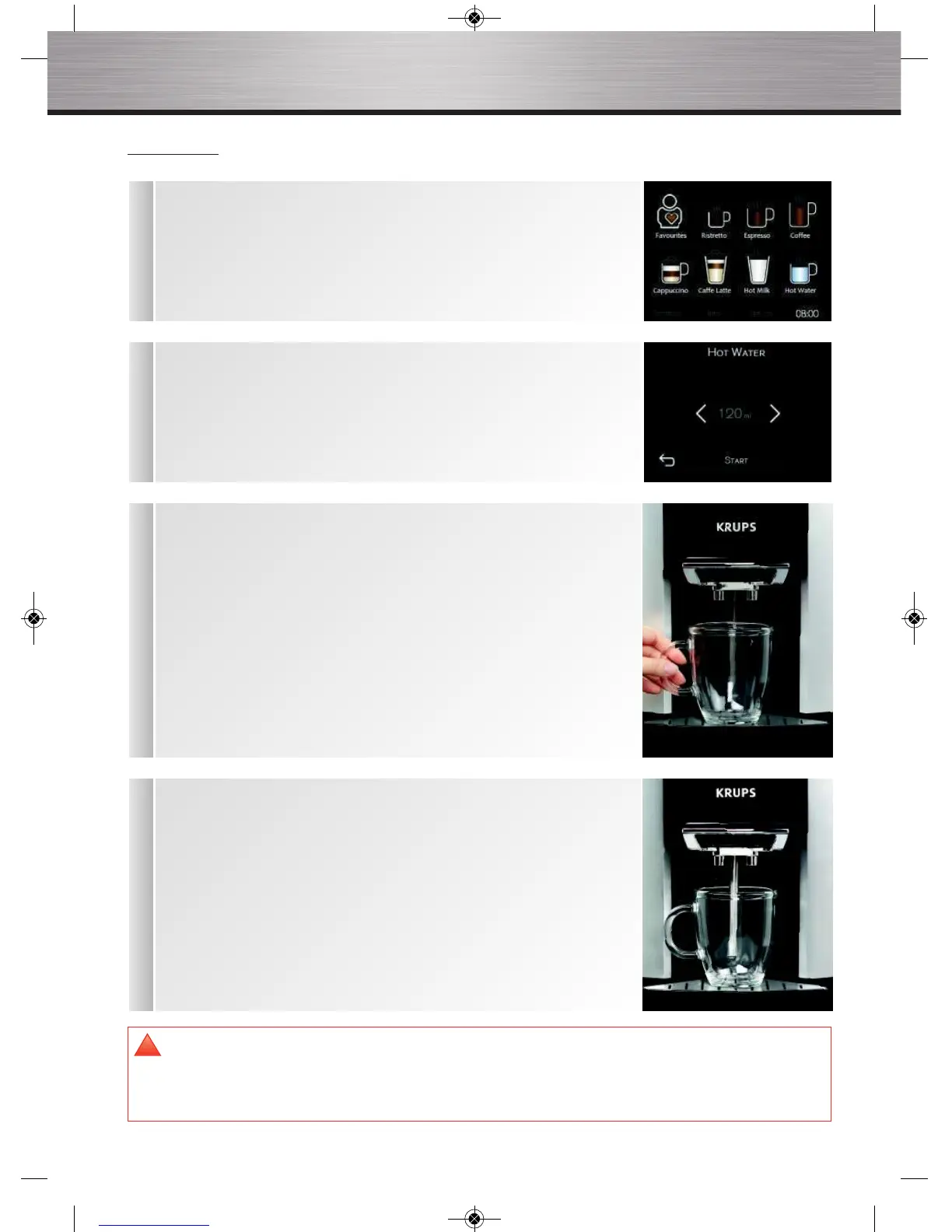KRUPS SERIE EA9000
30
n Hot water
1
n Press the “Hot water” button on the touch screen.
n If the machine detects no water when you request this recipe, it will ask
you to fill the tank.
2
n Choosing the volume.
n The screen displays the last volume requested. You can modify this volume
using the arrows on the left and right of the indicated value.
3
n Place your cup under the coffee nozzles.
n To use a large cup (or mug), you must remove the small drip tray. Make
sure that the cup fits under the coffee nozzles without interference.
n The cup must be placed close to the cleaning container.
n Caution: use a cup that matches the volume of the recipe. The maximum
height of the cup is defined by the coffee nozzles; do not tilt the cup to
place it under the coffee nozzles.
n Caution: Do not press the cleaning container (11) with the cup; otherwise,
it might break off.
4
n Press OK. The nozzle then comes out of its cleaning container to stop
just above your cup.
n You can modify the nozzle position using the + and - symbols according to
your convenience. If the nozzle is too high from the bottom of the cup, there
is a risk of splashing. Caution: The nozzle must not touch the bottom of the
cup either.
n Press the OK button on the touch screen.
Caution: Caution: Do not place your hand or any other obstacle in front of the nozzle that can hinder
the movement of the nozzle.
Caution: If you do not set a cup in place or if you do so incorrectly, there may be risks of
pinching or scalding.
!
