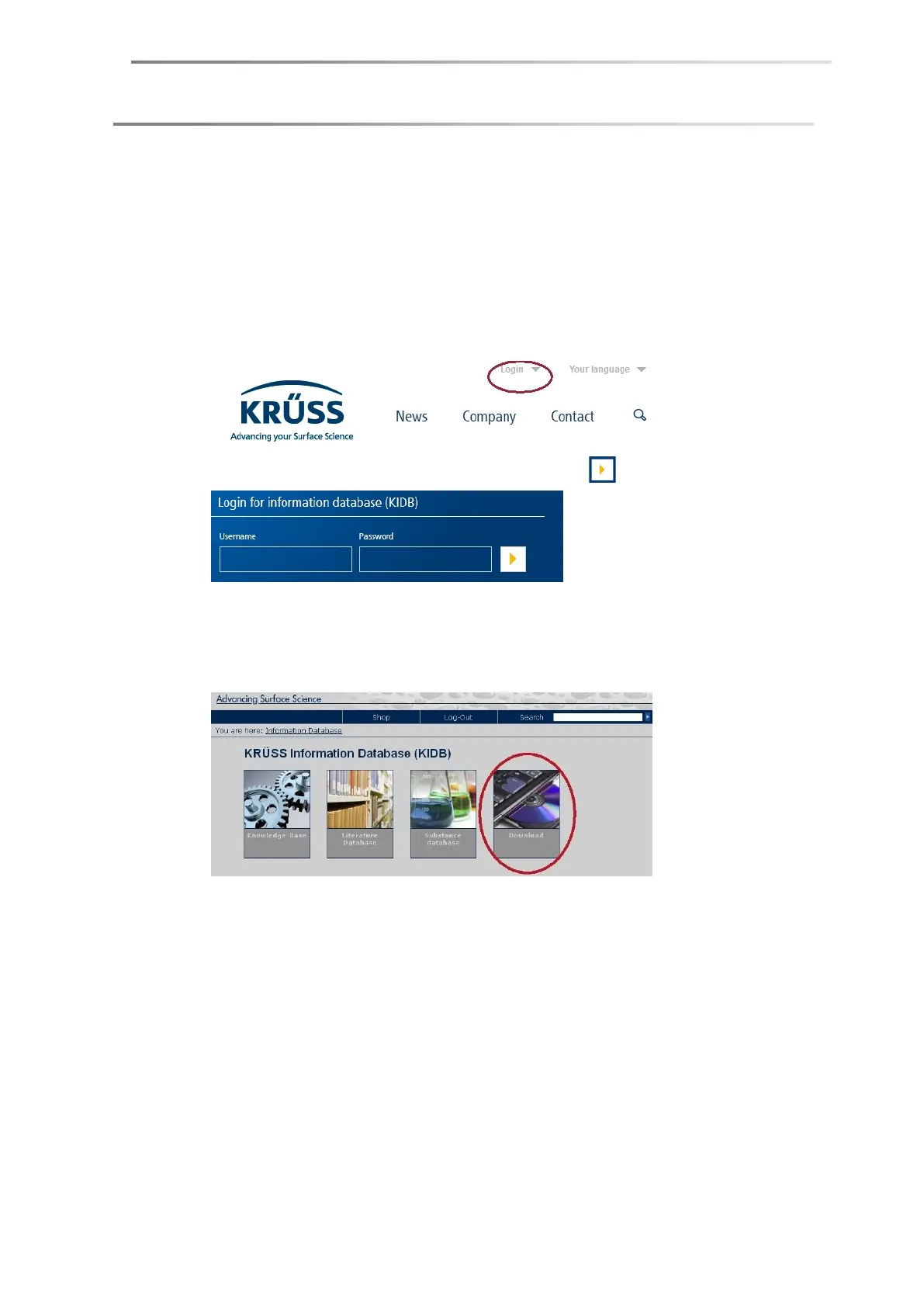page 16 Firmware update
5 Firmware update
When a firmware update becomes available, this can be downloaded from our
website www.kruss.de and loaded onto the BP50.
SPAC S PA C S PAC SPAC
Downloading current firmware
1. Go to our website www.kruss.de. Click on Login.
2. Enter your Username and Password. Click on the
button.
You should have received the user name and password by e-mail shortly
after delivery of the BP50.
3. Click on Download.