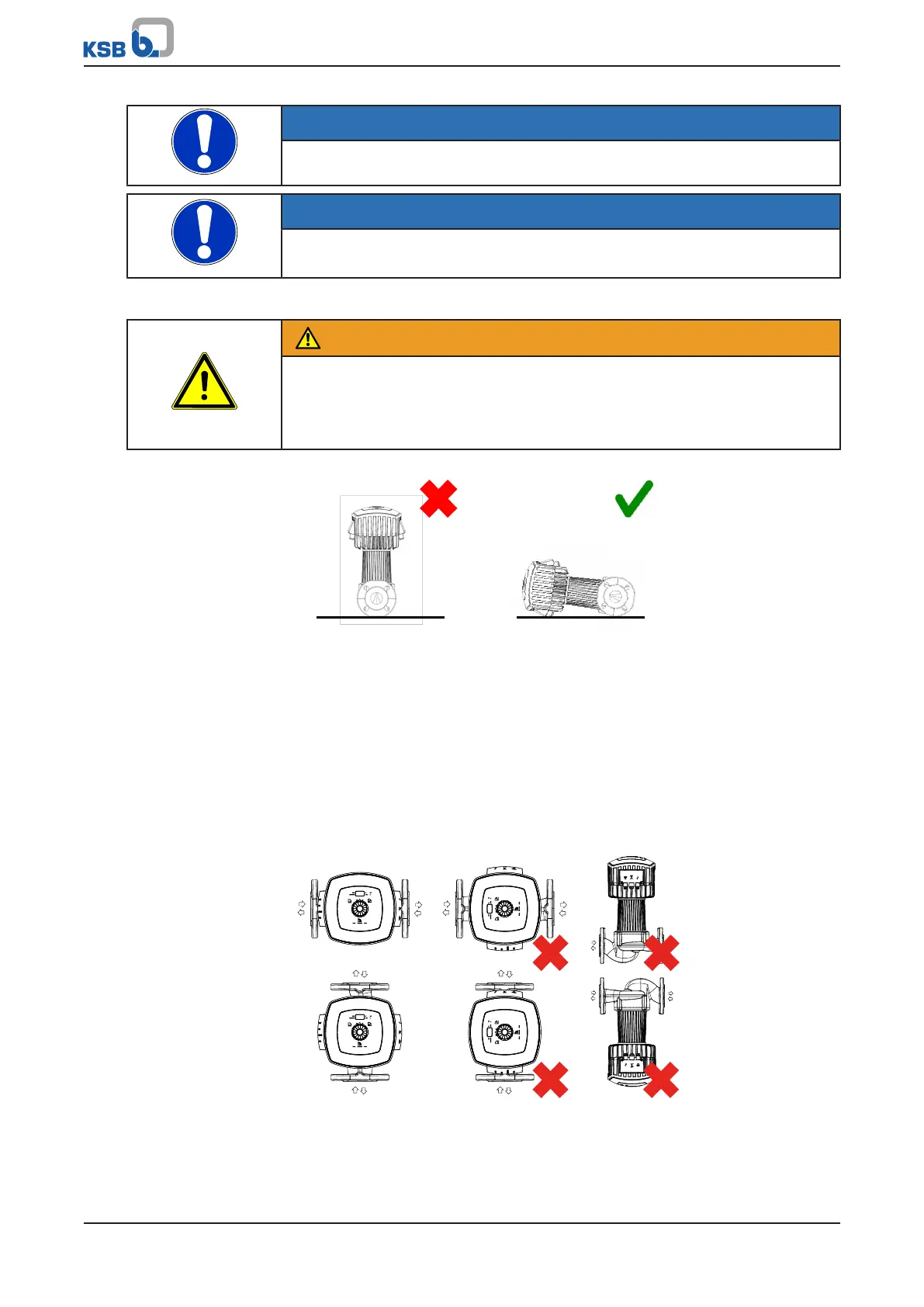5 Installation at Site
20 of 68
Calio
1157.821/04-EN
NOTE
The direction of flow of a vertically installed pump should be upwards.
NOTE
Do not install the pump at the lowest point of the system to prevent any impurities
from collecting in the pump.
Positioning the control unit
WARNING
Insufficient stability
Risk of crushing hands and feet!
▷ During assembly/dismantling, secure the pump (set)/pump parts to prevent
tilting or tipping over.
Fig.6: Placing the pump set down safely
The control panel can be turned. The position must be effected with the pump set
removed from the system.
ü The pump set is secured against tipping over.
1. Undo and store the 4 hexagon socket head cap screws.
2. Rotate the control panel until it has reached the required position. Compare it
against the permissible installation positions. Adjust the position if required.
3. Fit and tighten the 4 hexagon socket head cap screws again.
Permissible installation positions
Fig.7: Permissible installation positions
