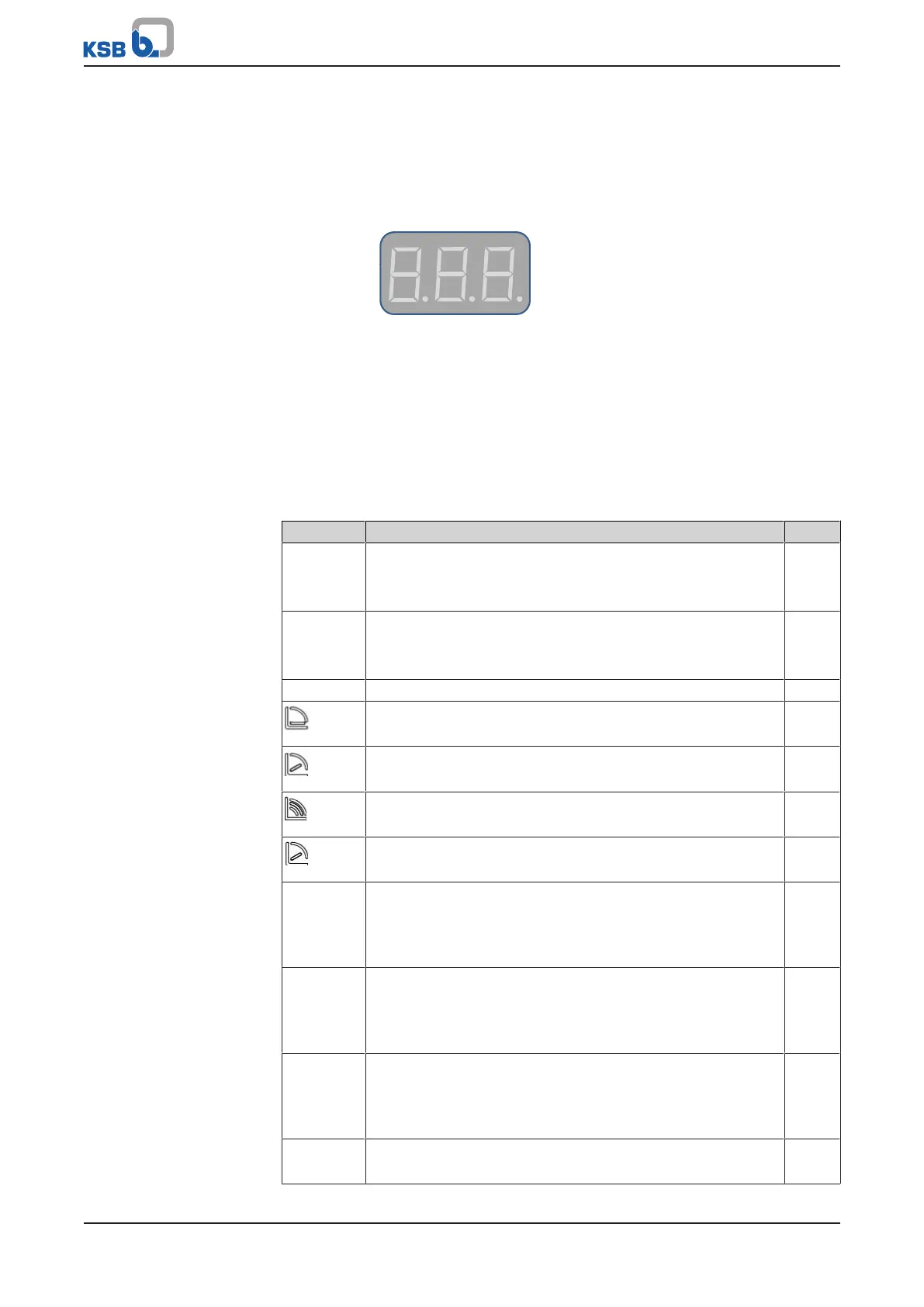7 Operation
38 of 68
Calio
1157.821/04-EN
7.1.2 Display
The flow rate, the electrical input power and the head are shown as 3-digit numbers
on the integrated display. The display alternates in 5-second intervals between these
values with the corresponding units. The flow rate and the head are displayed as
numbers with one decimal place; the power input is displayed as a number without
any decimal places. The setpoint is indicated in [%] without any decimal places.
Fig.18: Display
Symbols
The symbols on the front panel indicate operating modes and settings. A lit symbol
signifies:
▪ The active operating mode
▪ An external 0-10V signal
▪ A general fault message
Table15: Symbols key
Symbol Description Unit
m
3
/h Calculated flow rate
▪ Symbol lights up.
▪ Display shows the flow rate.
m
3
/h
W Measured electrical input power
▪ Symbol lights up.
▪ Display shows the electrical power.
W
m Calculated head mWC
Constant-pressure Control operating mode
▪ Symbol lights up when this operating mode is active.
-
Proportional-pressure Control operating mode
▪ Symbol lights up when this operating mode is active.
-
Open-loop Control operating mode
▪ Symbol lights up when this operating mode is active.
-
ECO operating mode (energy-saving mode)
▪ Symbols light up when this operating mode is active.
-
0-10V 0-10V operating mode
▪ Symbol lights up when this operating mode is active.
▪ Symbol flashes when this operating mode sends a stop
command. E.g. voltage signal<1.5V.
V DC
MODBUS Modbus operating mode
▪ Symbol lights up when this operating mode is active.
▪ Symbol flashes when this operating mode sends a stop
command.
-
DUAL Dual-pump Operation operating mode
▪ Symbol lights up when this operating mode is active.
▪ Symbol flashes when this operating mode sends a stop
command.
-
SERVICE General fault message
▪ An error code (E01-E08) is shown on the display.
-