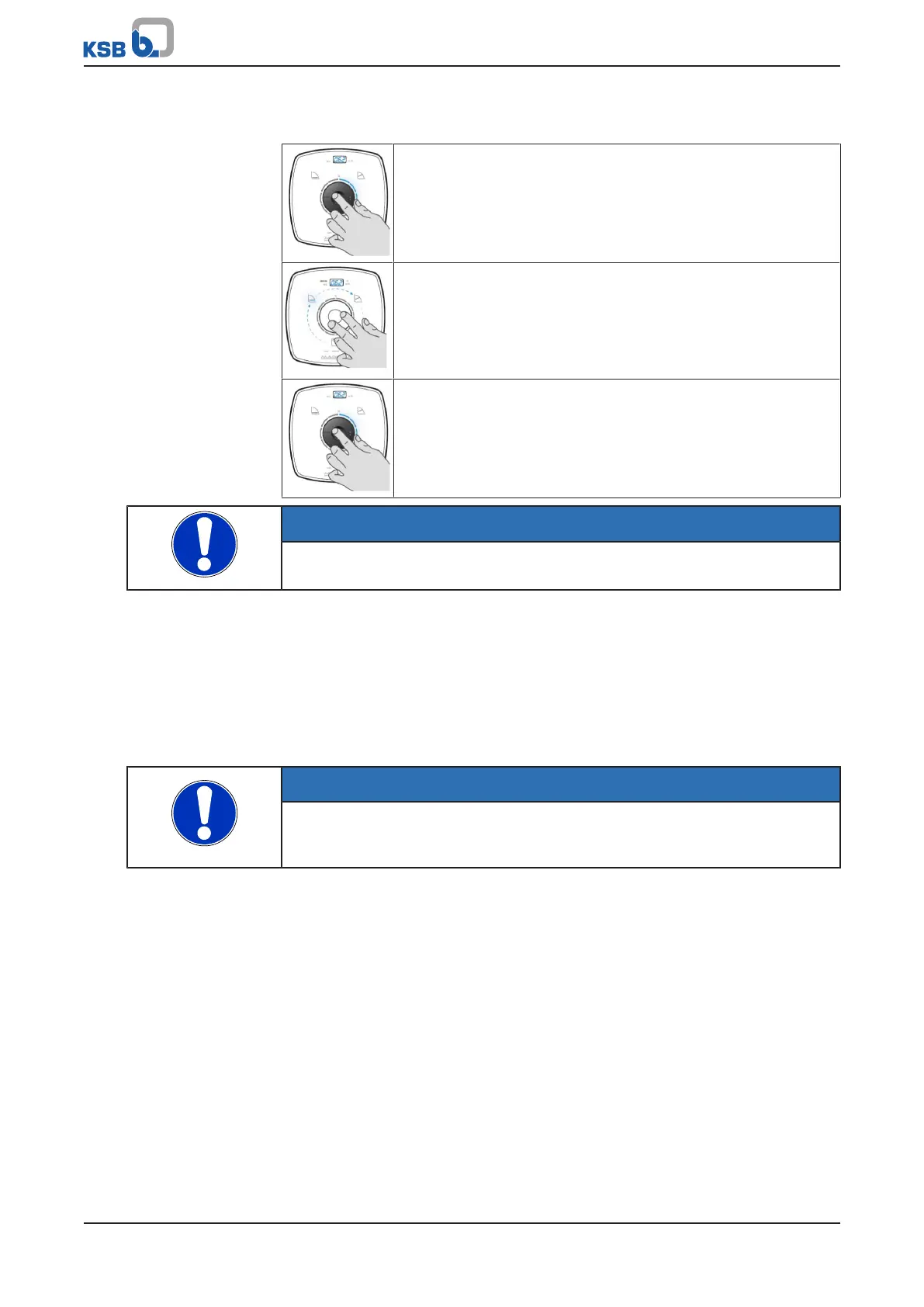7 Operation
52 of 68
Calio
1157.821/04-EN
Table25: Activating and de-activating the Dual-pump Operation (DUAL) operating
mode
Step 1: Enabling the sub-mode (DUAL, Modbus, 0-10V)
▪ Press the control element for 6seconds.
– One of the symbols representing the Dual-pump Operation
(DUAL), Modbus and 0-10V sub-modes will start flashing.
Step 2: Selecting the Dual-pump Operation (DUAL) operating mode
▪ Turn the control element and select the required operating
mode.
DUAL
Step 3: Activating or de-activating the Dual-pump Operation
(DUAL) operating mode
▪ Press the control element.
– The symbol will light up.
NOTE
If 10seconds pass without any settings being made or saved, the control unit will
revert to the previous settings.
7.3.4 Modbus
Function
All pump sets are slaves; they only respond to the Modbus master (external hardware
and software).
The pump set can neither be set nor operated as a Modbus master.
The send commands and receive commands comply with the requirements of the
Modbus RTU standard protocol.
NOTE
All Modbus data points can only be read (monitored) and input transmitted via
Modbus can only be received and processed when the Modbus function is enabled.
See Overview of Modbus operating parameters.