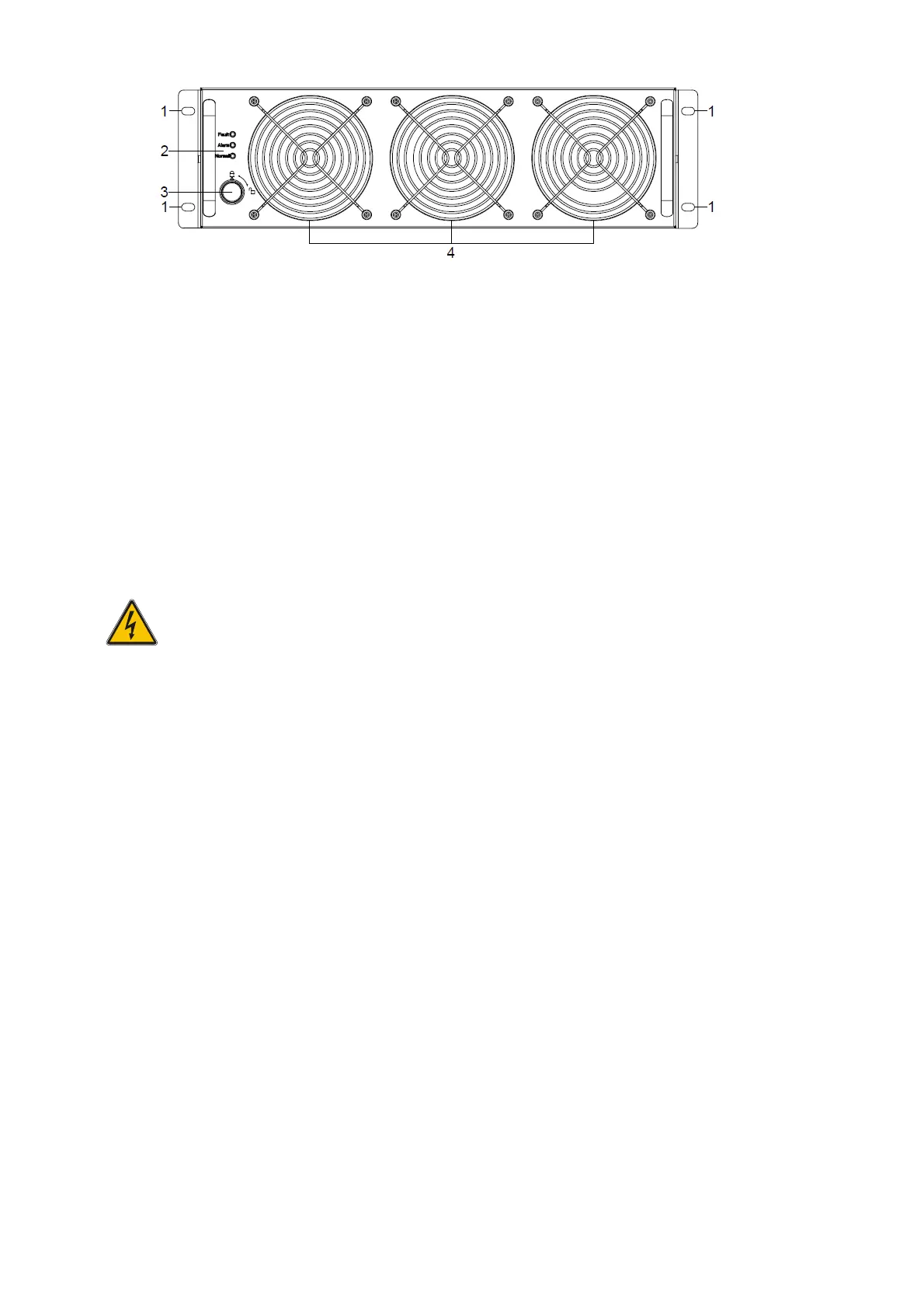28
◆
Insert module
(1) Remove decorated panel;
(2) Put the UPS module in the cabinet module slot. Push the module along the slot into the
cabinet until the module is inserted properly, then the indicator will flash.
(3) Fix the module with screws (1) at the positioning screw holes;
(4) Switch on the module_ON switch (3) at the left of the module panel, then the red
indicator (2) will off.
(5) After the modules start up, the system will detect the modules inserted automatically and
parallel up the modules into whole system.
◆
Remove UPS module
Switch off the module_ON switch (3) at the left of the module panel, then the red
indicator (2) will light and green indicator flash. Remove the screws (1) of the module and
remove the module from the cabinet.
WARNING!
(1) Before start the module, the module_ON switch must on the "ON" status and the red
indicator must flash or off.
(2) Before remove the module, the module_ON switch must on the "OFF" status and the red
indicator must light.
(3) When insert the module under battery mode, please press “ON” button at bypass
module’s panel until the module starts.
3.11 UPS Multi-Module Installation
The basic installation procedure of a parallel system comprising of two or more UPS modules is
the same as that of single module system. The following sections introduce the installation
procedures specified to the parallel system.
3.11.1 Cabinet installation
Connect all the UPS needed to be put into parallel system as below picture.
