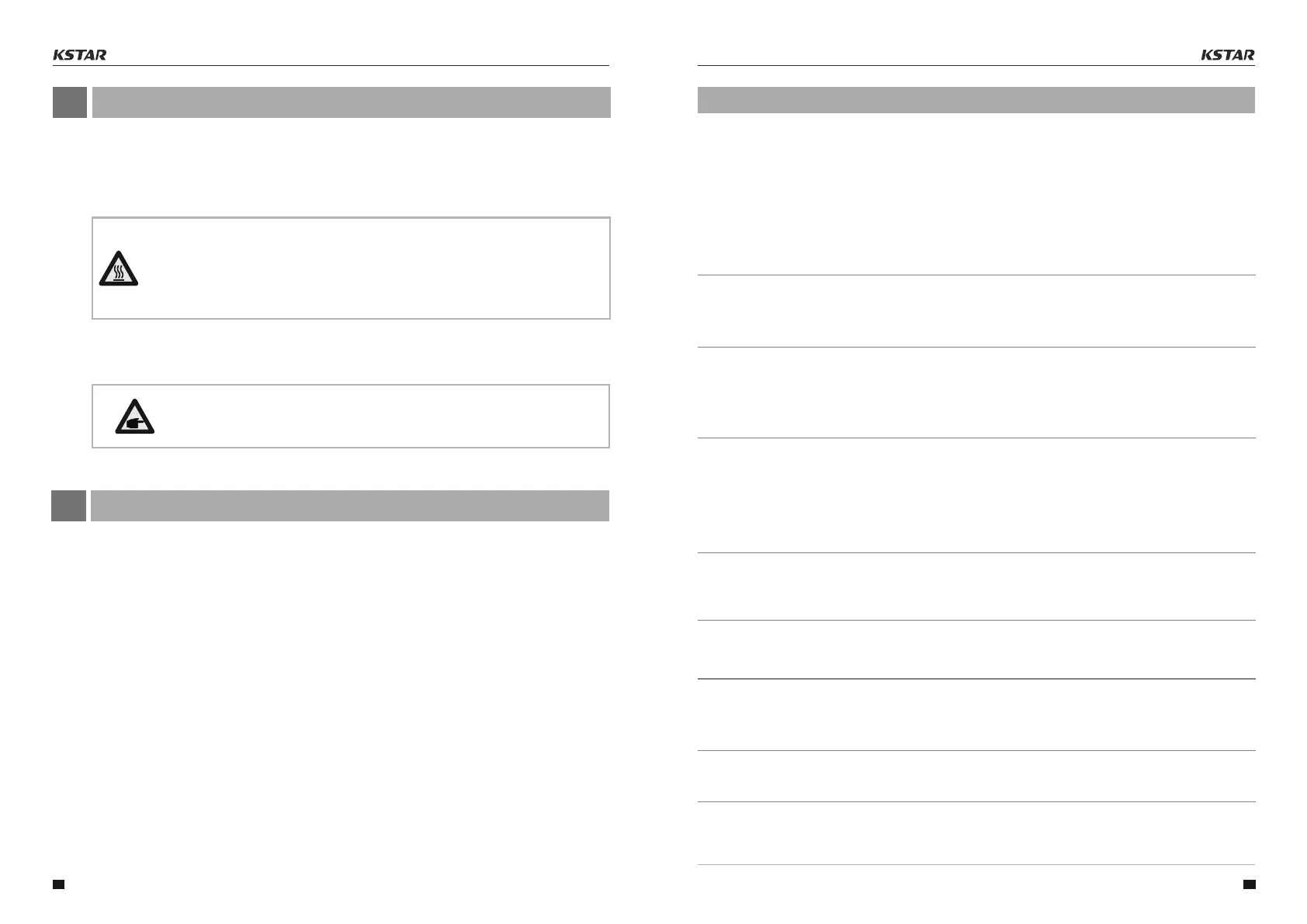The LCD and the LED status indicator lights can be cleaned with a damp cloth if they are too
dirty to be read.
NOTE:
Never use any solvents, abrasives or corrosive materials to clean the inverter.
Maintenance
07
Inverter does not require any regular maintenance. However, cleaning the dust on
heat-sink will help the inverter to dissipate the heat and increase its life time. The dust
can be removed with a soft brush.
CAUTION:
Do not touch the inverter's surface when it is operating. Some parts of the
inverter may be hot and cause burns. Turn off the inverter (refer to Section
5.2) and wait for a cool-down period before before any maintenance or
cleaning operation.
Trouble shooting
08
It is very easy for the inverter’s maintenance. When you meet any problems, please
refer to the following trouble shooting first, please contact your local distributor if the
problem can’t be solved by yourself.
The following sheet lists some basic questions may encounter in the operation.
Alarm Message
Failure description
Solution
AC voltage & frequency
are too high or too low.
F00-F03
1.Pease check mains voltage whether it is
complied with local,safety standard
2.Please check the AC output line is properly
connected. Make sure its output voltage to see
if it is normal.
3.Disconnect PV input and restart the inverter
and check whether.
4.If the power grid is normal, the fault is still
reported. Please contact the dealer.
Bus voltage is too high
or too low.
F04-F05
1.Please check the setting of input mode
2.Disconnect PV input and restart the inverter
and check whether fault still exists,Please
contact the dealer.
Bus voltage is
Unbalance
F06
1.Please check the setting of input mode.
2.Disconnect PV input and restart the inverter
and check whether fault still exists.
3.The fault still exists after the restart. Please
contact the dealer.
Insulation
impedance Fault
1.Disconnect PV input and restart the inverter
and check whether fault still exists.
2.Please measure impedance of PV+/PV- to
ground whether is over than 50KΩ.
3.The insulation of the series is normal but the
fault still exists. Please contact the dealer.
F07
Input Current High
1.Please check the setting of input mode.
2.Disconnect PV input and restart the inverter
and check whether fault still exists.
F08
Hardware Current High
1.Disconnect PV input and restart the inverter after
few minutes and check whether fault still exists.
F09
Inverter Current High
F10
1.Disconnect PV input and restart the inverter
after few minutes and check whether fault still
exists.
Inverter DC
Current high
1.Disconnect PV input and restart the inverter after
few minutes and check whether fault still exists.
F11
User Manual User Manual
42
43
