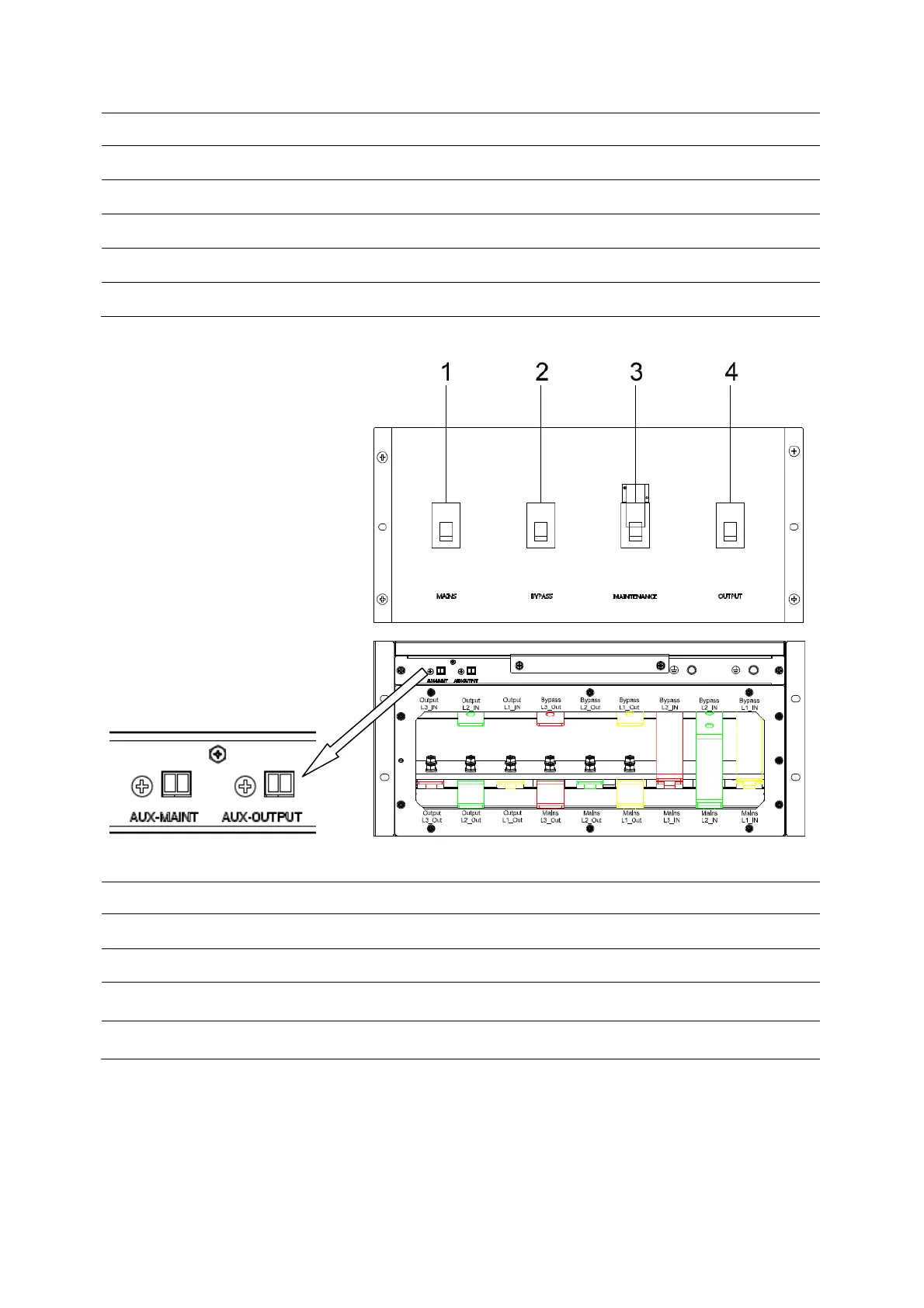13
(4) RS232 port : for communication
(5) LCD port
(6) CAN port : BMS port
(7) FE : Net port (reserve)
(8) RS485 port: for communication
(9) RS485 port: for communication
(10) BAT_T : battery temperature sensor port (RS485)
Distribution module
(1) Mains breaker
(2) Bypass breaker
(3) Maintenance breaker and it’s cover
(4) Output breaker
(5) AUX-MAINT : Maintenance breaker auxiliary contacts port, connect to UPS MAINTAIN
AUXSWS port for detect maintenance breaker status(Normally closed)
(6) AUX-OUTPUT : Output breaker auxiliary contacts port, connect to UPS OUTPUT AUXSWS
port for detect output breaker status(Normally closed).
