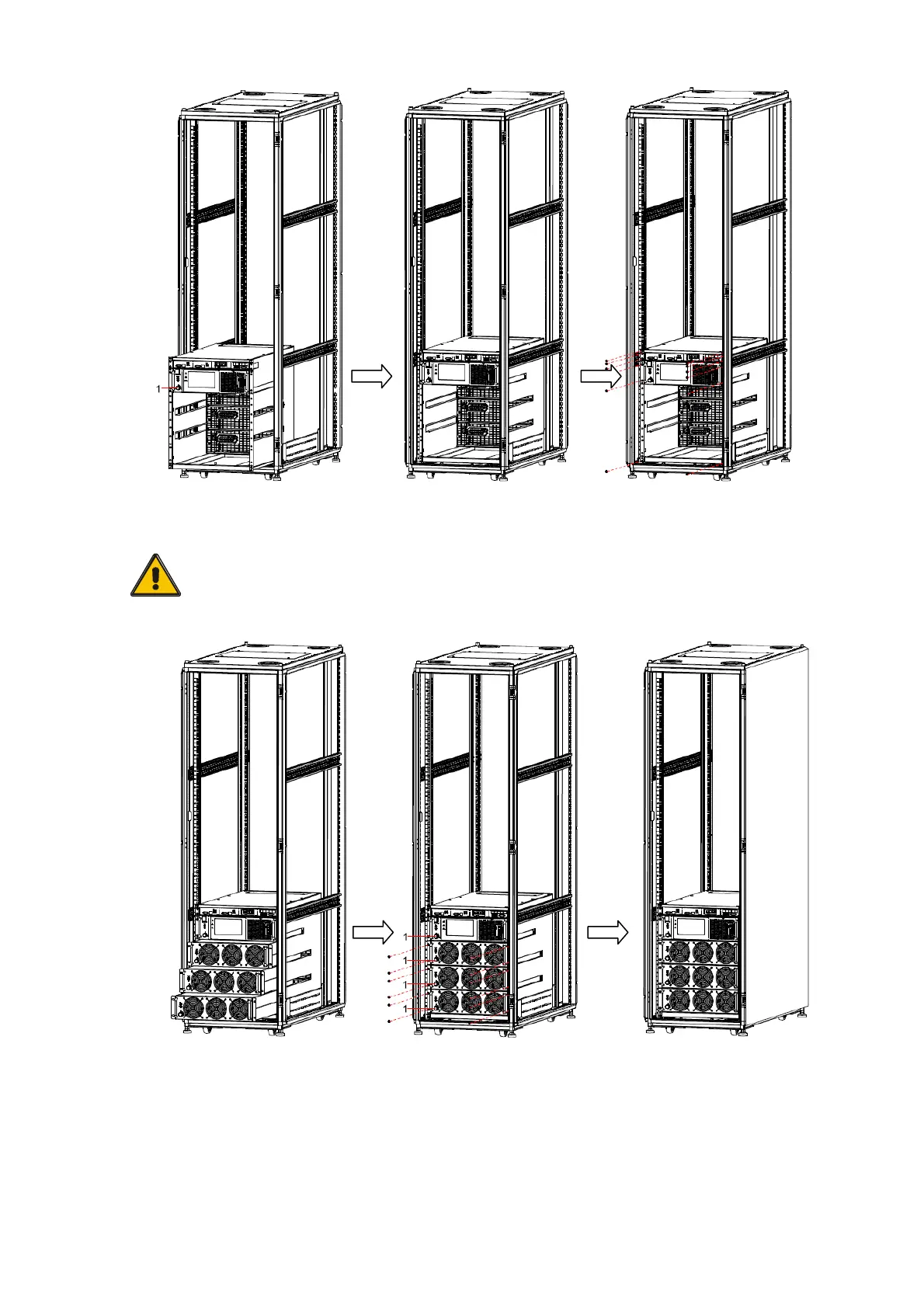18
3.4.2.2 Put the modules into sub rack UPS cabinet, and screw the cabinet crews (M5*12)
to fix the modules.
CAUTION!
Power module “Module_IN” (1) switch must be at OFF status before put into cabinet, and then
switch to ON status after put into cabinet.
3.5 Installation notes
Note: Consider for the convenience of operation and maintenance, the space in
front and back of the cabinet should be left at least 800mm and 800mm respectively
when installing the cabinet.
