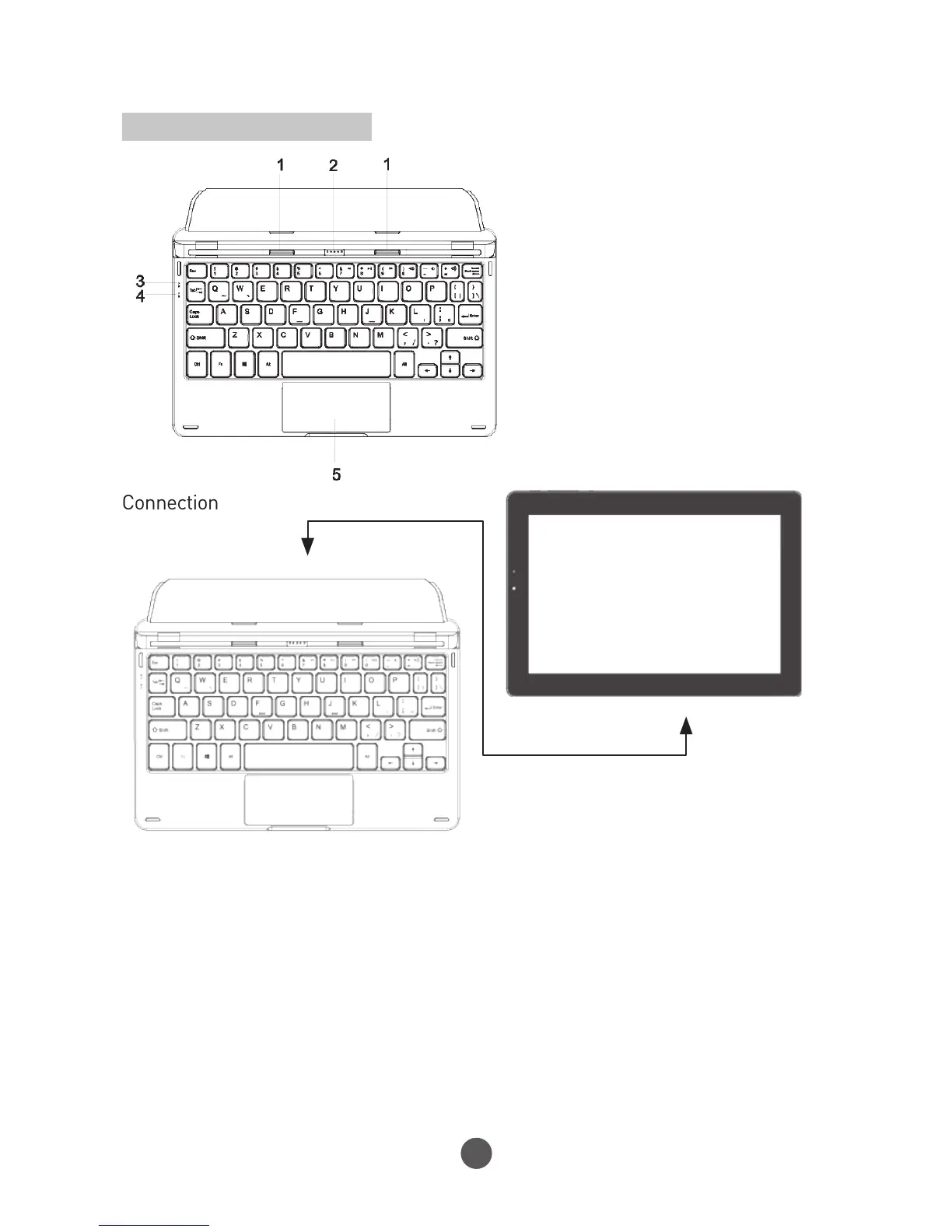1. Latch-connects to the sustaining
slot of the tablet;
2. Pogo connector-connects to Pogo
pin connector on the tablet.
3. Power indicator
4. Capital Lock indictor
5. Touch pad
Connection
For the sake of user convenience, this device is designed to be equipped with a
dedicated keyboard. Follow these steps to connect the keyboard to your tablet:
1. Place the dedicated keyboard on an even and stable surface (e.g. desk);
2. Hold your tablet with two hands, align the connector and the two magnetic
contacts on the keyboard to the jack and positioning slots at the bottom of
the tablet.
3. As soon as the keyboard is connected to the tablet, it is ready for use.
4. When you want to separate the tablet from the keyboard, just press down the
keyboard with one hand and lift gently the tablet with the other hand.
Connecting the Keyboard
Overview
13