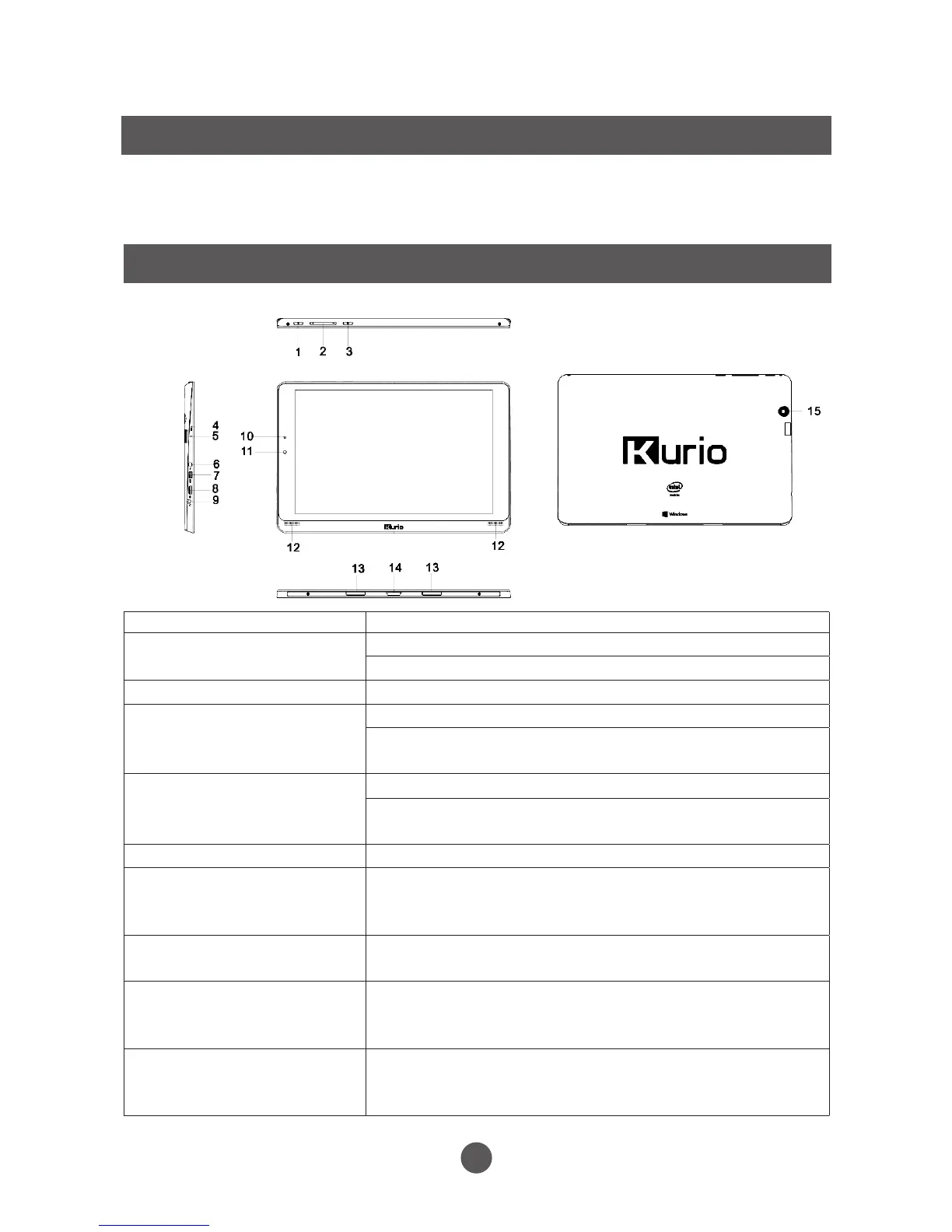CONTENT
Features & Functionality
When you get your tablet, be sure to check the following items are enclosed:
• Main Unit • Keyboard • AC Adaptor • User Manual
FEATURE FUNCTIONALITY
1. Power button Press and hold to turn the tablet on or off.
Press to turn the display on or off.
2. Volume+/- buttons Press to increase/decrease volume.
3. Windows button Press to open the Windows Start screen.
Press for quick access to the most recently used
app or most recently viewed screen.
4. Microphone Records sounds.
Provides sound input while making calls using
web-based apps.
5. Micro SD card slot Read and write files stored on a Micro SD card.
6. Charging port Connect the supplied power adapter to provide
power to the
tablet and charge the battery.
7. Micro HDMI port Connect TV via Micro HDMI cable (not included), for
switching the display to wider screen.
8. Micro USB port Connect USB devices, via an optional USB adapter
cable, for transferring data, music, photos, videos,
etc.
9. Audio port (3.5 mm) Connect a headset, headphones, microphones, or
other audio equipment to listen to stereo sound,
record audio, or make web phone calls.
2
