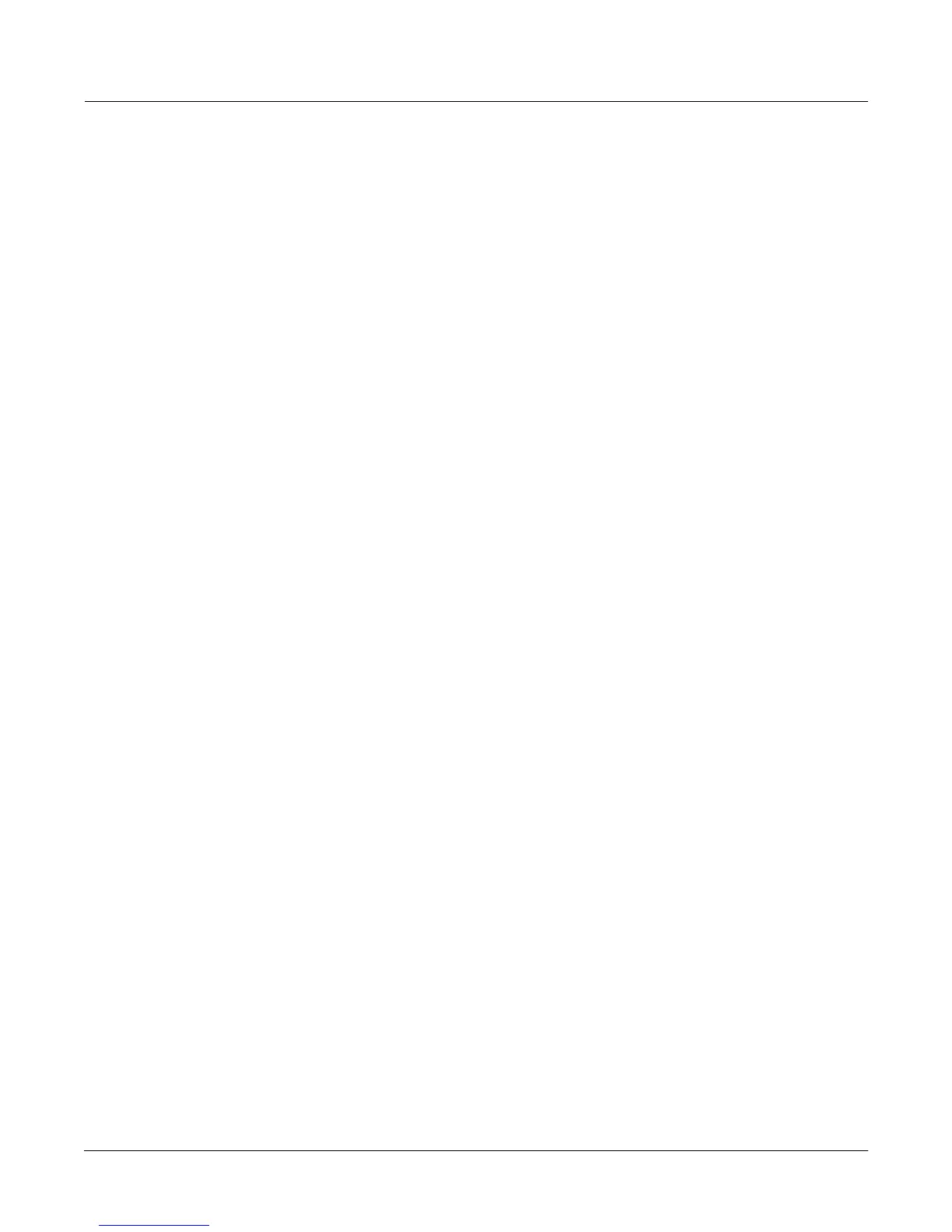Disk Mode
Macros
13-55
the following display, press the Macro soft button, so that the K2600 will not load the Þles listed
in the macro.
||||||||||||||||||||||||||||||||||||||||
||||||||||||||||||||||||||||||||||||||||
||||||||||||||||||||||||||||||||||||||||
|Load|this|macro|as:specified|||||||||||
||||||||||||||||||||200...299|||||||||||
||||||||||||||||||||300...399|||||||||||
||||||||||||||||||||400...499|||||||||||
Insert||||||||||||||||Macro|||OK||Cancel
If you want, you can rebank the macro by scrolling the bank list to something other than
speciÞed. Similarly, if you override the load mode, it also will be reßected in the RAM Macro
table.
To edit entries from the Macro table, return to the MACRO page. For this example we will edit
all the entries at once (like other similar dialogs, if you are concerned with only one list entry, it
does not need to be explicitly selected with the Select soft button). You can use the following
double-presses to select and deselect all entries in the list:
¥ Left/Right cursor double-press: Select all macro entries
¥ Up/Down cursor double-press: Clear all selections
With all the entries selected, our display looks like this:
Func:MACRO|[Record]||||||||||Index:|||1|
||||||||||||||||||||||||||||||||||||||||
||||||||||||||||||||||||||||||||||||||||
*4:\NEWMIX\TRASHX12.K26||||||||200:F:|||
*4:\POTS\TEAPOT.K26||||||||||||300:F:|||
*4:\PANS\FRYING.K26||||||||||||400:F:|||
*4:\KITCHEN\SINK.K26|||||||||||500:F:Obj
Select|Modify||Load||Pause|||Off|||Exit|
The two remaining soft buttons are Modify and Load.
Press the Modify soft button to change any items mentioned at the top of this section. You will
see the following display:
Modify|Macro|Entries||||||||||||||||||||
||||||||||||||||||||||||||||||||||||||||
Modify:Drive||||||||||||||||||||||||||||
Drive|:SCSI|4|||||||||||||||||||||||||||
||||||||||||||||||||||||||||||||||||||||
4|entries|selected.|||||||||||||||||||||
||||||||||||||||||||||||||||||||||||||||
|||||||||||||||||||||Delete||OK|||Cancel
