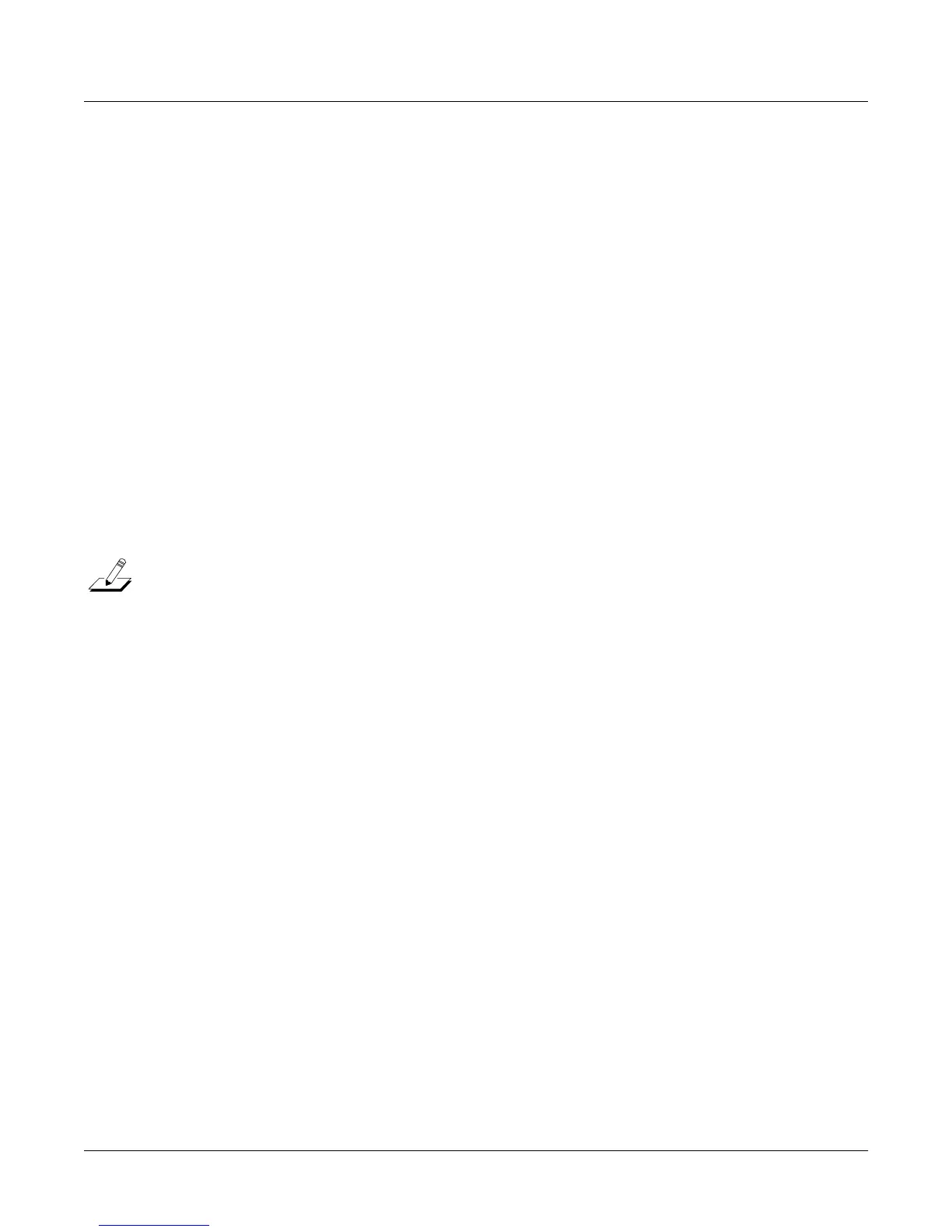13-60
Disk Mode
Disk Utilities
If you are aborting a macro because the Disk ID is incorrectly speciÞed (as evidenced by lots of
ÒProblem mounting diskÓ errors) you will need to hold down either the Plus or Minus button
while pressing OK to satisfy the error prompt. The display may blink while holding down the
Plus or Minus button, but as soon as you have pressed OK you will see the ÒAbort the macro?Ó
question.
Remote Macro Load
You can remotely load a macro into the K2600 from a sequencer. This can be useful, for example,
if the K2600 is inaccessible or inconveniently situated.
Once youÕve created the macro that you will be remotely loading from the sequencer, set the
sequencer to record, then dump the macro object to the sequencer using the Dump soft button
on the Master-mode Object page. Then, add the SysEx LOADMACRO (10h) command to the
sequence, following the macro object. Although some sequencers allow you to record a SysEx
command directly into a sequence, the K2600 provides a convenient shortcut, described in the
next paragraph.
To add the LOADMACRO command to a sequence (after dumping the macro object to the
sequencer), leave the macro object highlighted on the Master-mode Object page, then press the
Left or Right cursor button. The K2600 will display: ÒSend SysEx Load Macro command?Ó Press
the Yes soft button and the K2600 will add the LOADMACRO SysEx command to the sequence.
Note: You cannot remotely load a macro to the K2600 while the K2600 is on the Disk-mode page or in an
edit mode.
Disk Utilities
The Disk Utility functions provide certain necessary information about disks and their Þles and
directories. These functions are useful when you want to know how your disks are organized
and how much disk space you have available. They also help you to locate Þles and directories.
To access the Disk Utilities page, press the Util button from the Disk-mode page. The Disk
Utilities page looks like this:
DiskUtil:|SCSI|2||||||||||||||||||||||||
||||||||||||||||||||||||||||||||||||||||
||||||||||||||||||||||||||||||||||||||||
Select|utility|function:||||||||||||||||
||||||||||||||||||||||||||||||||||||||||
||||||||||||||||||||||||||||||||||||||||
||||||||||||||||||||||||||||||||||||||||
||||||||Info|||Find|||List||Free|||Done|
The functions on the Disk Utilities page are used for Þnding out information about the Current
Disk. The Current Disk is always indicated on the top line of this page. If you want to use the
utility functions for a different disk, you must Þrst set it to be the Current Disk on the
Disk-mode page.
