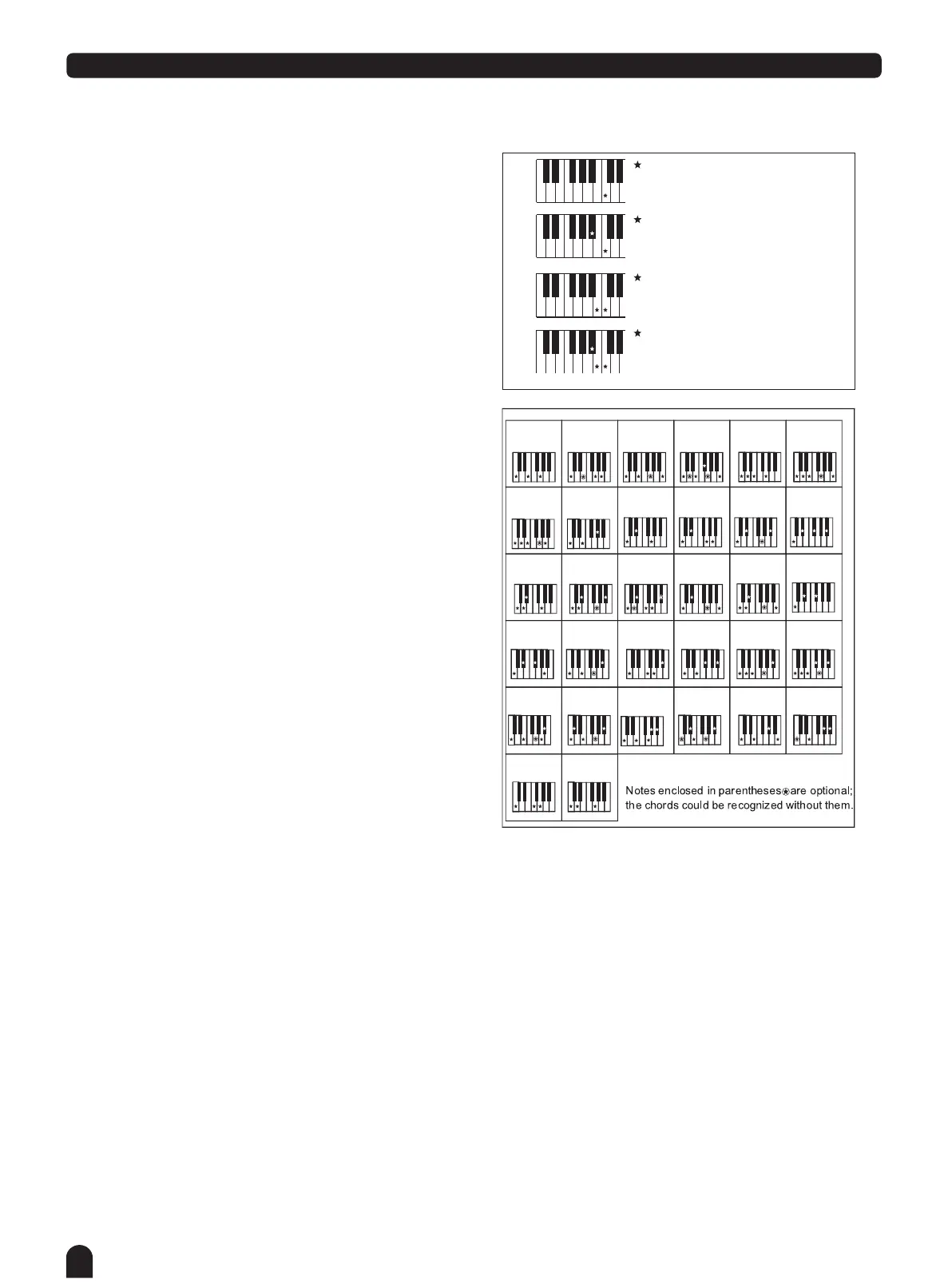14
Style Control
Single Finger
Single finger type not only can detect single finger but also
can detect multi finger. And the single finger makes it easily
to play chords through only one, two or three keys. Including
major, minor, seventh, and minor seventh chord. Refer to
relevant picture on the right for details.
Multi Finger
Multi finger type only can recognize those chords have listed
in the chord list, and also can be found in the dictionary
function.
Note:
In full range mode, the entire keyboard will only recognize
chords played in normal fingering.
Major Triad
Only press the root note on the
keyboard.
Minor Triad
Press the root note and the nearest
left black key simultaneously.
Seventh chord
Press the root note and the nearest
left white key simultaneously.
Minor seventh chord
Press the root note and the nearest
left white and black keys
simultaneously.
C
7
C
m7
C
m
C
C
0
C
6
1 2
CM
7
CM
7
(#11)
3
CM(9)
4
5
CM
7
(9)
Caug
7
8
Cm
Cm
6
9
11
Cm
7
(b5)
6
C
6
(9)
Cm
7
10
13
Cm
7
(9)
14
Cm
7
(11)
15
CmM
7
16
CmM
7
(9)
17
Cdim
Cm(9)
12
18
Cdim
7
19
C
7
20
C
7sus4
21
C
7
(b5)
C
7
(9)
22
23
C
7
(#11)
7aug
C
2928
7aug
CM
27
C
7
(#9)
26
C
7
(b13)
25
C
7
(b9)
C
7
(13)
24
30
Csus
4
C1+2+5
31
0
5
25
75
95
100
aw_M5_Manual_G07_150326
2015325 18:15:06
