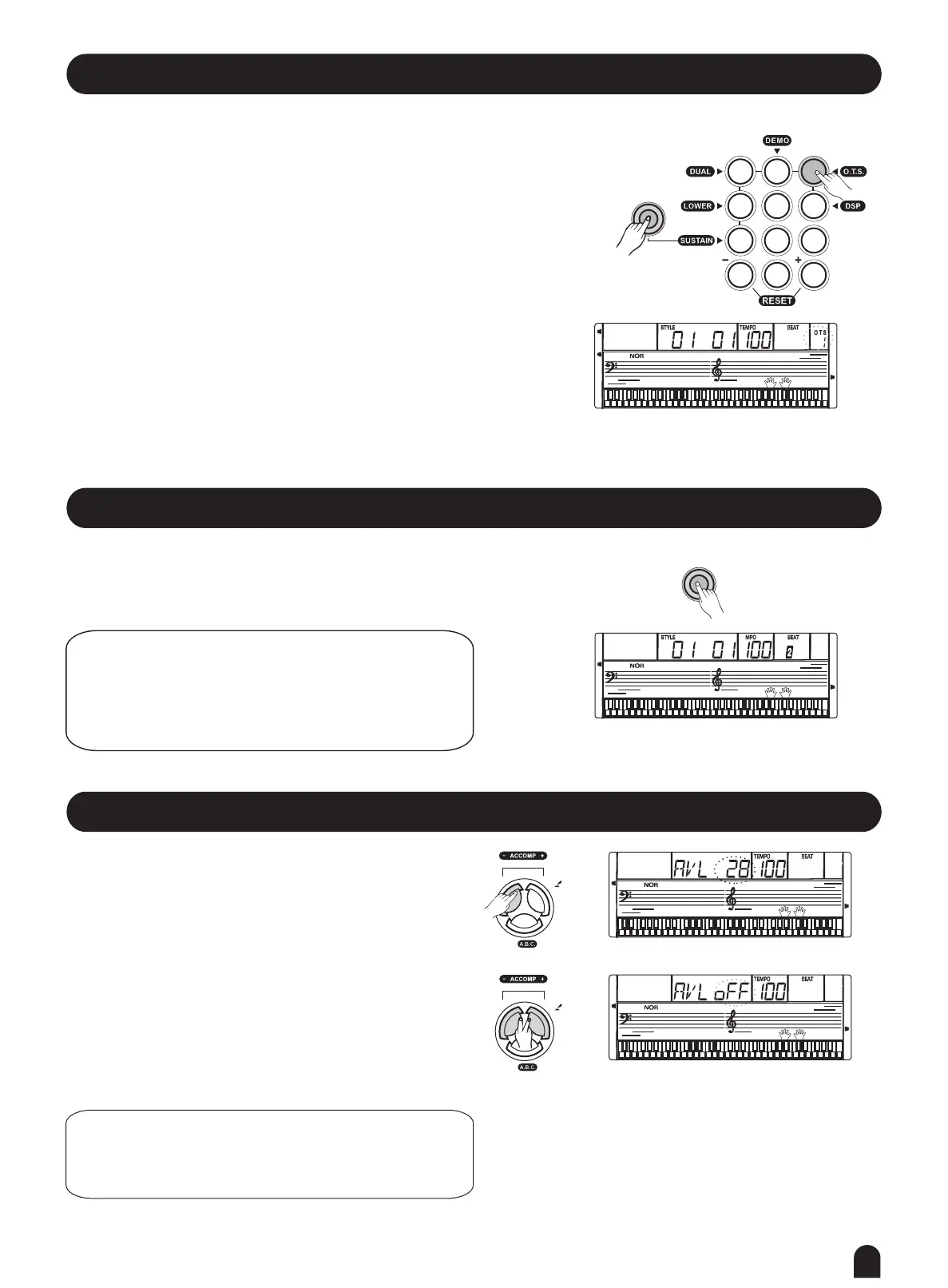Accomp Volume
Press [ACCOMP +] or [ACCOMP -] button to adjust
volume of accompaniment in style playing. The
LCD dis plays the acc omp volum e wh ich ra nge
between 0 and 31. Default Accomp Volume is 28.
Press [ACCOMP +] and [ACCOMP -] button together to
mute the ACCOMP track.
1.
2.
Press [ACCOMP +] and [ACCOMP -] button together
again to turn on the ACCOMP volume.
3.
NOTE:
When in “Song Mode” or recording playback status, the
Accomp Volume function will be invalid.
One Touch Setting
Press and hold down [FUNCTION] button at first, and
then press [3] button to turn on the “O.T.S.” function.
The O.T.S. flag on the LCD will be lightened.
While O.T.S. is on, the relative type of the parameter
will be loaded according to the current style, and the
keyboard will turn the A.B.C. mode on automatically.
Press and hold down [FUNCTION] button at first, and
then press [3] button to turn off the O.T.S. function. LCD
darkens its flag.
When One Touch Setting is switched on, you
can instantly recall all auto accompaniment
related settings including voices selection and
digital effects simply with a single touch of a
button.
In this function, 1 types of parameters will be
loaded for operating the current style.
1.
2.
2
3
4
5
6
7
8
9
0
NO
YES
1
FUNCTION
SUSTAIN
DUAL
LOWER
DSP
A.B.C.
TOUCH
SUSTAIN
DUAL
LOWER
DSP
A.B.C.
TOUCH
SUSTAIN
DUAL
LOWER
DSP
A.B.C.
TOUCH
15
L & R
CHORD
DICT.
LESSON
Metronome
Press [METRO] button to turn on the metronome.
Press [METRO] button again to turn off the metronome.
Metronome could not be played in SONG mode.
1.
2.
3.
METRO
SUSTAIN
DUAL
LOWER
DSP
A.B.C.
TOUCH
NOTE:
Metronome can be played along with the tempo as
accompaniment whenever you turn on a style.
Metronome could be played in Recording Mode, but
L & R
CHORD
DICT.
LESSON
it would not be recorded.
0
5
25
75
95
100
aw_M5_Manual_G07_150326
2015325 18:15:07
