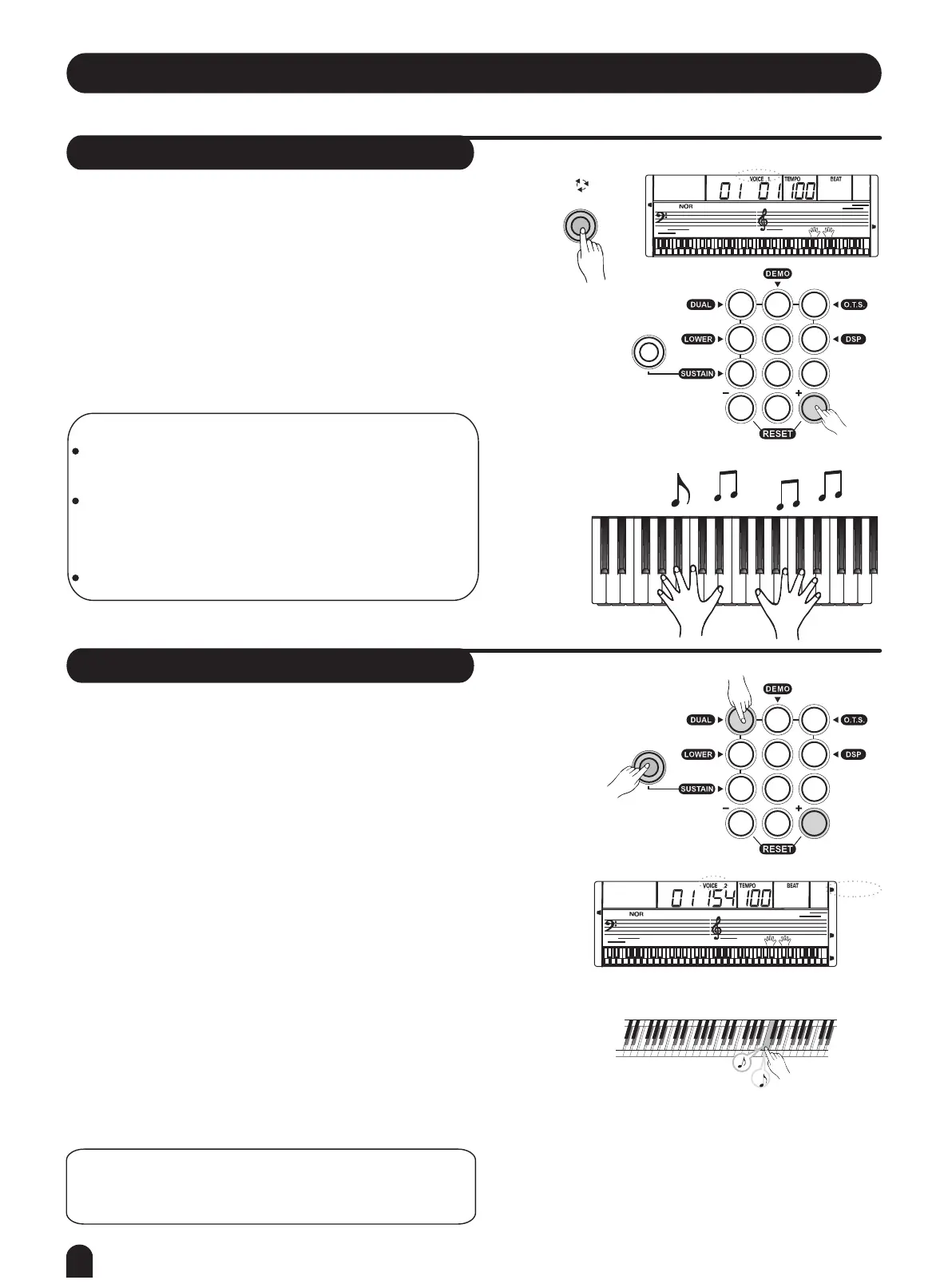A.B.C.
TOUCH
DUAL
LOWER
DSP
SUSTAIN
8
Voices and Effects
There are 300 voices in total (See appendix).
Select a Voice
Dual Voice
1.
1.
2.
3.
The [+/YES] and [-/NO] buttons:
Press [+/YES] or [-/NO] button to select the voice you want.
The selected voice number will be shown on the display.
The number buttons:
The number buttons can be pressed directly to select
your desired voice.
After selecting a voice, you can now play the keyboard.
Two voice will sound
at the same time.
Eg. Piano
Eg. Cello
NOTE:
While playing song, you can not switch mode.
You can play two sounds at the same time on the
keyboard. It is called “Dual Voice mode”. When the dual
function is off, the voice indicator is VOICE 1. When the
dual function is on, the voice indicator is VOICE 2.
The dual voice function is set to OFF when keyboard
power on.
During the VOICE 1 status, you could press and
hold down [FUNCTION] button at first, and then
press [1] button to enter the dual voice mode.
“VOICE 2” and “DUAL” icon would be lightened
simultaneously. The number of the dual voice will
be d is p la y ed o n the L CD . N ow, y ou c a n ge t t wo
different sounds at the same time when pressing
one key.
2.
3.
Press [+/YES] / [-/NO] button or number buttons to
select
you desired voice.
The default DUAL VOICE number is NO.154 Synth
Strings 3.
Press and hold down [FUNCTION] button at first,
The note you play sounds a single voice of Voice 1.
2
4
5
7
8
0
NO
1
FUNCTION
3
6
9
YES
2
4
5
7
8
0
NO
1
FUNCTION
3
6
9
YES
NOTE:
While the keyboard is splitted, only the right hand can
respond the dual voice, the left hand area can’t.
STYLE
VOICE
SONG
When repeatedly press [STYLE/SONG/VOICE] button,
“Voice Mode” switch to “Style Mode”.
Use [STYLE/SONG/VOICE] button to switch mode
(Voice Mode, Style Mode and Song Mode).
The default VOICE is “NO.01 Acoustic Grand piano”.
LCD displays “VOICE 1” and the voice number.
and then press [1] button to turn off the DUAL VOICE.
will quit “Song Mode” and enter “Voice Mode” or from
0
5
25
75
95
100
aw_M5_Manual_G07_150326
2015325 18:15:02
