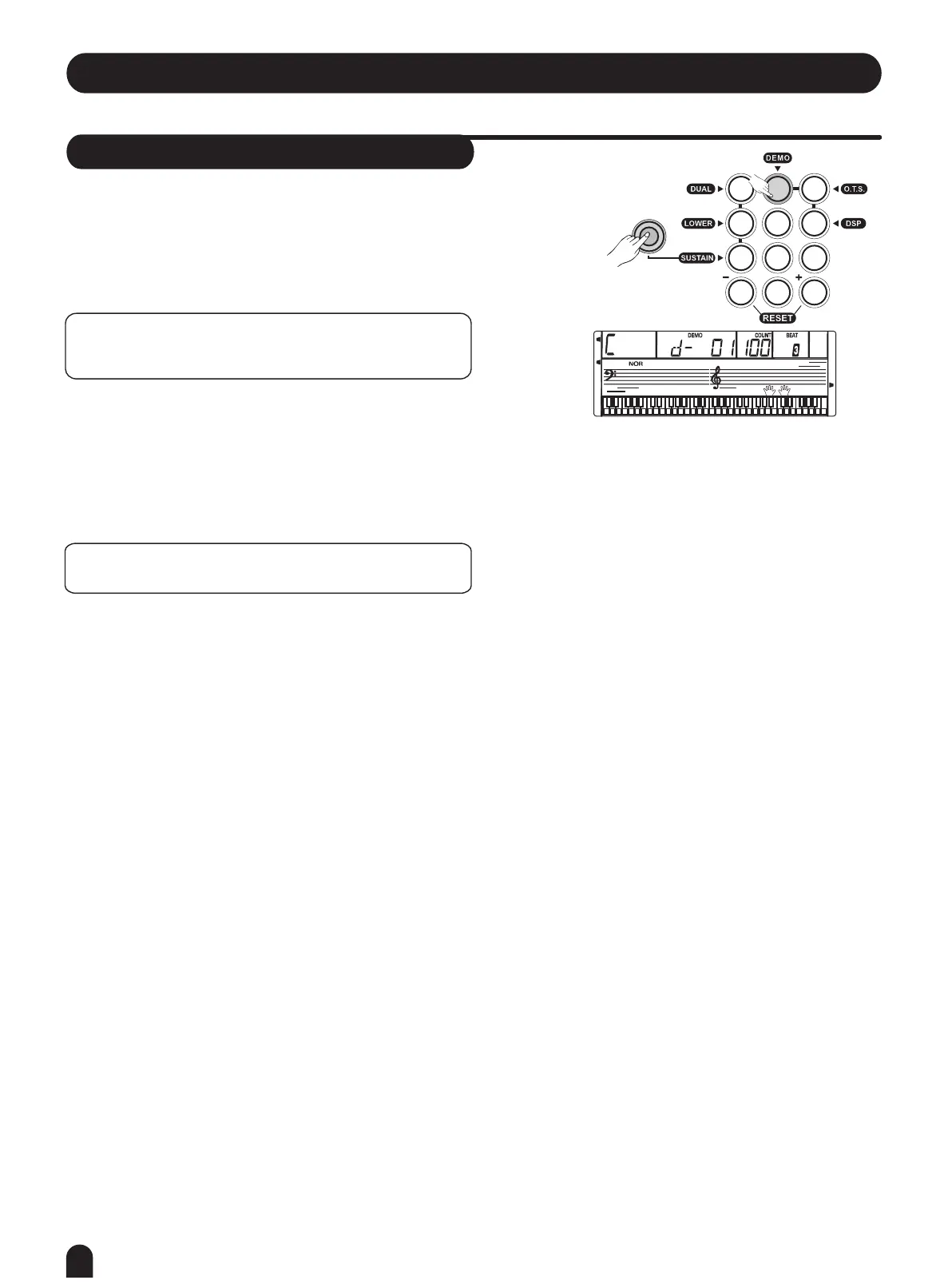Demo
Enter Demo Mode:
Press and hold down [FUNCTION] button at first,
then press [2] button to enter the “Demo Mode” ,
LCD will display "DEMO" flag and its number.
The keyboard will be playing songs 082, 001, 063, 073,
012, 046, 004, 031, 025, 060 in a loop.
NOTE:
You can enter “Demo Mode” anytime by press the right
buttons.
Exit Demo Mode:
In “Demo Mode”,Press and hold down [FUNCTION]
button at first, then press [2] button to stop playing
and exit demo mode.
In “Demo Mode”,press [START/STOP] button to
stop playing and exit demo mode
NOTE:
In “Demo Mode”, keyboard was invalid.
2
3
4
5
6
7
8
9
0
NO
YES
1
FUNCTION
SUSTAIN
DUAL
LOWER
DSP
A.B.C.
TOUCH
2.
1.
20
Demo
0
5
25
75
95
100
aw_M5_Manual_G07_150326
2015325 18:15:09
