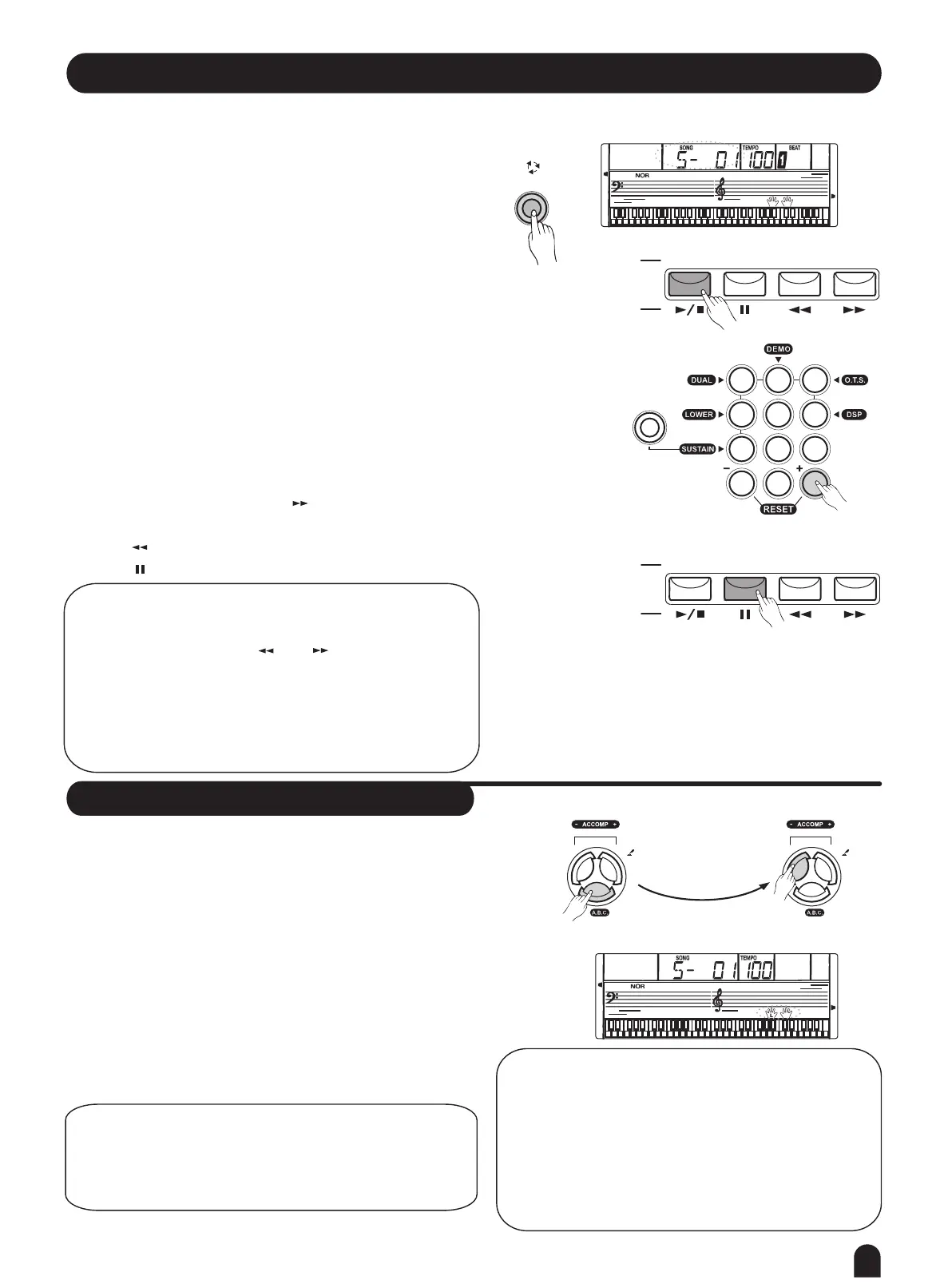STYLE
SONG
START /
STOP
SYNC
INTRO /
ENDING
FILL
Song
T h e r e a r e t o t a l 1 0 0 s o n g s i n t h i s k e y b o a r d
(see Appendix). E a ch song can be pr a ctised
in the MELODY OFF mode.
START/STOP song
Press [SONG/STYLE/VOICE] button to enter the “song
mode”, LCD will display “SONG” flag and its number.
All songs will be played in a loop.
LOOP:
The second time you start playing the song by pressing
[START/STOP] button, it will play the current song
repeatedly.
If you want to play all songs in a loop, you should quit
song mode at first, and then enter song mode again.
SELECT song:
Use [+/YES] / [-/NO] button or numeric keypad to select
your desired song.
REW, FF and PAUSE
When a song is playing, press [ ] button to speed forward
the song.
Press [ ] to rewind the song (base on measure);
Press [ ] to pause the song.
NOTE:
When playing song, [STYLE/ SONG/VOICE] button is invalid.
If the song is in pause, the [ ] and [ ] function will be invalid.
When switch from “Style Mode” to “Song Mode”, the keyboard
will 3 seconds, and then all songs will be waiting for be
playing in a loop.
In “waiting status”, you could press [STYLE/ SONG/
VOICE] button again to switch to “Voice Mode”.
1.
2.
3.
4.
1.
2.
Lesson Mode
Learning a new song primarily involves with the timing
of the piece and the accuracy of a note. Thus the song
learning function focuses on these two elements to
help you better play a song.
In song mode (when a song is not playing), press
[A.B.C./LESSON] button to enter the Lesson mode.
There are 3 levels to score the performance of your
playing. You can use [R] or [L] button to select which
hand to practice. If neither hand is selected, the
keyboard will choose the right hand automatically.
If [L] and [R] are both selected, you can use two hands
to do the lesson togther.
NOTE:
The contents for practising with left hand varied according
to different types of songs. If you choose a chord
song, the left hand practices the chord, otherwise, the left
hand will be used to practise the melody.
When a song is playing, the notes and keyboard
displayed on the LCD indicate the melody and
chord position, the numbered musical notation
displayed on the LCD shows the last note played by
the RIGHT track, and it will be convenient for you to
practice .
The [R] and [L] function is invalidation in “Style Mode”
and “Voice Mode”.
SUSTAIN
DUAL
LOWER
DSP
A.B.C.
TOUCH
STYLE
SONG
START /
STOP
SYNC
INTRO /
ENDING
FILL
L & R
CHORD
DICT.
LESSON
SUSTAIN
DUAL
LOWER
DSP
A.B.C.
TOUCH
17
2
3
4
5
6
7
8
9
0
NO
YES
1
FUNCTION
STYLE
VOICE
SONG
L & R
CHORD
DICT.
LESSON
NOTE:
0
5
25
75
95
100
aw_M5_Manual_G07_150326
2015325 18:15:08
