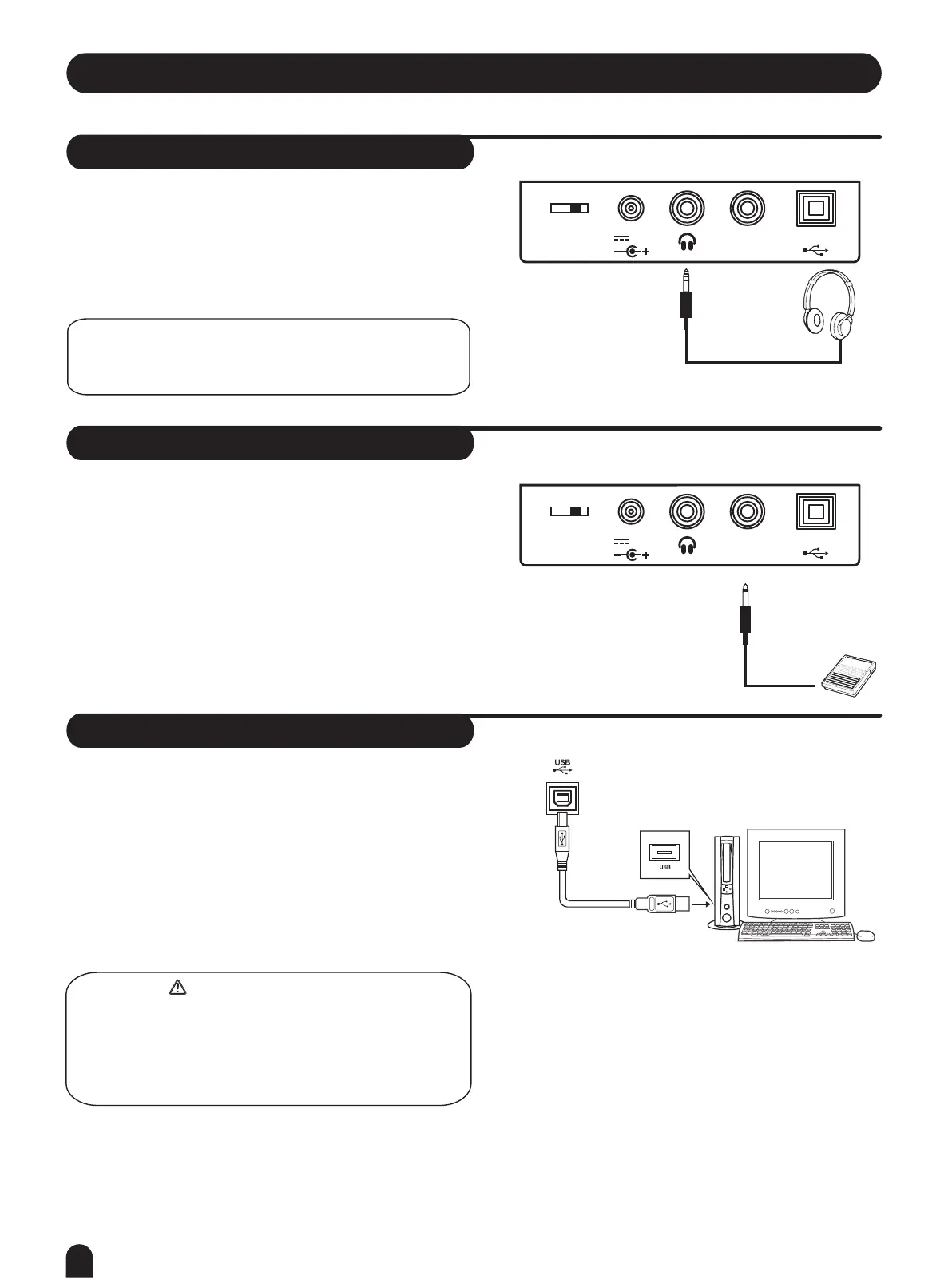OFF-ON
OFF-ON
SUSTAIN
9V
6
Connections
Headphones Jack
If you prefer to play with headphones for high quality
personal monitoring, plug a set of stereo headphones
into the rear panel PHONES jack.
Plug a set of headphones into the PHONES jack and
the speakers will be disabled automatically.
1.
2.
NOTE:
Never use headphones in high volume, as it may hurt
your ears.
Sustain Jack
An optional footswitch can be plugged into the SUSTAIN
jack for sustain control.
The footswitch functions like the damper pedal of a piano.
Step on the footswitch, all notes played on the keyboard
have a longer sustain effect, release for normal sound.
1.
2.
USB Jack
Connect PC or other USB host devices that support
USB Audio.
For devices with USB cable, after the driver is installed
and initialization is finished, you can choose USB Audio
Device in the device menu of the software to transfer
midi data.
1.
2.
To avoid damages, turn the power switches of
this
keyboard and all related devices OFF if you
want
to
plug in or unplug between this instrument with
all
related devices.
WARNING
SUSTAIN
9V
USB
USB
0
5
25
75
95
100
aw_M5_Manual_G07_150326
2015325 18:15:00
