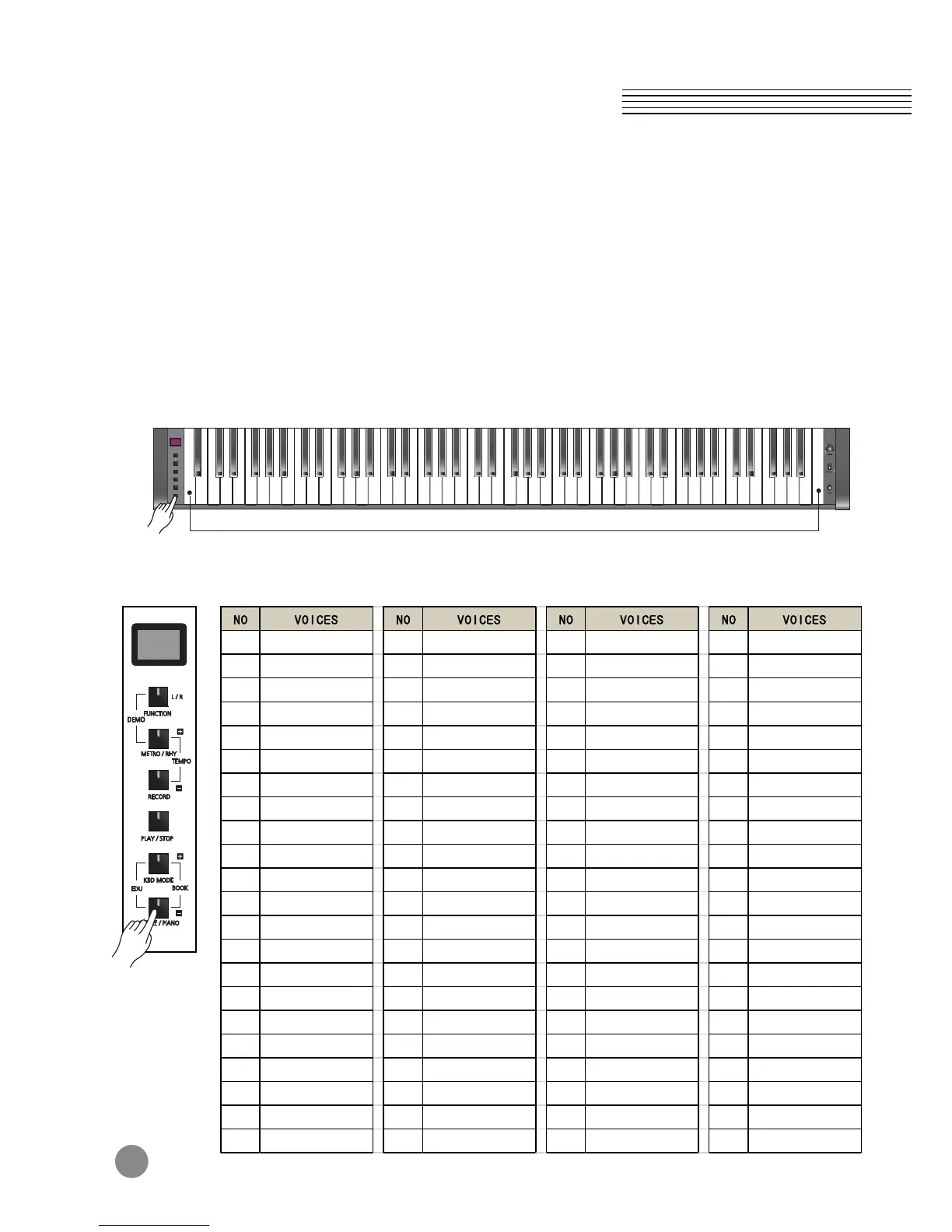12
Voice/Piano Button
Chapter 5
1. Selecting a Voice
When the [Voice/Piano] button is pressed, the LED will blink.
Now you can select a voice you want to play.
If you press the [Voice/Piano] button without pressing any key of the piano, a “GRAND
PIANO’ sound (the rst voice) is selected.
You can select Layer voices in Layer mode and Split voices in Split mode.
Voices are assigned to each key of the piano, depending on voice categories.
Please be well aware of the places where each of voices is assigned, before you play
the keyboard.
See the Voice List below for more details on Voice setting.
Voice List
cìåÅíáçå
i ~óÉê
jÉíêçLoÜóíÜã
oÉÅ
mä ~óLpí çé
sçáÅÉLmá~åç
88 VoicesA0 C8
FUNCTION
METRO / RHY
RECORD
PLAY / STOP
KBD MODE
EDU
BOOK
TEMPO
L / R
VOICE / PIANO
NO VOICES NO VOICES NO VOICES NO VOICES
1 Grand Piano 23 Harmonica 45 Tremolo Strings 67 Tenor Sax
2 Dynamic Piano 24 Tango Accordion 46 Pizzicato Strings 68 Baritone Sax
3 Electric Grand 25 Nylon Guitar 47 Orchestral Harp 69 Oboe
4 Honky-tonk 26 Steel Guitar 48 Timpani 70 English Horn
5 Electric Piano1 27 Jazz Guitar 49 String Ensemble 1 71 Bassoon
6 Electric Piano2 28 Electric Guitar 50 String Ensemble 2 72 Clarinet
7 Harpsichord 29 Muted Guitar 51 SynthStrings 1 73 Piccolo
8 Clavi 30 Ovd Gui
tar 52 SynthStrings 2 74 Flute
9 Celesta 31 Dist Guitar 53 Choir Aahs 75 Recorder
10 Glockenspiel 32 Guitar harmonics 54 Voice Oohs 76 Pan Flute
11 Music Box 33 AC Bass 55 Synth Voice 77 Blown Bottle
12 Vibraphone 34 E. Bass 1 56 Orchestra Hit 78 Shakuhachi
13 Marimba 35 E. Bass 2 57 Trumpet 79 Whistle
14 Xylophone 36 Fretless Bass 58 Trombone 80 Ocarina
15 Tubular Bells 37 Slap Bass 1 59 Tuba 81 Square Lead
16 Dulcimer 38 Slap Bass 2 60 Muted Trumpet 82 Sawtooth
Lead
17 Drawbar Organ 39 Synth Bass 1 61 French Horn 83 Calliope
18 Perc Organ 40 Synth Bass 2 62 Brass Section 84 Chiff
19 Rock Organ 41 Violin 63 SynthBrass 1 85 Charang
20 Church Organ 42 Viola 64 SynthBrass 2 86 Voice Lead
21 Reed Organ 43 Cello 65 Soprano Sax 87 Fifths Lead
22 Accordion 44 Contrabass 66 Alto Sax 88 Bass&Lead
DEMO
